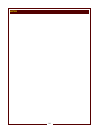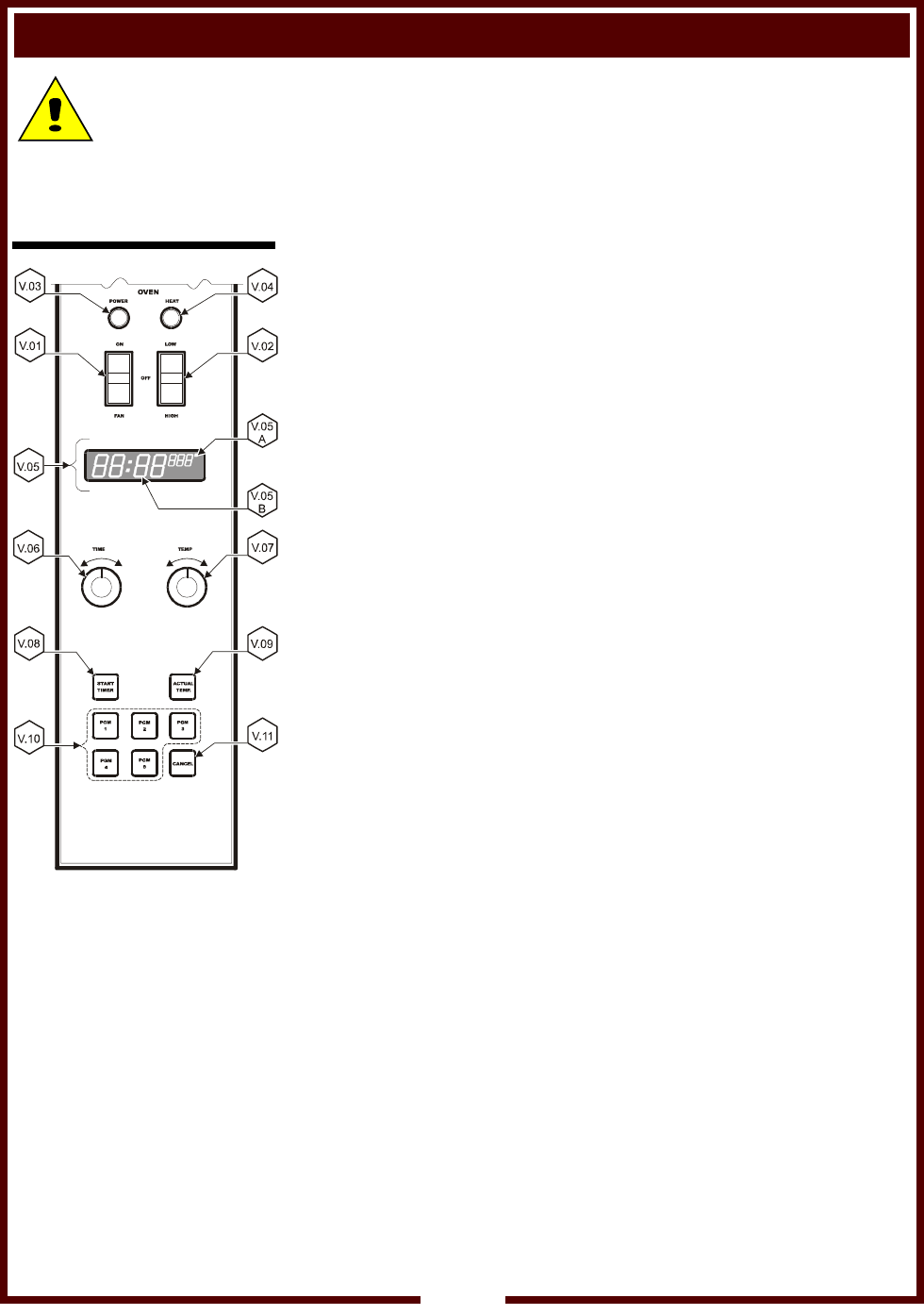
MAINTENANCE INSTRUCTIONS (continued)
D. TEMPERATURE CALIBRATION
TOOLS: Digital Pyrometer with Oven Probe, Protective Gloves
1. With the oven empty, clamp the thermocouple sensor in the center
of the middle rack:
a. Pass the thermocouple sensor wires through the corner of the
door gasket and close the door.
b. Plug the sensor into the Pyrometer.
2. Turn the OVEN POWER (V.01) switch to ON. Turn the FAN
switch (V.02) to HI.
a. Rotate the TIME control (V.06) until the time digits (V.05B) on
the display read "60:00".
b. Rotate the TEMP control (V.07) until the temp digits (V.05A)
display 375º.
c. Press the START TIMER key (V.08).
3. Allow the oven to heat for 45 minutes. If, after 45 minutes, the
temperature display reads between 370º and 380º, the calibration
is satisfactory. Otherwise:
a. Rotate the TIME controller until the time digits (V.05B) on the
display read "00:00".
b. Rotate the TEMP control until the temp digits (V.05A) display
between 400º and 500º.
c. Press and hold the START TIMER (V.08) key for five seconds.
d. Turn either the TIME or TEMP control until the desired offset is
displayed.
e. Press the ACTUAL TEMP (V.09) key to exit. Procedure is
complete.
CAUTION:
Hot Surface
Exposed surfaces can be hot
to the touch and may cause
burns.
24