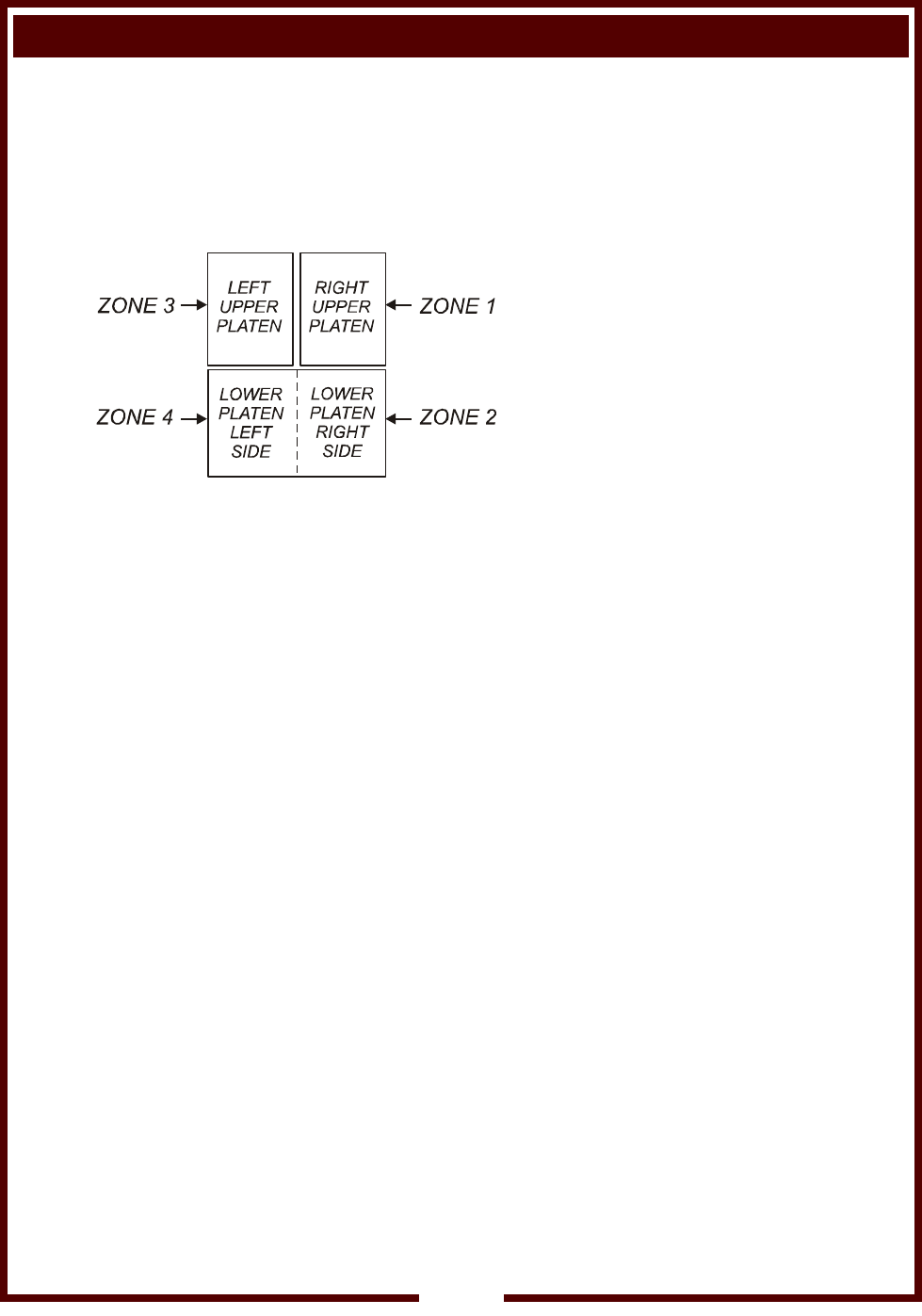
Set the time with MENU 3 (increase) and MENU 4 (decrease). Press
TEMP to save the time.
The display will now advance to show zone temperature setpoints:
1.450 = Zone 1 @ 450ºF
2.450 = Zone 2 @ 450ºF
3.450 = Zone 3 @ 450ºF
4.450 = Zone 4 @ 450ºF
Set the temperature setpoint for Zone 1 with MENU 3 (increase) and
MENU 4 (decrease). Press TEMP to advance to next zone.
Repeat for Zone 2, Zone 3, and Zone 4.
Press TEMP to exit program mode for MENU 1 key. The LED will stop
flashing.
MENU 2, MENU 3 and MENU 4 program in a similar manner, except
that the programming mode is entered by pressing TEMP and the
desired LEFT MENU key for 3 seconds.
PROGRAMMING TIME (RIGHT SECTION)
Press and hold TEMP. While holding TEMP, press and hold the desired
RIGHT MENU key for 3 seconds. The LED above the menu key will
glow, and the display will read “_ _ : _ _”, prompting you to enter the 4-
digit access code.
Enter the 4-digit code. Starting with the first digit, the bottom bar of the
display moves to the top bar. The security code does not show on the
display. Once the correct code is entered, the display changes to the
preset time, and the LED for that MENU key flashes.
When in program mode, the timer is displayed as 4 digits (i.e. 00:15). In
regular mode, the timer is displayed as 3 digits (i.e. _0:15). Set the time
with MENU 3 (increase) and MENU 4 (decrease).
Press the TEMP key to save the time and exit program mode for this
MENU key. The LED will stop flashing.
When in program mode, the
timer is displayed as 4 digits
(i.e. 00:15). In regular mode,
the timer is displayed as 3
digits (i.e. _0:15).
NOTE: The manufacturer
advises that product finishing
be controlled with time, and
that MENU 1 - 3 all use the
same temperature setpoint.
The timer is disabled any time
the actual temperature is not
at setpoint, and the time
required to reach the new
temperature (up or down)
may be unacceptable.
NOTE: LEFT MENU 4
should be programmed for
275º and reserved for
CLEANING.
While in program mode, if no
keystroke is detected within
15 seconds, control reverts to
normal operation. If no
access code, or the wrong
access code, is entered,
control reverts to normal
operation.
MAINTENANCE PROCEDURES (continued)
9
















