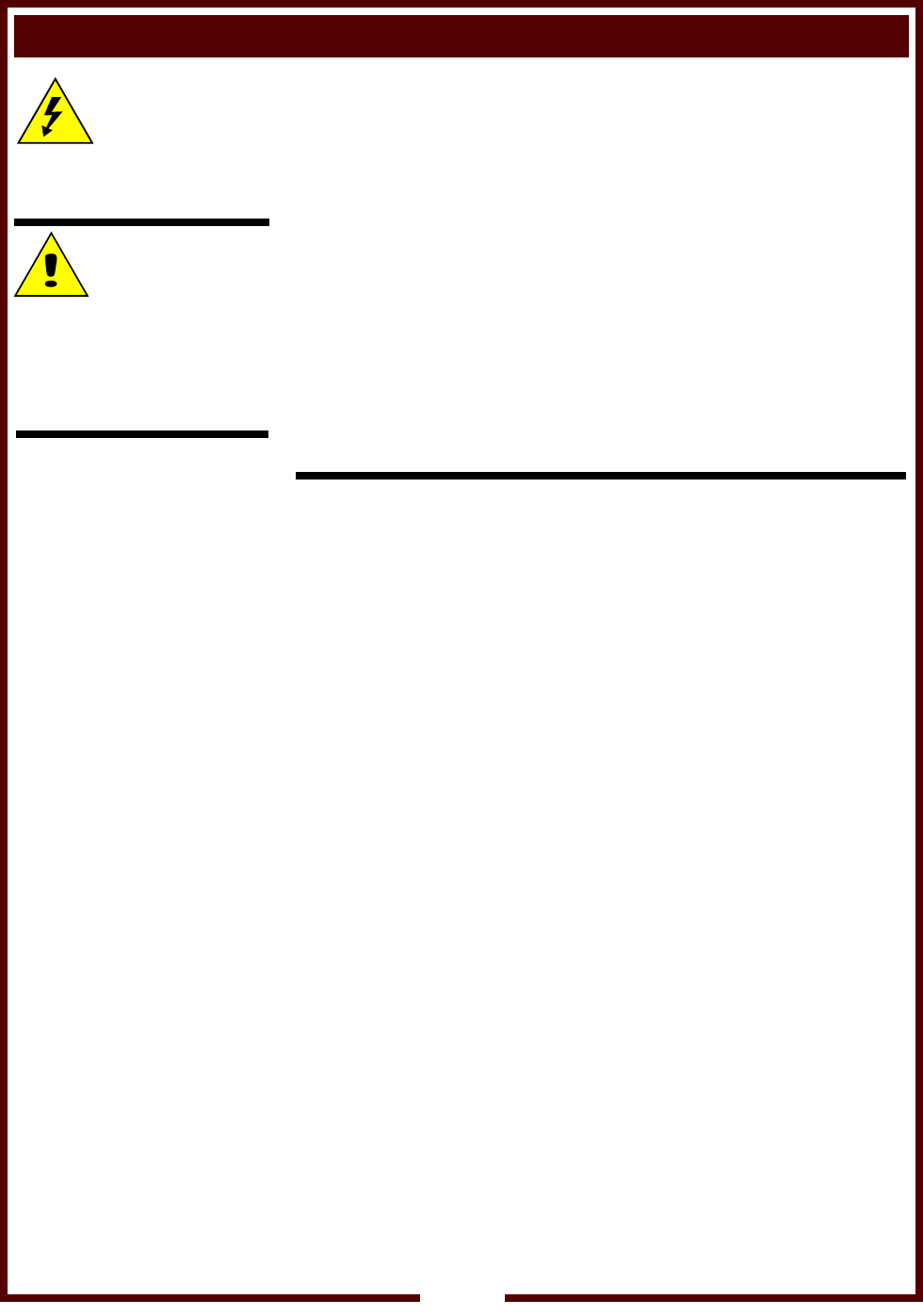
CLEANING INSTRUCTIONS
PRECAUTIONS: Press MENU 4 (cleaning mode). Allow toaster to
cool to 275ºF.
NOTE: If MENU 4 has been programmed to
anything other than 275ºF, press POWER SWITCH
OFF and allow unit to cool for at least 10 minutes.
Be sure to wear protective gloves.
FREQUENCY: Daily
TOOLS
Protective gloves
Cleanser manufactured specifically for use on
toaster surfaces.
Applicator pad with handle
Metal spatula with rounded corners
Clean dry towels.
IMPORTANT: DO NOT SUBMERGE OR IMMERSE TOASTER
IN WATER.
Loosen debris on surface of platens with metal spatula.
Apply cleanser to cleaning pad. Scrub exposed surface of upper
platens, first, then scrub exposed surface of lower platen.
Wipe exposed surface with a towel moistened with clear water.
Wipe upper platens first, then lower platen. Rinse the towels often.
Remove CRUMB TRAY. Wash and rinse, then reinstall.
Wipe outside surfaces with a towel moistened with clear water.
CAUTION:
ELECTRIC SHOCK
HAZARD
DO NOT submerge or
immerse toaster in water.
CAUTION:
BURN HAZARD
Exposed portions of toaster
are hot. Use care when
working around the platens.
Use insulated handles to
raise and lower platens.
CLEANING
6
















