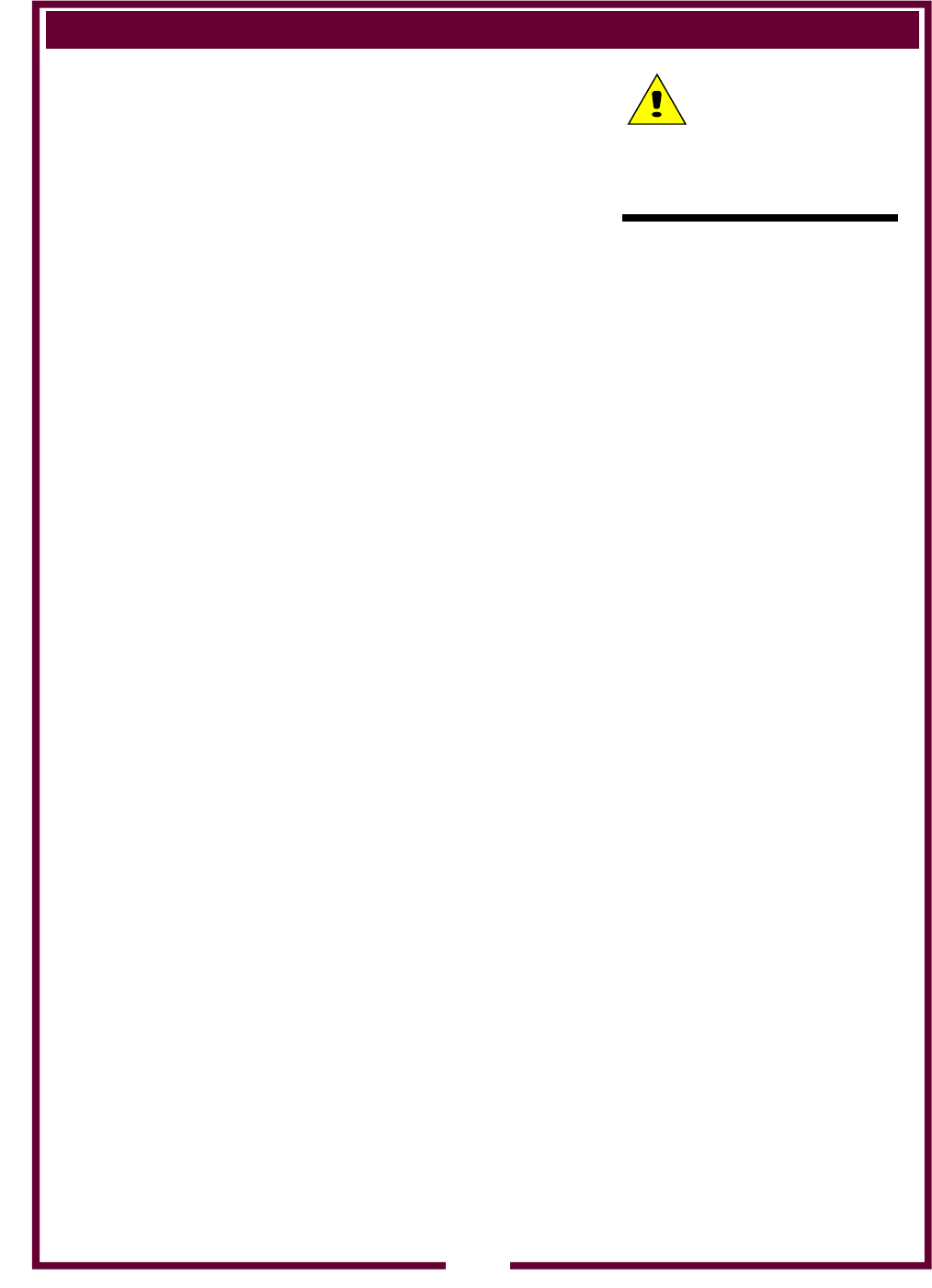
OPERATION
5
CAUTION:
Burn Hazard
Exposed surfaces of the
appliance may be HOT to the
touch and can cause burns.
NOTE: Product may continue
to flow for several seconds after
the faucet is released. Do not
remove the container until all
flow has stopped.
IMPORTANT: Your local Health
Department can advise whether
or not a particular product may
be left in the dispenser over-
night.
IMPORTANT:
Temperature adjustment to be
performed by authorized
personnel only.
PREPARATION
Prior to first use, thoroughly clean warmer (see page 6).
Be sure faucet handle is "up" and that drip tray is in place under
faucet.
USE
Pour product into warming tank. Using pre-heated product will
reduce heat-up time.
Model HD8799 utilizes a fixed thermostat to hold
product at 140ºF (60ºC).
Model HD8802 thermostat may be adjusted to hold
product at 170ºF (77ºC) maximum.
Reinstall tank cover.
Plug dispenser into an appropriate electrical receptacle. Turn
power switch to ON.
When the READY light glows, product is ready to serve:
Place an appropriate container under the faucet.
Pull the faucet handle to dispense product.
Release the handle to stop the flow of product.
NIGHTLY CLOSE
Turn the power switch to OFF and unplug the dispenser.
If required, empty the dispenser and clean.
TEMPERATURE ADJUSTMENT (Model HD8802 only)
Remove button plug from rear of dispenser to access thermostat.
Turn shaft of thermostat to adjust setpoint temperature. Turn the
shaft clockwise to increase temperature. Moving the shaft 1/8
turn will change the temperature approximately 10ºF.
595 p/n 75982 OpM Heated Dispenser
















