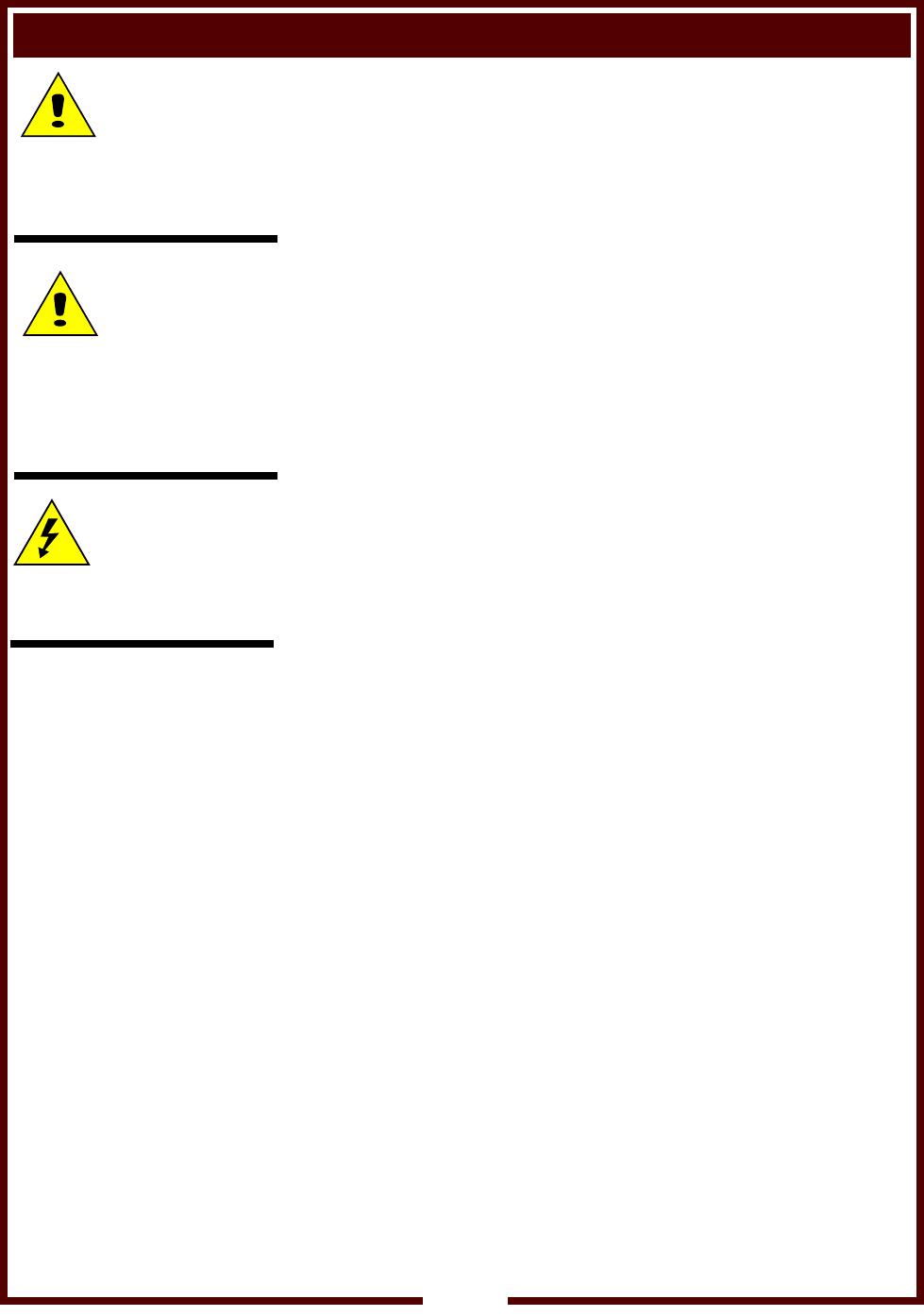
OPERATION (continued)
16
C. TEMPERATURE OFFSET MODE
1. A user preference offset mode is provided should the user feel the
oven cooks too hot or too cold.
2. The OFFSET MODE can be used to offset the set / displayed
temperature from the sensed temperature by as much as ± 35ºF, in
5ºF increments:
a. Rotate the TIME controller until the time digits on the display
read "00:00".
b. Rotate the TEMP control until the temp digits display between
400º and 500º.
c. Press and hold the START TIMER key for five seconds.
d. Turn either the TIME or TEMP control until the desired offset is
displayed.
e. Press the ACTUAL TEMP key to exit.
CAUTION:
Hot Surface
Exposed surfaces can be hot
to the touch and may cause
burns.
CAUTION:
Burn Hazard
Do not attempt to clean the
oven until it has cooled to
150ºF or less. See
CLEANING INSTRUCTIONS,
page 18.
CAUTION:
Electrical Shock
Hazard
DO NOT splash or pour water
onto control panel or wiring.
IMPORTANT:
To extend the life of your
appliance and internal
components, allow the oven,
and hotplates to cool to 200ºF
or less before turning the
ventilator off.


















