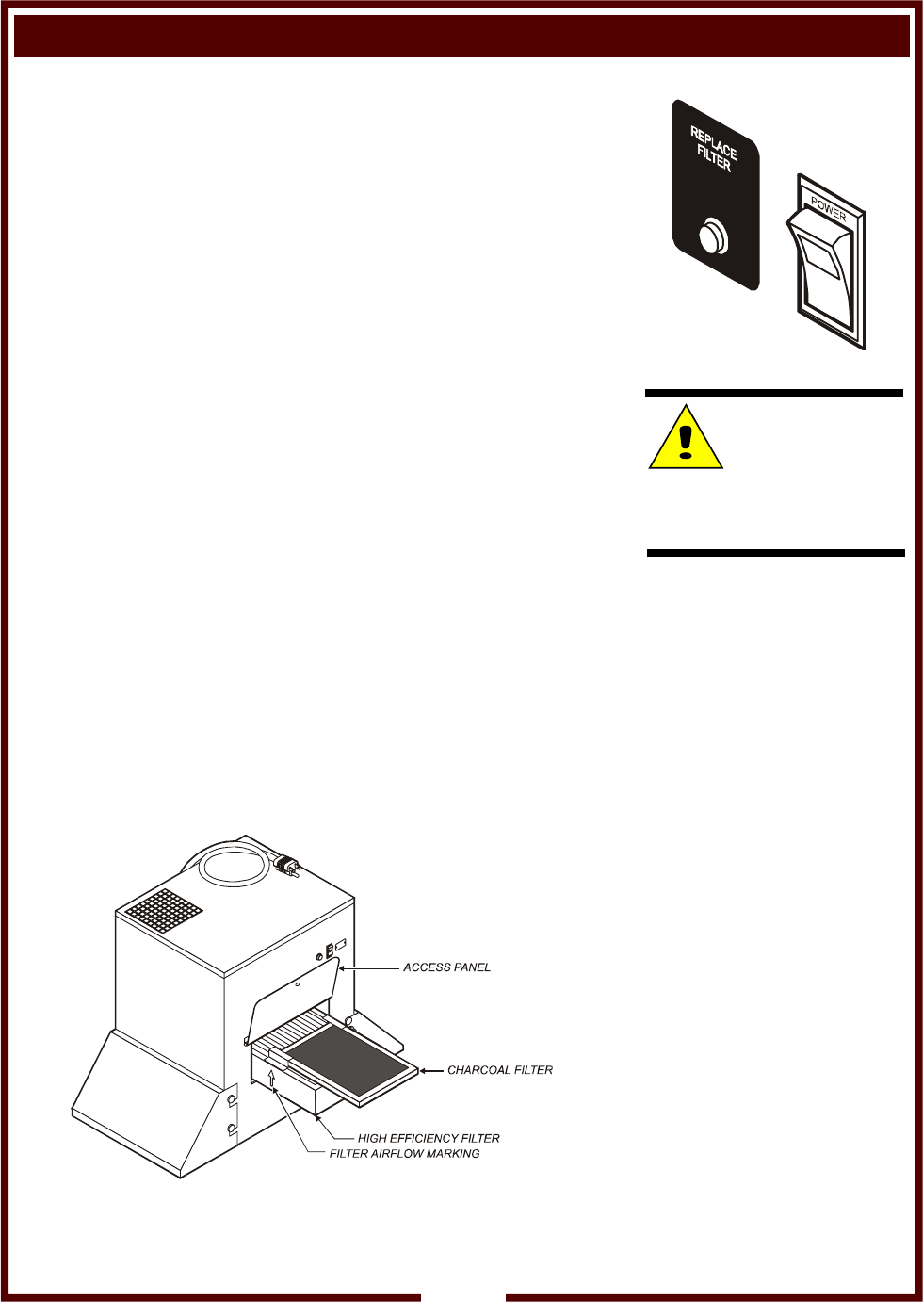
OPERATING CONTROLS
Controls include a lighted POWER SWITCH and an amber REPLACE
FILTER indicator light.
Press POWER SWITCH to ON anytime conveyor warmer is operating.
When power is first turned on, the REPLACE FILTER light will glow.
As the fan comes up to speed and air flow is established, the REPLACE
FILTER light will go out.
If the REPLACE FILTER light does not go out, the filters must be
replaced. However, the fan will continue to operate when the
REPLACE FILTER light is lit.
FILTER REMOVAL AND INSTALLATION
Disconnect power from hood and conveyor warmer before servicing
filters.
Remove screw from filter access panel on front (operator's) side of
hood. Slide filter pack (high efficiency filter and charcoal filter) from
filter chamber.
Slide new filter pack into filter chamber. Be sure airflow markings on
both filters point "up".
Close access panel and reinstall screw.
IMPORTANT:
Filters are disposable. Never attempt to wash either filter.
Filters will absorb water if washed, causing food contamination and
possible equipment damage.
Fig. 5 Filter Installation
Fig. 4 Operating Controls
CAUTION!
RISK OF INJURY
Disconnect power from hood
and conveyor warmer before
servicing filters.
IMPORTANT:
DO NOT store anything on
top of the hood.
DO NOT block the exhaust
opening.
IMPORTANT:
Both the high efficiency and
charcoal filters must be in
place at all times during
operation.
OPERATION
7
531 p/n 305812 OpManual for Conveyor Hood
















