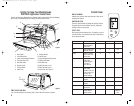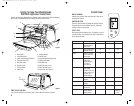Toast Function
1. Plug unit into a 120 V outlet. Open the
Glass Door. Place Wire Rack into Shelf
Position #3. Place Bread on Wire Rack.
Close the Glass Door. The Operation
Light and Display Window will
illuminate while the Unit is plugged in.
2. Press the Function Button until the
arrow is pointing toward the Toast
Function. The default setting of medium
(Med.) toast color will appear in the
Display Window under Color.
3. To change the toast color, turn the
Time/Toast Color Dial until the arrow is
pointing to the desired color of toast
Light, Med. or Dark.
4. Press the Start/Stop button. The display
will flash (-- --) in the Timer section
and the Lightwave Toaster Oven will
begin the toasting process.
NOTE: The average time will range from
2-5 minutes, depending on the color
chosen. Consecutive toasting times
will be less, due to the Lightwave
Toaster Oven cavity already being
heated. Adjust the Color Control down
one shade to toast the same color.
5. Condensation may build-up on the
inside of the Glass Door, but will
evaporate during toasting.
6. The Lightwave Toaster Oven will beep
when the Toast function is complete.
7. Open Glass Door. Using oven mitts,
carefully remove Wire Rack. Close Glass
Door.
8. Unplug oven and allow to cool
completely before cleaning.
See User Maintenance Instructions.
Unplug when not in use.
NOTE: To change the toast color during
the toasting process, you must start the
programming sequence over. Press and
hold the Stop button until the unit
beeps. The current selected Toast
setting will appear in the Display
Window. Select the desired toast color
and press the Start button to resume the
toasting process.
Hints For Toast
• Follow toaster food directions.
• Frozen and heavy breads require a darker
setting (i.e. bagels and English muffins).
• Using oven mitts, remove Crumb Tray and
empty after each use.
Top Brown Instructions
To top brown foods, follow the toasting
instructions above but place the food on the
Bake Pan on the Wire Rack.
Hints For Top Brown
• Watch food to avoid over-browning.
• You may brown the top of bagels (cut side
up), English muffins or melt cheese on
sandwiches or casseroles.
User Maintenance Instructions
This appliance requires little maintenance. It contains no user serviceable parts. Do not try to
repair it yourself. Contact a qualified appliance repair technician if the product requires
servicing.
Cleaning And Storing
ALWAYS UNPLUG THE UNIT AND ALLOW TO COOL COMPLETELY BEFORE CLEANING.
Clean-Up Of The Interior
1. Unplug oven and allow to cool before cleaning.
2. Remove all accessories from inside the oven cavity: Bake/Broil Pan, Broil Inserts, Wire
Rack and Crumb Tray.
3. Clean interior with a mild or non-abrasive cleaner and plastic scouring pad after each use
to avoid build-up. Do not rub too hard as the surface on the walls of the Lightwave Toaster
Oven may become scratched.
4. Rinse and dry thoroughly before closing Glass Door.
CAUTION: DO NOT use spray-on or other oven cleaners. Using these types of cleaners may
cause electrical damage.
Clean-Up Of Lightwave Toaster Oven Glass Door And Exterior
1. Unplug oven and allow to cool before cleaning.
2. Wipe exterior with a damp cloth after each use.
3. To clean the Glass Door, use a glass cleaner or mild detergent and a damp cloth or plastic
scouring pad. Do not use an abrasive cleaner or pad as they might scratch the finish.
4. Rinse and dry thoroughly with a clean cloth. Allow to dry before closing the Glass Door.
Clean-Up Of Accessories
Bake/Broil Pan, Broil Inserts, Wire Rack, and Crumb Tray
1. Allow to cool before cleaning.
2. Hand wash with soap and water or a mild abrasive cleaner and plastic scouring pads or
wash in the dishwasher.
3. Rinse and dry thoroughly.
Storing
• The Lightwave Toaster Oven should be completely cooled before storing.
• All removable parts should be thoroughly cleaned and dried.
• Store with Glass Door closed.
11
12
WST_WST3028_IB_25-5-04 05/25/2004 21:40 Page 13