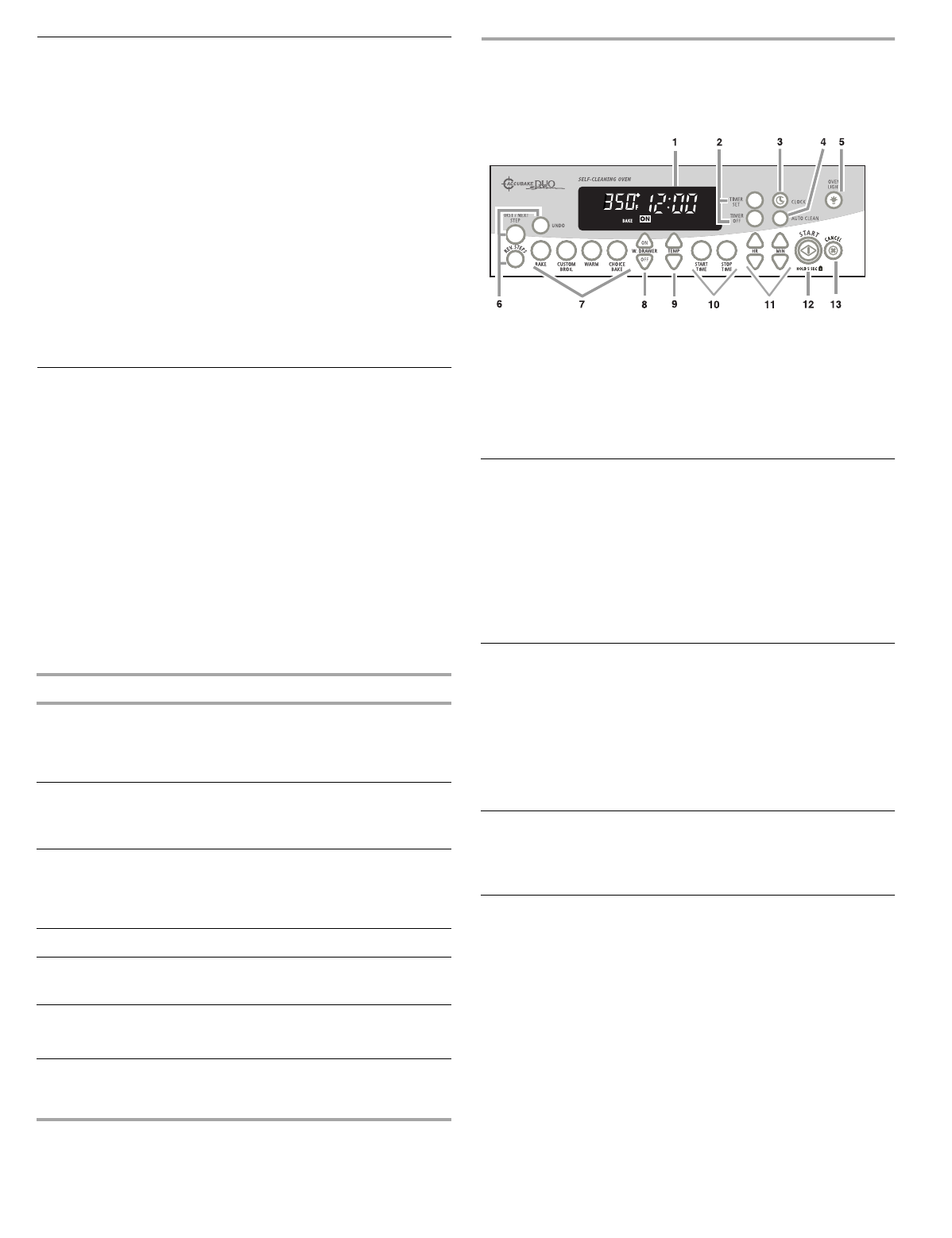
9
Home Canning
When canning for long periods, alternate the use of surface
cooking areas, elements or surface burners between batches.
This allows time for the most recently used areas to cool.
■
Center the canner on the grate or largest surface cooking
area or element. Canners should not extend more than 1 in.
(2.5 cm) outside the cooking area.
■
Do not place canner on two surface cooking areas, elements
or surface burners at the same time.
■
On ceramic glass models, only use flat-bottomed canners.
■
On coil element models, the installation of a Canning Unit Kit
is recommended. If a kit is not installed, the life of the coil
element will be shortened. See “Assistance or Service” for
ordering instructions.
■
For more information, contact your local U.S. Government
Agricultural Department Extension Office.
Cookware
IMPORTANT:
Never leave empty cookware on a hot surface
cooking area, element or surface burner.
Ideal cookware should have a flat bottom, straight sides, a well-
fitting lid and the material should be of medium-to-heavy
thickness.
Rough finishes may scratch the cooktop. Aluminum and copper
may be used as a core or base in cookware. However, when used
as a base it can leave permanent marks on the cooktop or grates.
Cookware material is a factor in how quickly and evenly heat is
transferred, which affects cooking results. A non-stick finish has
the same characteristics as its base material. For example,
aluminum cookware with a non-stick finish will take on the
properties of aluminum.
Use the following chart as a guide for cookware material
characteristics.
ELECTRONIC OVEN
CONTROL
Display
When power is first supplied to the appliance, “PF” and the
current time will appear on the display. Press any pad to clear
“PF” from the display. Any other time “PF” appears, a power
failure has occurred. Press any pad and reset the Clock if
needed.
When the oven is not in use, the display shows the time of day.
When performing a timed cook function, the display will show
either hours and minutes, or minutes and seconds.
Start
The START pad begins any oven function. If not pressed within 5
seconds after pressing a function pad, the “START?” indicator
light will flash as a reminder. On some models, “START?” will
appear on the display.
If not pressed within 5 minutes after pressing a function pad, the
oven display will return to the time of day mode and the
programmed function will be canceled.
Cancel
The CANCEL pad stops any function except the Clock, Timer
and Control Lock.
Clock
This is a 12-hour clock that shows a.m. or p.m.
To Set:
Before setting, make sure the oven and Timer are off.
1.
Press CLOCK.
2.
Press the HR or MIN “up” or “down” arrow pads to set the
time of day, including a.m. or p.m.
3.
Press CLOCK or START.
COOKWARE CHARACTERISTICS
Aluminum
■
Heats quickly and evenly.
■
Suitable for all types of cooking.
■
Medium or heavy thickness is best for
most cooking tasks.
Cast iron
■
Heats slowly and evenly.
■
Good for browning and frying.
■
Maintains heat for slow cooking.
Ceramic or
Ceramic glass
■
Follow manufacturer’s instructions.
■
Heats slowly, but unevenly.
■
Ideal results on low to medium heat
settings.
Copper
■
Heats very quickly and evenly.
Earthenware
■
Follow manufacturer’s instructions.
■
Use on low heat settings.
Porcelain enamel-
on-steel or cast
iron
■
See stainless steel or cast iron.
Stainless steel
■
Heats quickly, but unevenly.
■
A core or base of aluminum or copper on
stainless steel provides even heating.
1. Display
2. Timer
3. Clock
4. Auto Clean
5. Oven Light Pad
6. Sequence Programming
(on some models)
7. Oven Settings
8. Warming Drawer
(on some models)
9. Temperature
10. Timed Cooking
11. Hour/Minute
12. Start/Control Lock
13. Off/Cancel


















