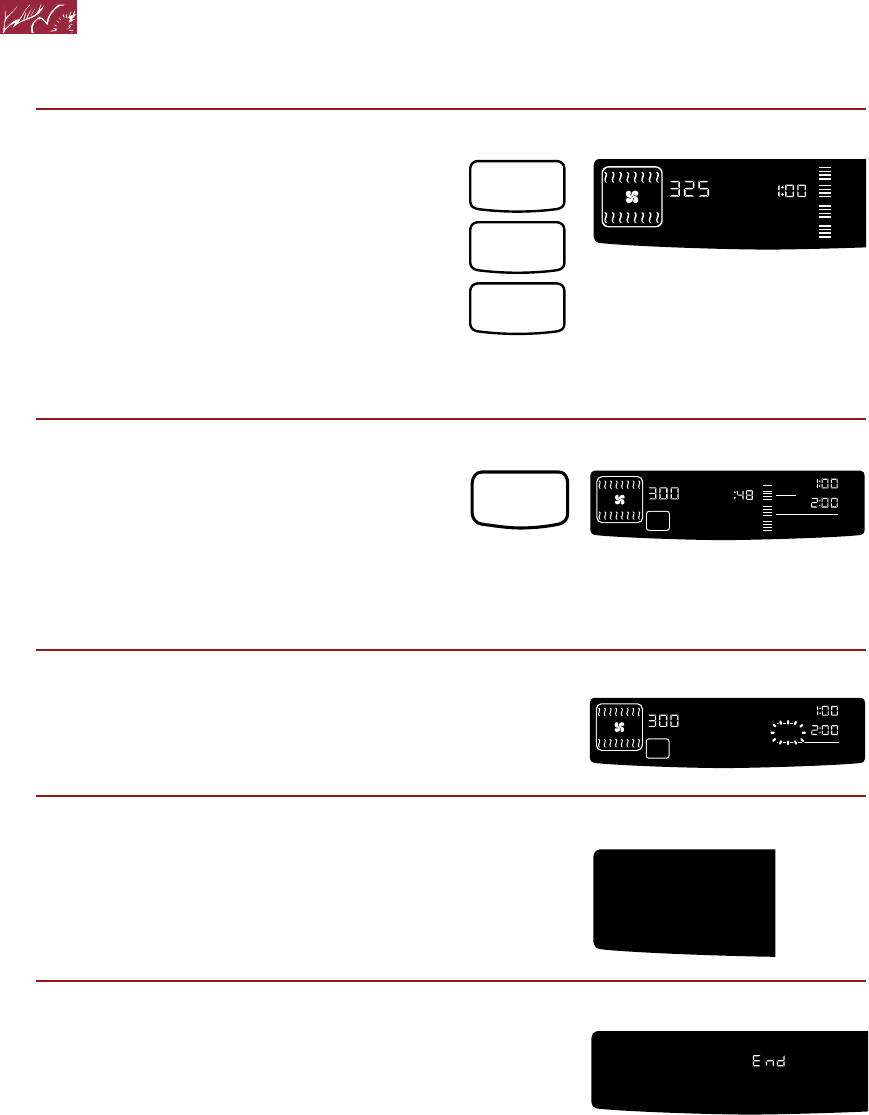
30
4. Enter standard cook time.
NOTES:
• This step is not needed when using
the temperature probe.
• To delay convection cooking, after
Step 4, press the Stop Time pad and
enter the desired stop time. Cooking will
start at the time equal to the stop time
less the cook time. (Example: A cook
time of 1 hour and a stop time of 4:00
would give you a start time of 3:00.)
5. Start oven.
NOTES:
• The actual temperature reduction and
time savings are different for each food
category and oven type.
• For Baked Goods and Other Foods,
place food in the oven after the oven
has been preheated.
6. At end of cook time
(nondelayed cooking):
7. Open door and check food
(nondelayed cooking).
If you want to continue cooking, close
door and the oven will continue cooking.
If you do not want to continue cooking,
press the Cancel/Off pad.
8. When stop time is reached
(delayed cooking only):
Four tones will sound, followed by four
reminder tones (unless they have been
disabled), every minute until you open
the door, remove the probe, or press the
Cancel/Off pad.
NIGHT LIGHT
DELAY
SET
RAISING
BREAD
O
F
ON
DEHYDRATE
COOK TEMP CLEAN TIME
STANDARDENTER
PROBE TEMP
TIME
START
START
LOCK
?LOCKED
CONTROL
DOOR
CLOSE
EASYCONVECT
FOOD AT
CHECK
NIGHT LIGHT
O
F
DEHYDRATE
COOK TEMP
ENTER
EASYCONVECT
ON
COOK TIME
YOU SEE
(double oven display)
PRESS YOU SEE
(example showing 1 hour)
ON
NIGHT LIGHT
DELAY
SET
RAISING
BREAD
COOK
DEHYDRATE
TIME
CLEAN TIME
CONVECTION
PROBE TEMP
FOOD A
T
CHECK
DOOR
CLOSE
EASYCONVECT
O
F
STANDARDENTER
1
0
0
YOU SEE
YOU SEE
NIGHT LIGHT
DELAY
SET
RAISING
BREAD
O
F
ON
COOK
DEHYDRATE
TIME
COOK TEMP CLEAN TIME
STANDARDENTER
CONVECTION
PROBE TEMP
FOOD AT
CHECK
TIME
START
START
LOCK
?LOCKED
CONTROL
DOOR
CLOSE
EASYCONVECT
PRESS YOU SEE
(display shows temperature
reduced by 25°F – nondelayed
cooking)
START
U sing Your Oven


















