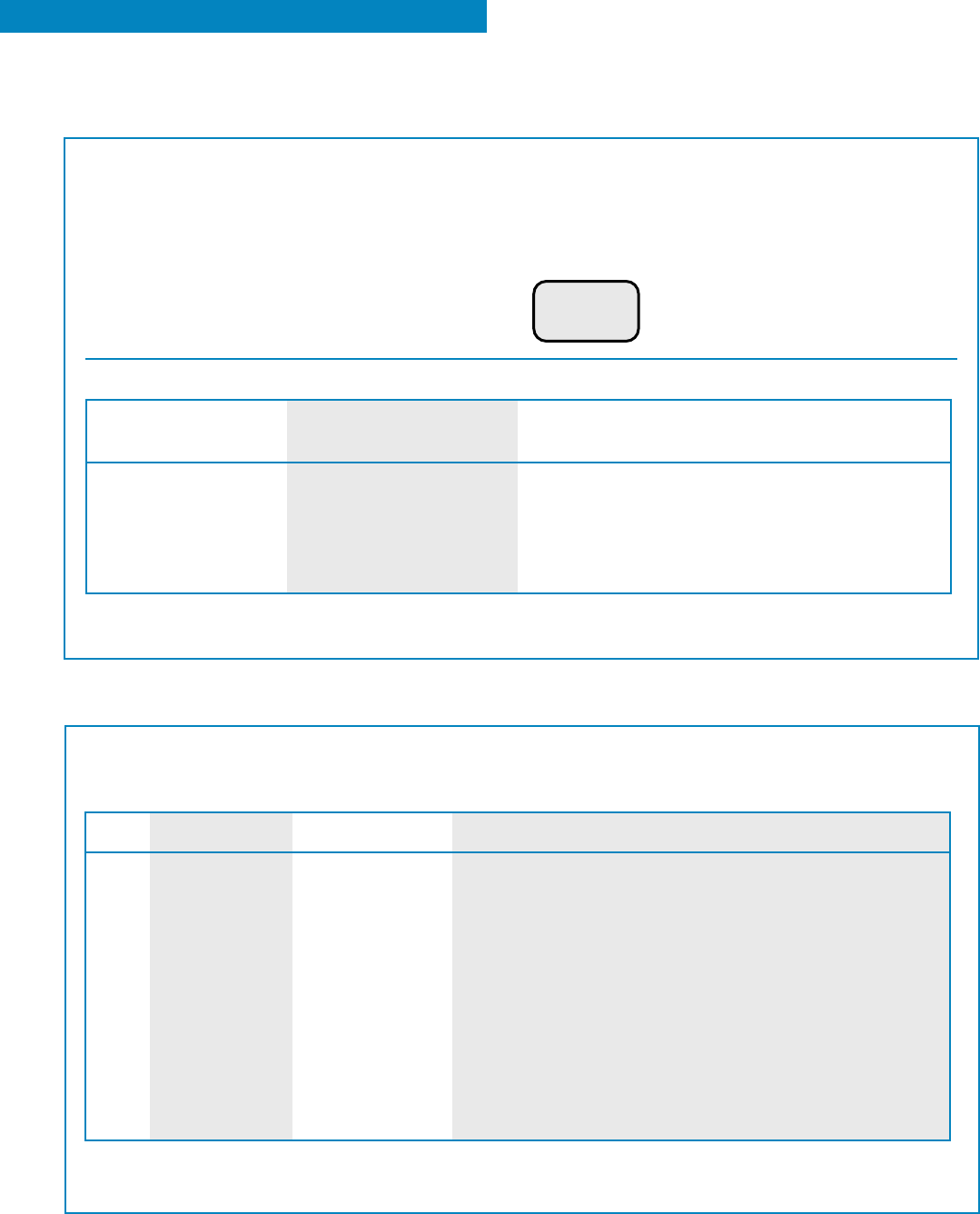
14
* Whirlpool-approved, electric single ovens only
** Model MT1195SG only
GETTING TO KNOW YOUR MICROWAVE OVEN
TO SET
sound on/off
clock on/off
scroll speed
lbs/kg choice
demo on/off
NOTE: When you first plug in your microwave oven, tones are set on, the clock is set on, the scroll speed
is set at normal, the weight measurement is set at lbs, and the demonstration mode is off.
You can build in your microwave oven by using one of the following trim kits.* These kits are available
from your dealer. If your dealer does not stock the kit you can order it, by kit part number, by calling
1-800-253-1301 and following the instructions and telephone prompts you hear.
USING PERSONAL CHOICE
PERSONAL CHOICE lets you turn on or off tones,
the clock, or the demonstration mode; change scroll
speed; or switch weight measurement back and
forth between pounds and kilograms.
1. Touch PERSONAL CHOICE.
2. Touch a Number pad.
TOUCH YOU SEE
your display scrolls
through the options
PERSONAL
CHOICE
THEN TOUCH
1 for on, 2 for off
1 for on, 2 for off
1 for slow, 2 for normal, 3 for fast
1 for lbs, 2 for kg
1 for on, 2 for off
TOUCH
NUMBER PAD
1
2
3
4
5
BUILT-IN KITS
FOR INSTALLATION OVER WHIRLPOOL OVEN MODEL
RBS240PD RBS245PD
RBS270PD RBS275PD RBS277PD
RBS270PD RBS275PD RBS277PD
RBS305PD RBS307PD
RBS305PD RBS307PD
RBS240PD RBS245PD
RBS270PD RBS275PD RBS277PD
RBS270PD RBS275PD RBS277PD
RBS305PD RBS307PD
RBS305PD RBS307PD
COLOR
Black
Black
Black
Black
Black
White
White
White
White
White
SIZE
24"
27"
27"**
30"
30"**
24"
27"
27"**
30"
30"**
KIT MODEL NO.
MK1134XGB
MK1137XGB
MK1197XGB
MK1130XGB
MK1190XGB
MK1134XGQ
MK1137XGQ
MK1197XGQ
MK1130XGQ
MK1190XGQ


















