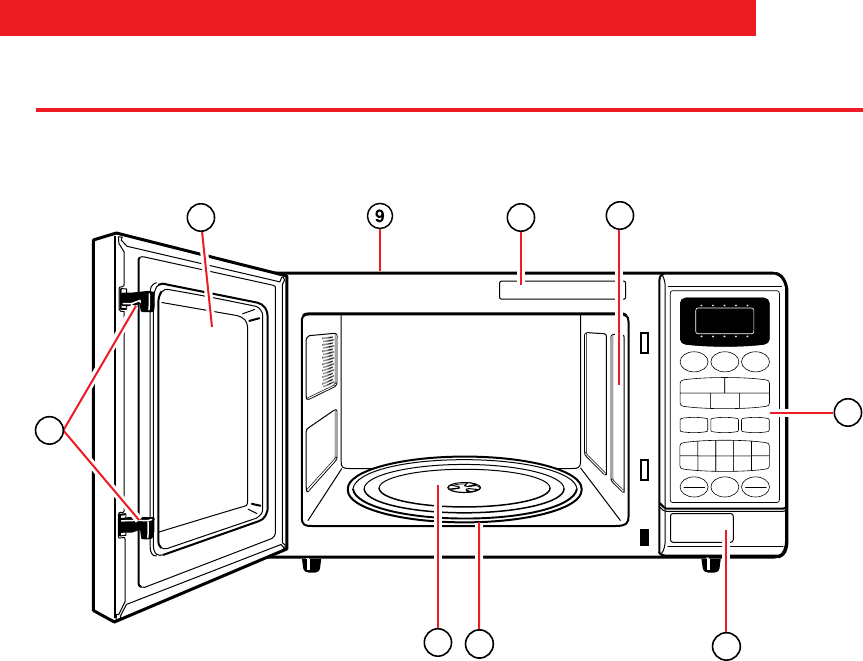
14
Microwave oven features
GETTING TO KNOW YOUR MICROWAVE OVEN
BEVERAGECLOCK DEFROST TIME
VEGETABLES
FR. ENTREE
QTY.?
CUPS /
SIZE?
START?
BAKED
POTATOES
POPCORNDEFROSTREHEAT
BREAKFAST
VEGETABLES
FROZEN
ENTREE
BAKED
POTATOES
COOK
TIME
COOK
POWER
CLOCK
SET
START
ENTER
ADD
MINUTE
CANCEL
OFF
BEVERAGE
5
8
3
9
4
TIMER
0
1
7
2
6
2
5
83
4
1
7
6
Your microwave oven is designed to make
your cooking experience as enjoyable and
productive as possible. To get you up and
running quickly, the following is a list of the
oven’s basic features:
1. One-Touch Door Open Button. Push to
open door.
2. Door Safety Lock System. The oven will
not operate unless the door is securely
closed.
3. Window with Metal Shield. Shield pre-
vents microwaves from escaping. It is
designed as a screen to allow you to
view food as it cooks.
4. Glass Turntable. This turntable turns
food as it cooks for more even cooking.
It must be in the oven during operation
for best cooking results. See pages 9, 13,
and 35 for more details.
5. Turntable Support (under turntable).
6. Control Panel. Touch pads on this panel
to perform all functions. See pages 15
and 16 for more information.
7. Light. Automatically turns on when door
is opened or when oven is operating.
8. Cooking Guide Label.
9. Model and Serial Number Plate
(on back).
Under-the-counter kit
You can fasten your microwave oven under
a cabinet by using the following kit:
Kit No. 4393224
This kit is available from your Whirlpool
Dealer. If your dealer does not stock the kit,
it can be ordered, by kit part number, by
calling 1-800-253-1301 (in the U.S.A.) or
1-800-668-4631 (in Canada), and following
the instructions and telephone prompts
you hear.
NOTE: Models MT8068SE and
YMT8068SE have the under-the-counter
kit and installation instructions already
included with your microwave.


















