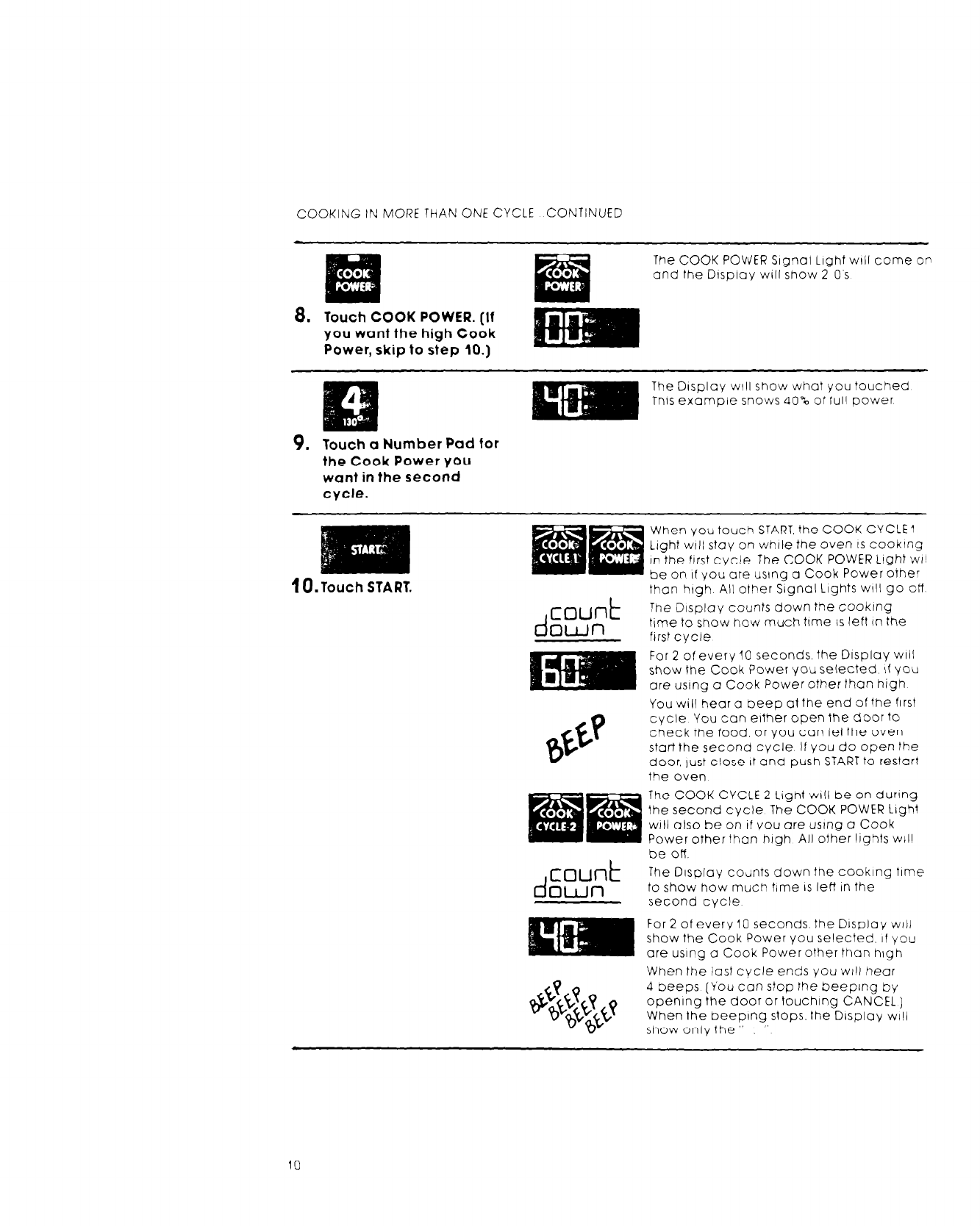
COOKING IN MORE THAN ONE CYCLE CONTINUED
Touch COOK POWER. (If
you want the high Cook
Power, skip to step IO.)
The COOK POWER Srgnal Lrght WI/I come or-
and the Drsplay WIII show 2 O’s
Touch a Number Pad for
the Cook Power you
want in the second
cycle.
When you touch START, the COOK CYCLE 1
Lrght WIII stay on whrle the oven IS cooking
In the first cycle The COOK POWER Light
WI!
be on if vou are lustno a Cook Power other
than hrg’h All other Sygnal Lights WIII go off
The
Display
counts down the cooking
trme to show how much time IS left
in
the
ftrst cycle
10. Touch START.
d
count
own
For 2 of every 10 seconds. the Display
WI/I
show the Cook Power you selected I( you
are using a Cook Power other than high
You will hear a beep at the end of the first
cycle You can either open the door to
check the food, or you can let the oven
start the second cycle If you do open the
door. just close It and push START to restart
the oven
The COOK CYCLE 2 Light
will
be on during
be off
d
count
own
The Display coi;nts down the cooking time
to show how much time IS left In the
second cycle
For 2 of every 10 seconds. the Drsplay WI/I
show the Cook Power you selected, rf you
are using a Cook Power other than high
When the last cycle ends you wtll hear
4 beeps (‘r’ou can stop the beeprng by
opening the door or touching CANCEL )
When the beeping stops. the Display WIII
show only the ” ”
10


















