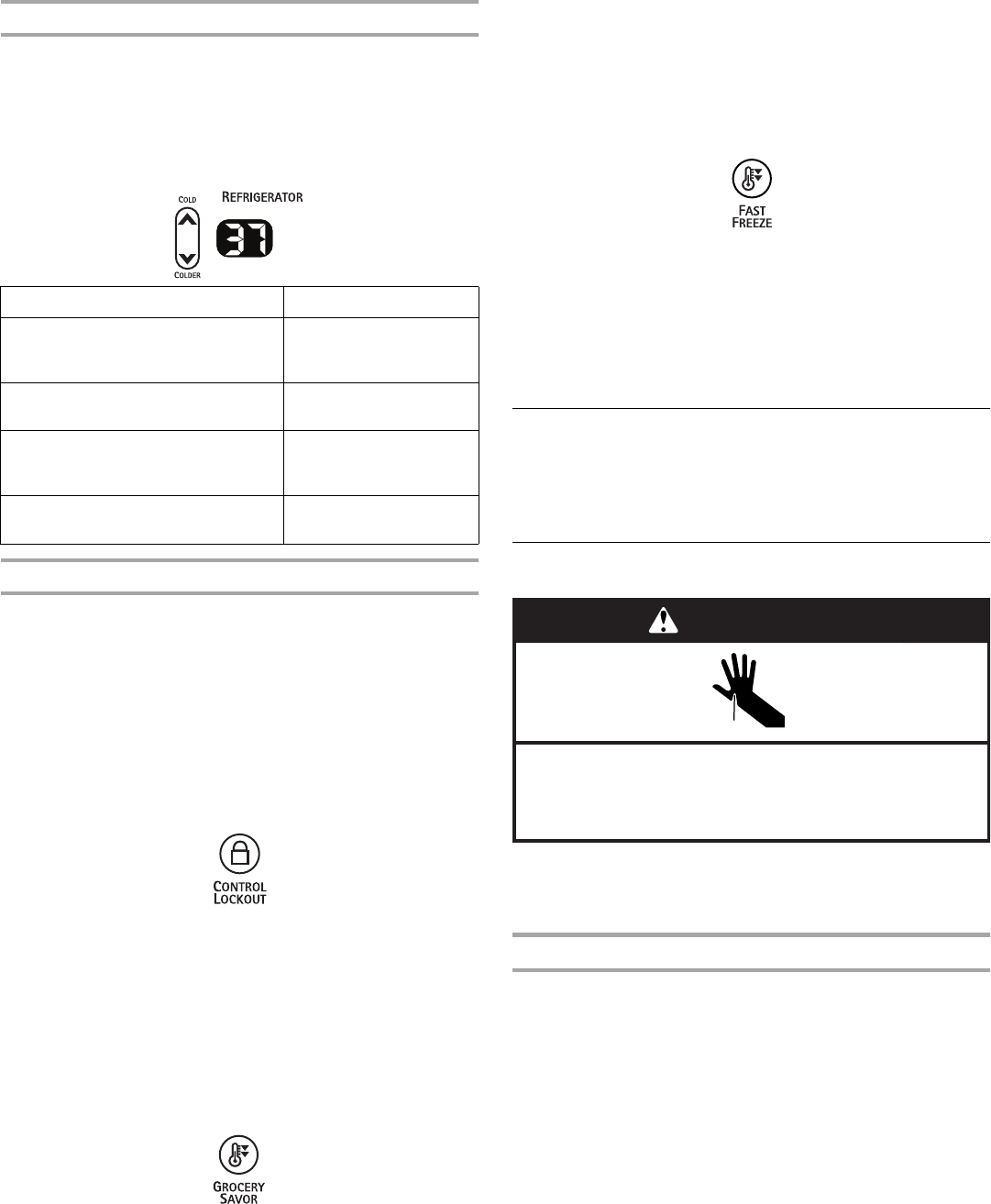
7
Adjusting Digital Controls
The set point range for the freezer is -5°F to 5°F (-21°C to
-15°C) and 33°F to 41°F (1°C to 5°C) for the refrigerator.
To adjust set point temperatures:
Press the refrigerator or freezer up or down arrow until the desired
temperature is reached and shown on the display.
NOTE: Wait at least 24 hours between adjustments and then
recheck the temperatures before other adjustments are made.
Additional Digital Control Panel Features
Control Panel Lock
This feature prevents anyone from inadvertently changing settings
or switching off the refrigerator.
■ To lock the control panel: Press and hold the Control Lockout
button for about 3 seconds until the LOCK symbol lights up
(yellow LED).
■ To unlock the control panel: Press and hold the Control
Lockout button for about 3 seconds until the (yellow LED)
LOCK symbol light goes off.
NOTE: If a button is pressed with the control panel lock active, the
associated LED blinks twice.
GrocerySavor
®
†
Feature
The GrocerySavor
®
feature assists with periods of high refrigerator
use, full grocery loads, or temporarily warm room temperatures.
Use this function to chill the fresh food stored in the refrigerator
rapidly.
■ Press the GrocerySavor
®
feature button until the symbol lights
up (yellow LED). The GrocerySavor
®
function shuts off
automatically after 6 hours OR manually by pressing the
GrocerySavor
®
feature button again.
NOTE: The temperature display will not change. After 6 hours,
the refrigerator returns to the previous temperature set point.
Fast Freeze
The Fast Freeze feature assists with periods of high freezer use, or
freezing large quantities of fresh food.
NOTE: This function must be activated before freezing fresh food.
■ Press the Fast Freeze button until the symbol lights up (yellow
LED). The Fast Freeze function shuts off automatically after
24 hours OR manually by pressing the Fast Freeze button
again.
Power Interruption Indicator
A blinking temperature reading in the Freezer display indicates
there has been an interruption of power and shows the warmest
temperature reached in the freezer compartment during the power
interruption. The temperature reading will continue to blink until
the Freezer up or down button is pushed.
NOTE: Check the condition of the food in both compartments
before refreezing it or using it.
Crisper Humidity Control
You can control the amount of humidity in the moisture-sealed
crisper. Adjust the control to any setting between LOW and HIGH.
LOW (open) for best storage of fruits and vegetables with skins.
HIGH (closed) for best storage of fresh, leafy vegetables.
Water and Ice Dispensers
Your electronic dispenser offers several options: the ability to
select crushed or cubed ice, a light that turns on when you use
the dispenser or press the LIGHT button, and a lock option to
avoid accidental dispensing.
The Ice Dispenser
Ice dispenses from the ice maker storage bin in the freezer.
When the dispenser lever is pressed:
■ A trap door opens in a chute between the dispenser and the
ice bin. Ice moves from the bin and falls through the chute.
■ When you release the dispenser lever, the trap door closes
and the ice dispensing stops. The dispensing system will not
operate when the freezer door is open.
Before dispensing ice, select which type of ice you prefer.
■ For cubed ice, press the arrow button pointing toward the
cubed ice display until the cubed ice symbol lights up (yellow
LED).
■ For crushed ice, press the arrow button pointing toward the
crushed ice display until the crushed ice symbol lights up
(yellow LED).
CONDITION/REASON: ADJUSTMENT:
REFRIGERATOR too cold
- Not set correctly for your
conditions
REFRIGERATOR
Control 1° higher
REFRIGERATOR too warm
- High use or room very warm
REFRIGERATOR
Control 1° lower
FREEZER too cold
- Not set correctly for your
conditions
FREEZER Control 1°
higher
FREEZER too warm/too little ice
-High use or heavy ice use
FREEZER Control 1°
lower
†GrocerySavor is a registered trademark of Sears Brands, LLC.
Cut Hazard
Use a sturdy glass when dispensing ice or water.
Failure to do so can result in cuts.
WARNING


















