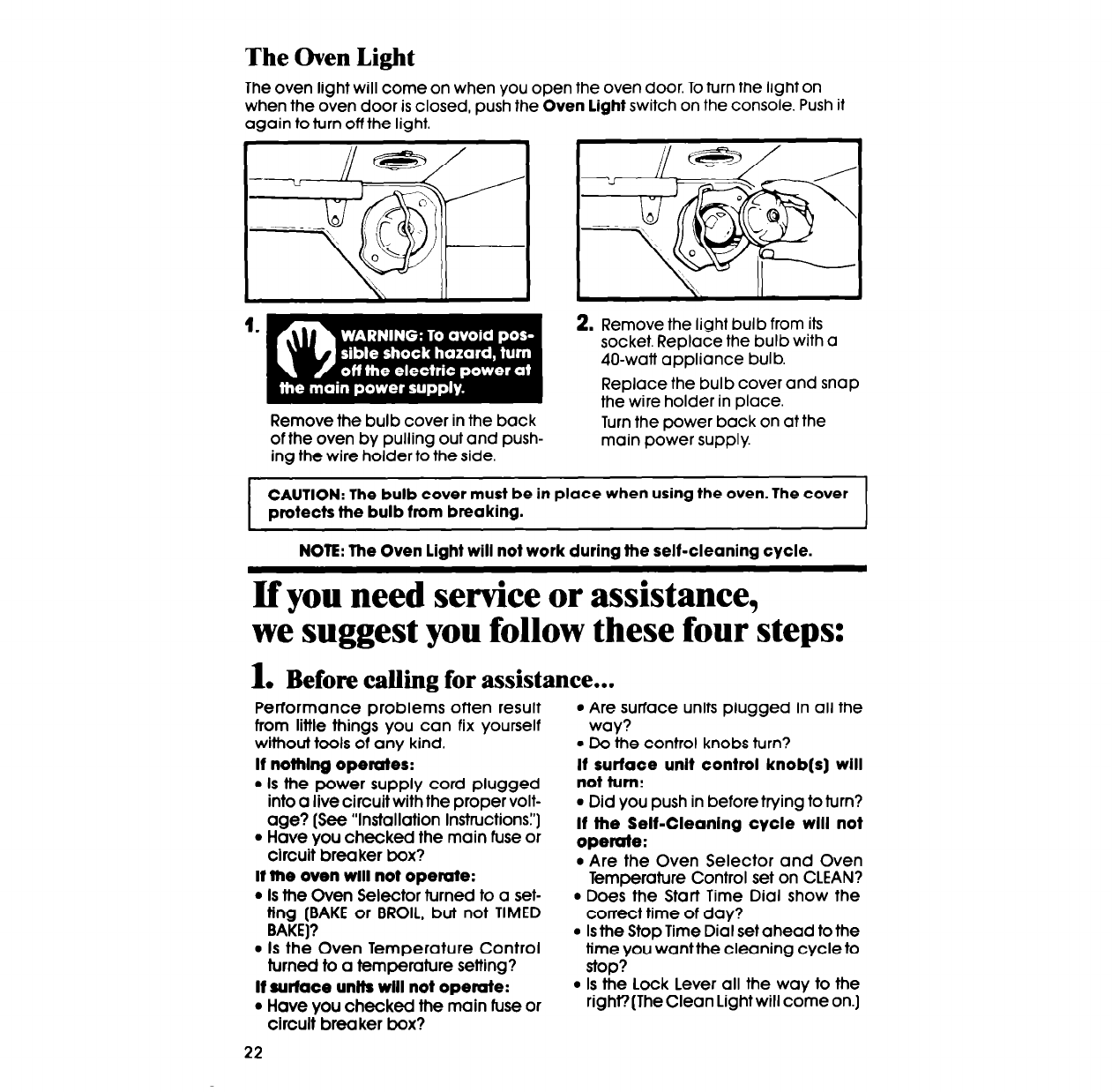
The Oven Light
The oven light will come on when you open the oven door. To turn the light on
when the oven door is closed, push the Oven light switch on the console. Push ii
again to turn off the light.
2. Remove the light bulb from its
socket. Replace the bulb with a
40-watt appliance bulb.
Replace the bulb cover and snap
the wire holder in place.
Remove the bulb cover in the back
of the oven by pulling out and push-
ing the wire holder to the side.
Turn the power back on at the
main power supply.
I
CAUTION: The bulb cover must be in place when using the oven. The cover
protects the bulb from breaking.
NOTE: The Oven light will not work during the self-cleaning cycle.
If you need service or assistance,
we suggest you follow these four steps:
1.
Before caIKng for assistance...
Performance problems often result
from little things you can fix yourself
without tools of any kind.
If nothlng operates:
l Is the power supply cord plugged
into a live circuit with the proper volt-
age? (See “Installation Instructionsl’)
l Have you checked the main fuse or
circuit breaker box?
If the oven will not operate:
l Is the Oven Selector turned to a set-
ting (BAKE or BROIL. but not TIMED
BAKE]?
l Is the Oven Temperature Control
turned to a temperature setting?
If surface untts will not operate:
l Have you checked the main fuse or
clrcult breaker box?
22
l Are surface units plugged in all the
way?
l Do the control knobs turn?
If surface unlt control knob(s) will
not turn:
l Did you push in before trying to turn?
If the Self-Cleanlng cycle will not
operate:
l Are the Oven Selector and Oven
Temperature Control set on CLEAN?
l Does the Start Time Dial show the
correct time of day?
l Is the Stop Time Dial set ahead to the
time you want the cleaning cycle to
stop?
l Is the Lock Lever all the way to the
right?(The Clean Light will come on.]


















