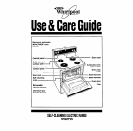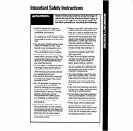Using Your Range
Continued
Solid elements stay hot for a long
time. Do not use the HI setting for
long periods of time or leave pans
on hot elements when cooking is
done. Burned food and damage to
the cookware could result.
Until you get used to the set-
tings, use the following as a guide.
For best results, start cooking at the
high settings; then turn the control knob
down to continue cooking.
Use HI to start foods cooking; to
bring liquids to a boil.
Use MED-HI to hold a rapid boil; to
fry chicken or pancakes.
Use MED for gravy, puddings and
icing; to cook large amounts of
vegetables.
Use MED-LO to keep food cooking
after starting it on a higher setting.
Use LO to keep food warm until
ready to serve. Set the heat higher or
lower within the LO band to keep food
at the temperature you want
Cookware
Pans should be the same size or
larger than the surface unit to prevent
boil-overs and hot handles.
Use only flat-bottomed utensils.
Flat bottoms allow maximum contact
between the pans and surface units for
fast, even cooking. Pans with uneven
bottoms or with raised patterns on the
bottoms are not suitable. Do not use
trivets, woks with skirts, or can-
ners with concave or ridged
bottoms.
To check your cookware for flatness,
place a straight-edge across the bottom
of each piece. Move the straight-edge
around. If light shows anywhere
between the pan and the straight-edge,
the pan is not flat. Do not use it.
NOTE: If pan bottoms are not flat, the
protective limiter will sense uneven
cooking temperatures and reduce the
heat setting. This will result in longer
cooking times.
See the Cooking Guide for important
utensil information.
The electronic oven controls
There are three parts in the oven control
section:
-The digital drsplay.
-The command buttons.
-The Set Knob.
Instructions for each oven control are
covered on the following pages. Read
them carefully.
When you first plug In the range, the
display will show four flashing 8’s. If,
after you set the clock (page 8) the drs-
play again shows four flashing 8’s; your
electrrcity was off for a while. Reset
the clock.