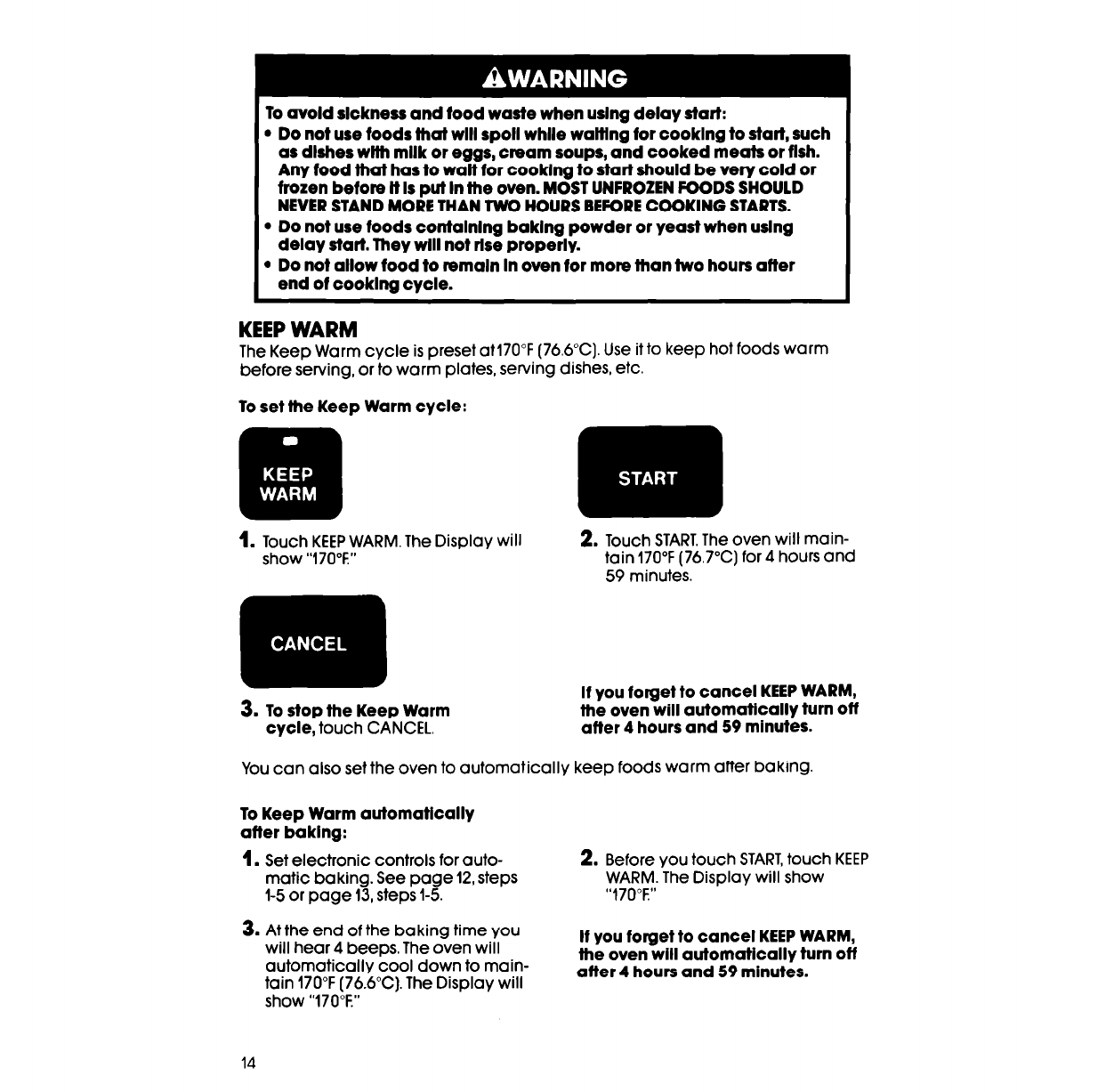
To avold sickness and food waste when using delay start:
l
Do not use foods that will spoil while waltlng for cooklng to start, such
as dishes with milk or eggs, ccBam soups, and cooked meats or flsh.
Any food that has to wait for cooklng to start should be very cold or
frozen before It Is put In the oven. MOST UNFROZEN FOODS SHOULD
NEVER STAND MORE THAN TWO HOURS BEK)RE COOKING STARTS.
l
Do not use foods contalnlng baklng powder or yeast when using
delay start. They will not rise properly.
l
Do not allow food to remaln In oven for more than two hours after
end of cooklng cycle.
KEEP WARM
The Keep Warm cycle is preset atl70”F (76.6”C). Use it to keep hot foods warm
before serving, or to warm plates, serving dishes, etc.
To set the Keep Warm cycle:
1.
Touch KEEP WARM. The Display will
show “170°F”
2. Touch START. The oven will main-
tain 170°F (76.7”C) for 4 hours and
59 minutes.
m
3. To stop the Keep Warm
Cycle, touch CANCEL.
If you forget to cancel KEEP WARM,
the oven will automatically turn off
after 4 hours and 59 minutes.
You can also set the oven to automatically keep foods warm after baking.
To Keep Warm automatically
after baking:
1.
Set electronic controls for auto-
matic baking. See page 12, steps
l-5 or page 13, steps l-5.
3. At the end of the baking time you
will hear 4 beeps. The oven will
automatically cool down to main-
tain 170°F (76.6”C). The Display will
show “170°F”
2. Before you touch START, touch KEEP
WARM. The Display will show
“170°F”
If you forget to cancel KEEP WARM,
the oven will automatically turn off
after 4 hours and 59 minutes.
14


















