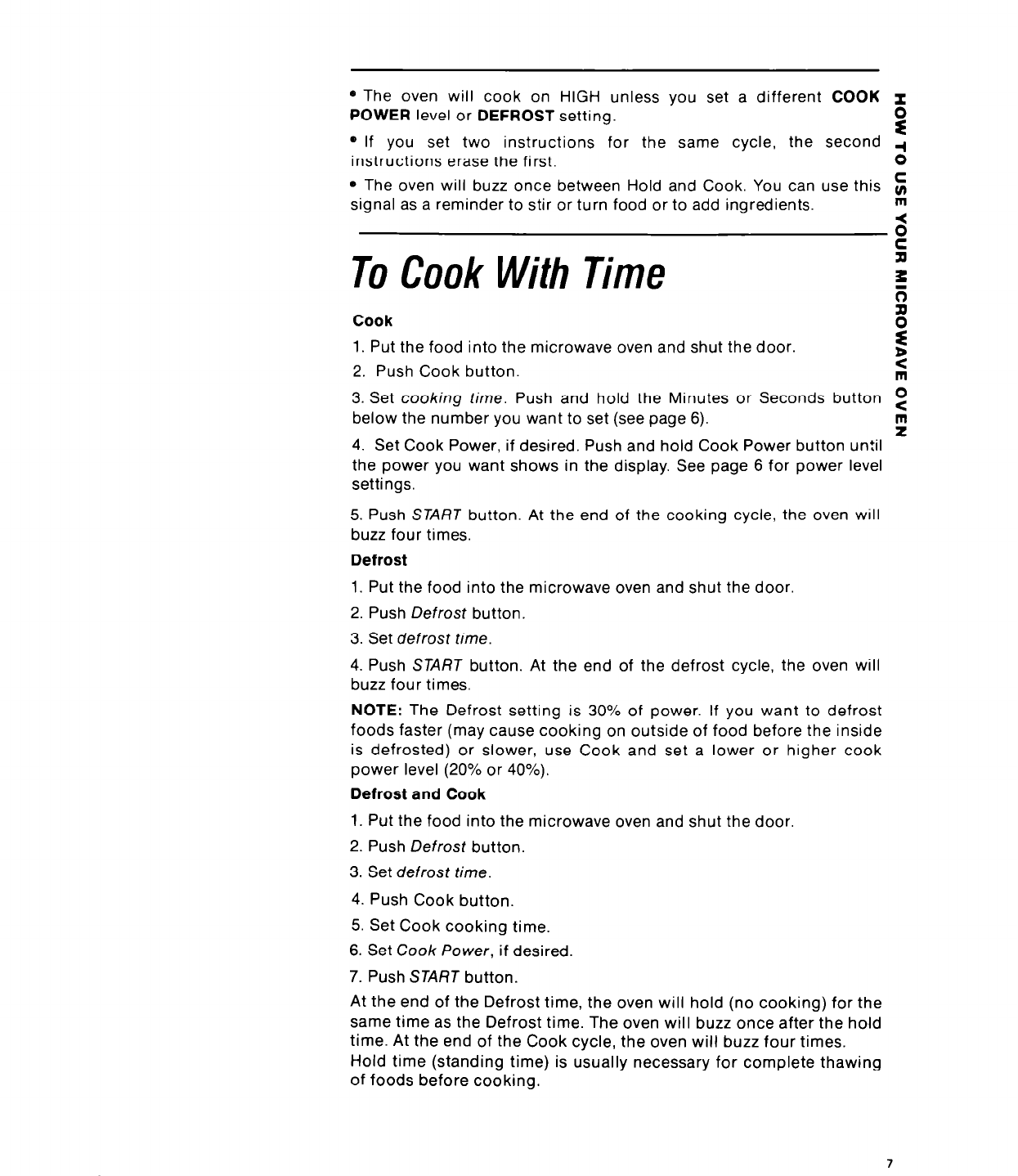
a The oven will cook on HIGH unless you set a different COOK x
POWER level or DEFROST setting.
P
e If you set two instructions for the same cycle, the second 4
instructions erase the first.
0
0 The oven will buzz once between Hold and Cook. You can use this g
signal as a reminder to stir or turn food or to add ingredients.
m
<
To
Cook With Time
Cook
1. Put the food into the microwave oven and shut the door.
2. Push Cook button.
5
i
3. Set cooking time. Push and hold the Minutes or Seconds button <
below the number you want to set (see page 6).
r
4. Set Cook Power, if desired. Push and hold Cook Power button until
the power you want shows in the display. See page 6 for power level
settings.
5. Push START button. At the end of the cooking cycle, the oven will
buzz four times.
Defrost
1. Put the food into the microwave oven and shut the door.
2. Push Defrost button.
3. Set defrost time.
4. Push START button. At the end of the defrost cycle, the oven will
buzz four times.
NOTE: The Defrost setting is 30% of power. If you want to defrost
foods faster (may cause cooking on outside of food before the inside
is defrosted) or slower, use Cook and set a lower or higher cook
power level (20% or 40%).
Defrost and Cook
1. Put the food into the microwave oven and shut the door.
2. Push Defrost button.
3. Set defrost time.
4. Push Cook button.
5. Set Cook cooking time.
6. Set Cook Power, if desired.
7. Push START button.
At the end of the Defrost time, the oven will hold (no cooking) for the
same time as the Defrost time. The oven will buzz once after the hold
time. At the end of the Cook cycle, the oven will buzz four times.
Hold time (standing time) is usually necessary for complete thawing
of foods before cooking.
7














