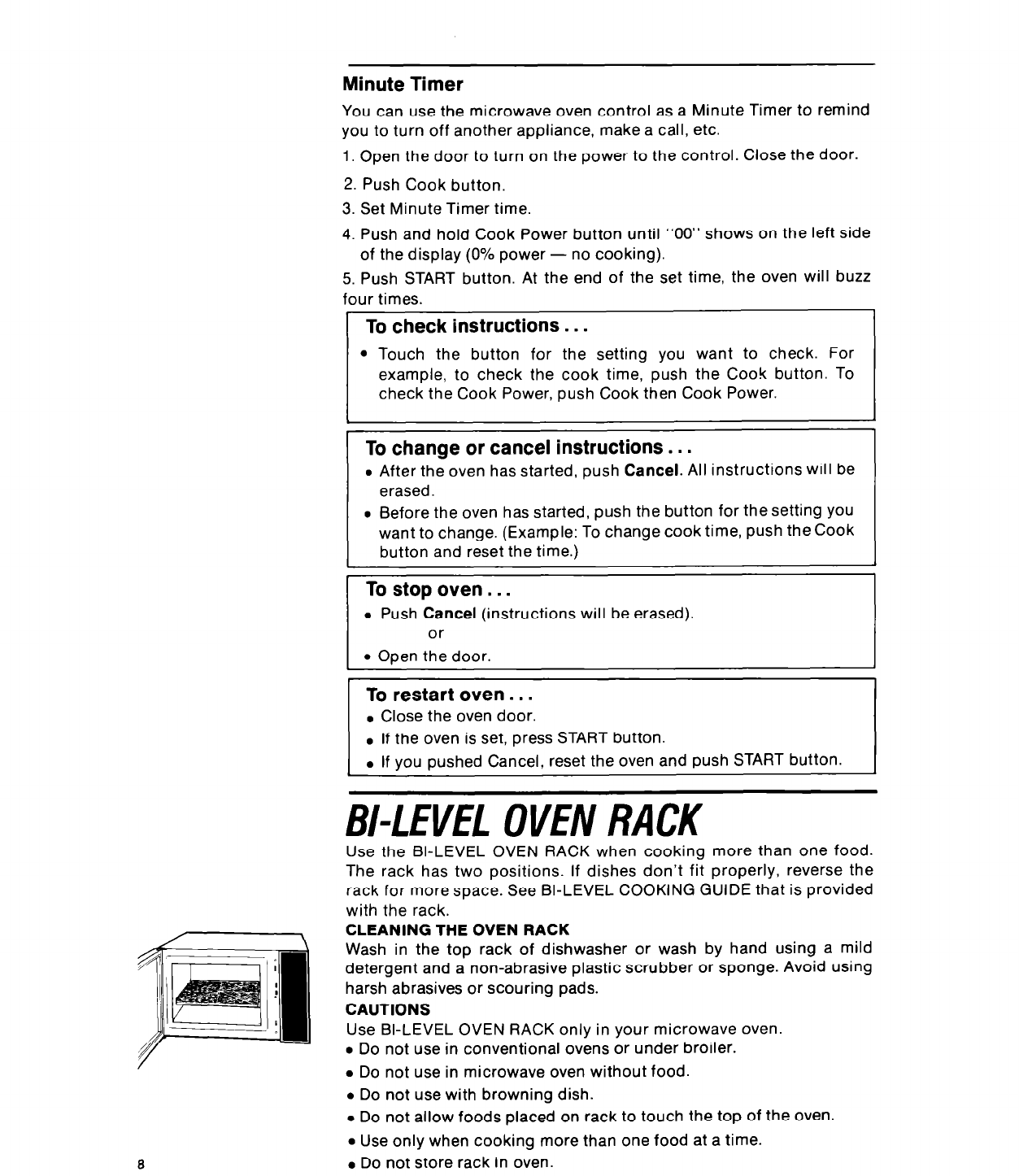
Minute Timer
You can use the microwave oven control as a Minute Timer to remind
you to turn off another appliance, make a call, etc.
1. Open the door to turn on the power to the control. Close the door.
2. Push Cook button.
3. Set Minute Timer time.
4. Push and hold Cook Power button until “00” shows on the left side
of the display (0% power - no cooking).
5. Push START button. At the end of the set time, the oven will buzz
four times.
l Touch the button for the setting you want to check. For
check the Cook Power, push Cook then Cook Power.
To change or cancel instructions.. .
l After the oven has started, push Cancel. All instructions will be
erased.
. Before the oven has started, push the button for the setting you
want to change. (Example: To change cook time, push the Cook
button and reset the time.)
To stop oven . . .
l Push Cancel (instructions will be erased).
or
l Open the door.
To restart oven. . .
. Close the oven door.
. If the oven is set, press START button.
. If you pushed Cancel, reset the oven and push START button.
BI-LEVEL OVEN RACK
Use the BI-LEVEL OVEN RACK when cooking more than one food.
The rack has two positions. If dishes don’t fit properly, reverse the
rack for more space. See BI-LEVEL COOKING GUIDE that is provided
with the rack.
CLEANING THE OVEN RACK
Wash in the top rack of dishwasher or wash by hand using a mild
detergent and a non-abrasive plastic scrubber or sponge. Avoid using
harsh abrasives or scouring pads.
CAUTIONS
Use BI-LEVEL OVEN RACK only in your microwave oven.
l Do not use in conventional ovens or under broiler.
l Do not use in microwave oven without food.
l Do not use with browning dish.
l Do not allow foods placed on rack to touch the top of the oven.
l Use only when cooking more than one food at a time.
. Do not store rack in oven.














