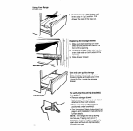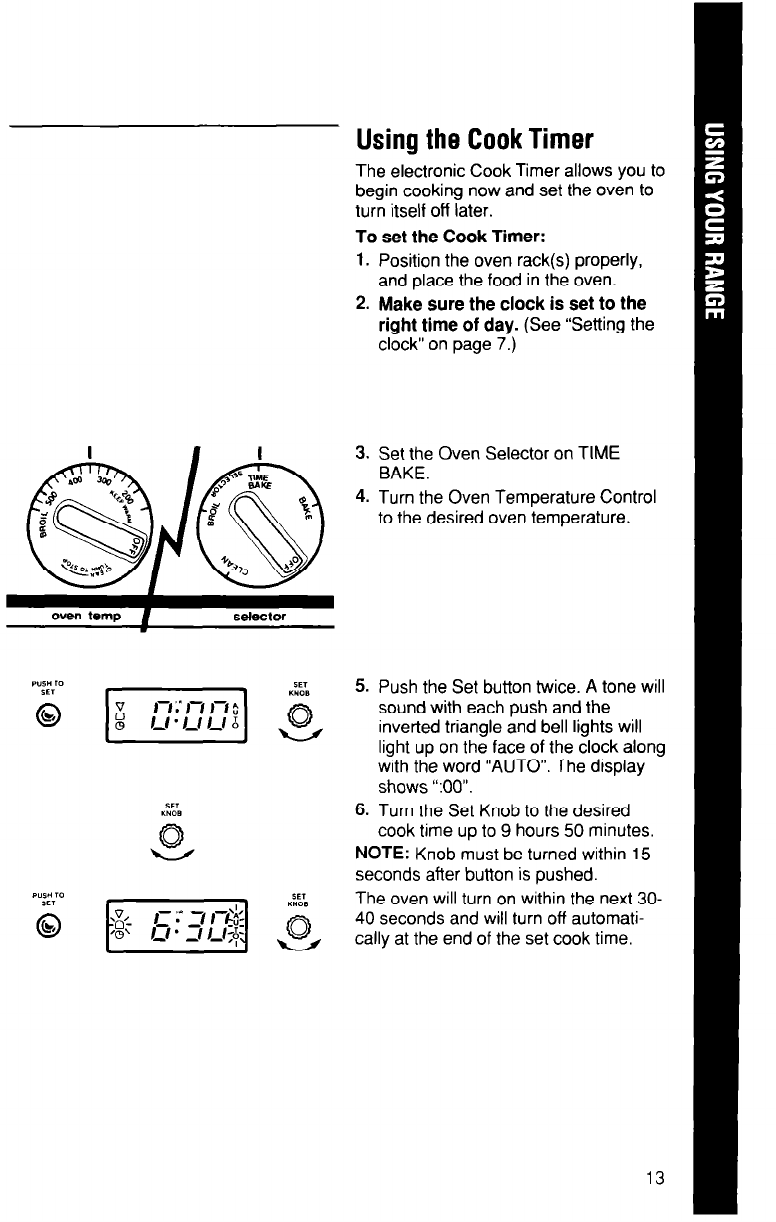
@I@
oven temp
selector
To set the Cook Timer:
Position the oven rack(s) properly,
and place the food in the oven.
Make sure the clock is set to the
right time of day. (See
“Setting the
clock” on page 7.)
1.
2.
3.
4.
Set the Oven Selector on TIME
BAKE.
Turn the Oven Temperature Control
to the desired oven temperature.
5.
Push the Set button twice. A tone will
sound with each push and the
inverted triangle and bell lights will
light up on the face of the clock along
with the word “AUTO”. The display
shows “:OO”.
6.
Turn the Set Knob to the desired
cook time up to 9 hours 50 minutes.
NOTE: Knob must be turned within 15
seconds after button is pushed.
The oven will turn on within the next 30-
40 seconds and will turn off automati-
cally at the end of the set cook time.
Using the Cook Timer
The electronic Cook Timer allows you to
begin cooking now and set the oven to
turn itself off later.
13