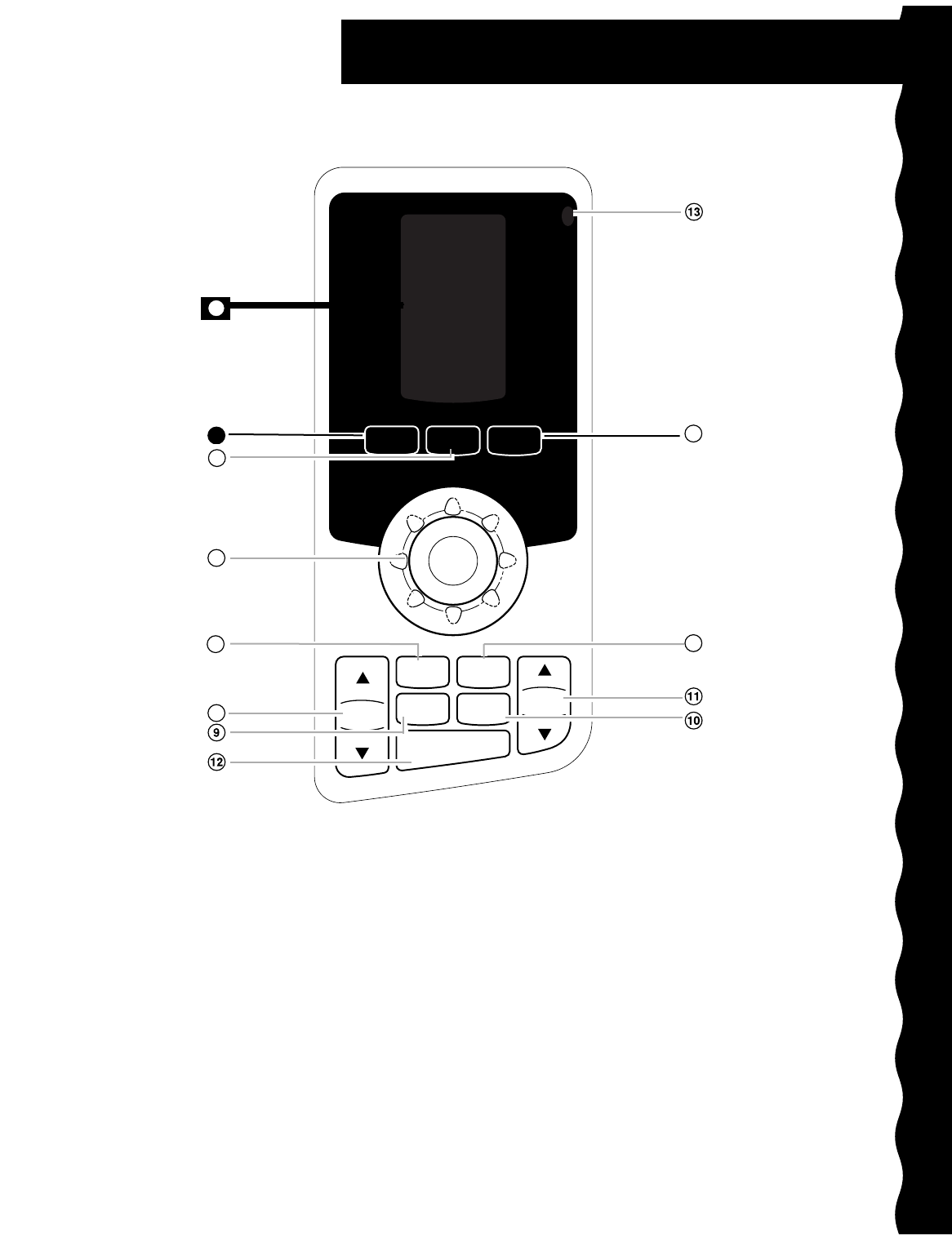
LIGHT
ON / OFF
FAN
ON / OFF
POPCORN
COOK
TIME
TURNTABLE
ON / OFF
TIMER
SET / OFF
OFF
/
CANCEL
PREVIOUS
SCREEN
BOOKMARK
FIRST
SCREEN
9
Getting to Know Your Microwave Oven
Control panel features
1. Display screen shows the time of day and First
Screen when the microwave oven is not in use.
During programming, it displays function menus
for you to choose from, servings and weights for
you to enter, preparation instructions, and cooking
time/power settings for you to select. During a
cooking cycle, it counts down the remaining time
and prompts you to stir, turn food, etc., as
necessary.
2. PREVIOUS SCREEN. Touch this pad to turn back
a page.
3. FIRST SCREEN. Touch this pad to reset display
to the first page.
4. BOOKMARK. Touch this pad to choose and store
and recall favorite programs, see pg. 14.
5. MICRO-DIAL
™
Control. Use this control to select
oven functions, such as quantities of food and
cooking times/powers.
6. LIGHT ON/OFF. Touch this pad to switch the cook-
top light on and off. Touch up or down arrows to
control brightness.
7. POPCORN. Touch this pad to make perfect
microwave popcorn automatically.
8. COOK TIME. Touch this pad for manual control of
cook time and power.
9. TURNTABLE ON/OFF. Touch this pad to turn the
turntable on or off.
10. TIMER SET/OFF. Touch this pad to set or cancel
the minute timer.
11. FAN ON/OFF. Touch this pad to start or stop the
hood vent fan. Touch up or down arrows to control
fan speed.
12. OFF/CANCEL. Touch this pad to stop and cancel
any microwave function.
13. Night Light Sensor turns on Night Light when it
detects a low light level, see pg. 21.
Control panel featuresControl panel features
1
8
7
6
5
4
3
2


















