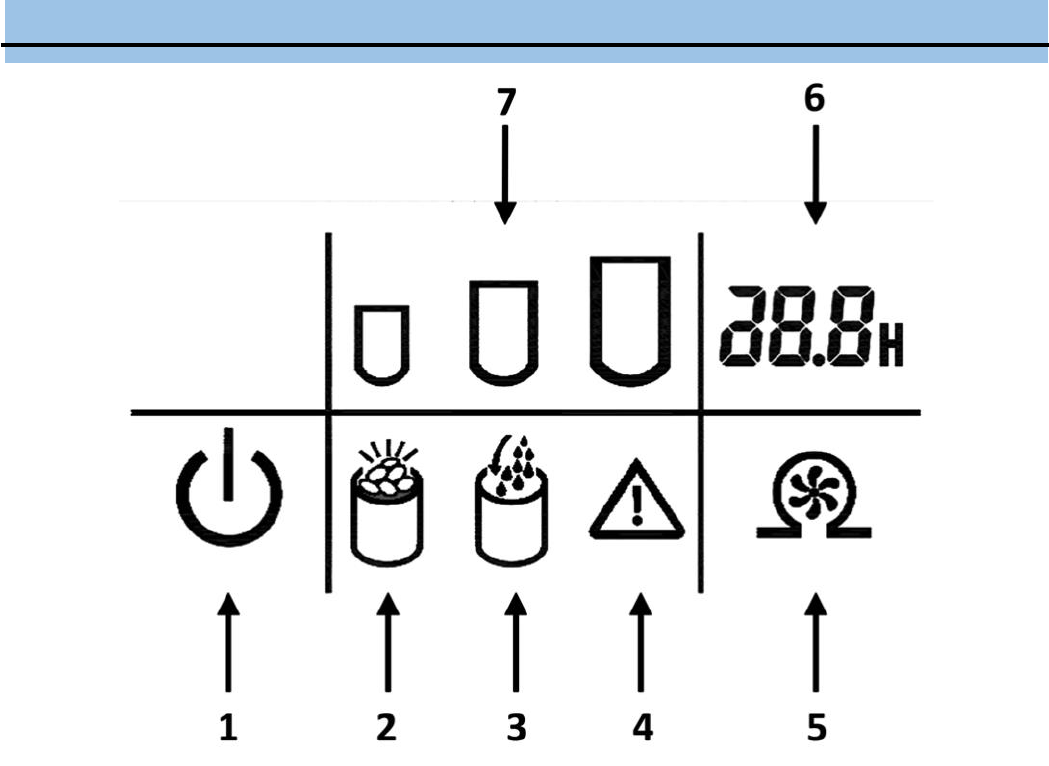
6
LCD DISPLAY OVERVIEW
1. ON/OFF INDICATOR
This indicator is displayed all the time to show that the unit is plugged in and receiving power.
The unit is operation when the ICE SIZE INDICATOR (7.) is on.
2. ICE FULL INDICATOR
When the ice basket is full, this indicator will be displayed. The indicator will remain until the ice in
the basket either melts away slowly or has been removed. The unit will stay in a “Standby” mode
until the ice has been removed / melted at which time the unit will automatically start operation as
normal.
3. WATER INDICATOR
When the water indicator is solid, the unit is pumping water to make ice. If the water level is too
low, the indicator will flash and the ice maker will stop working automatically. Once you add wa-
ter to the unit, the indicator will turn off and the ice maker will resume normal operation.
4. WARNING INDICATOR
This indicates that there is an error with the unit. Please check Troubleshooting page.
5. SELF-CLEANING INDICATOR
Indicates unit has entered self-cleaning program. (see Cleaning your Ice Maker on page 9)
6. TIMER INDICATOR
Displays remaining time when unit to turn ON or OFF. (see Timer Setting Instructions on page 8)
7. ICE SIZE INDICATOR
This ice maker produces bullet-shaped ice. Each time you press this button the cube size selection
will change between Small, Medium, and Large. The chosen mode shall stay as selected unless
changed or there is a power failure. For the most efficient operation when ambient temperature is
below 59ºF, use the small cube size setting.













