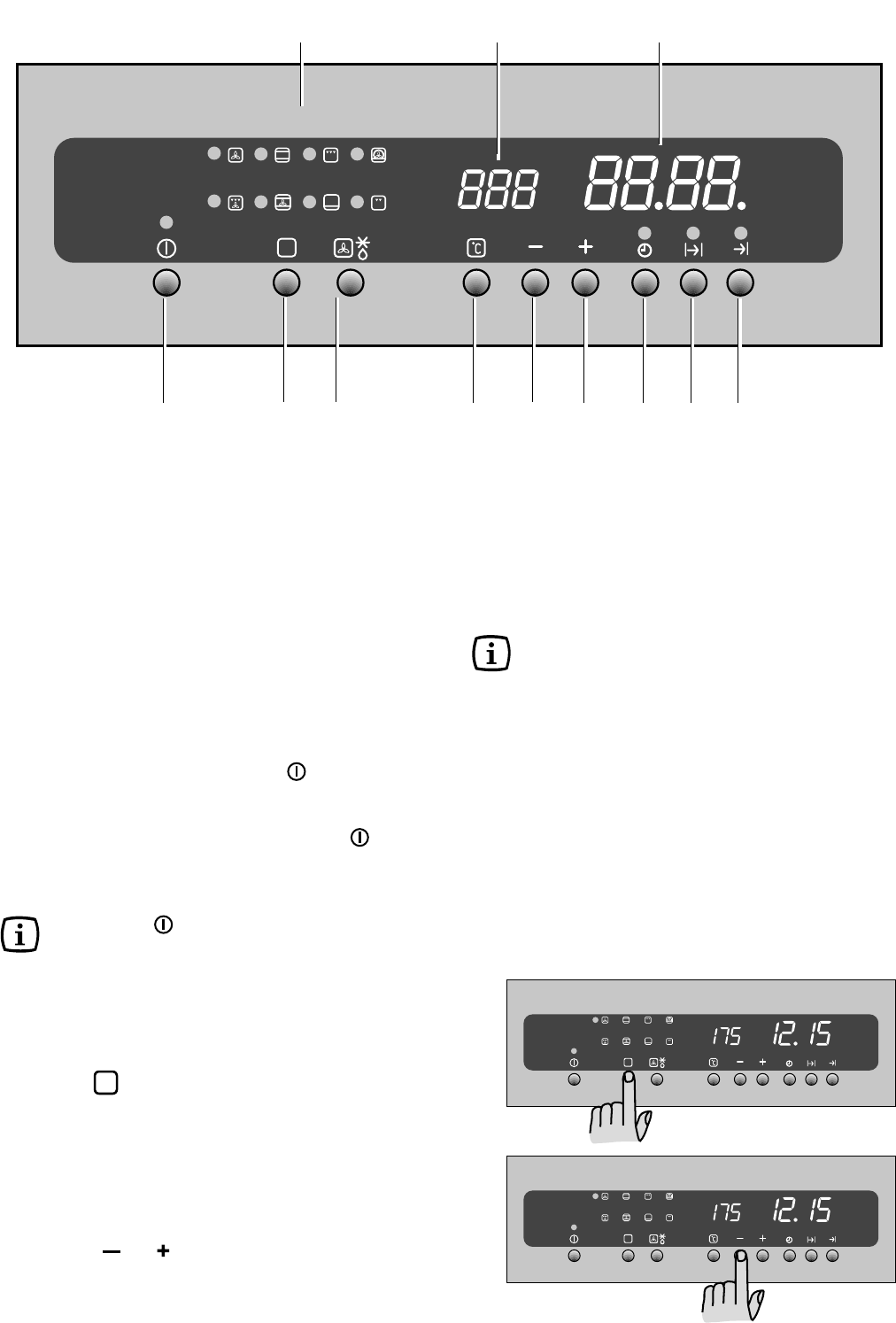
4
Control Panel
All the oven functions are controlled by an electronic
programmer.
You can select any combination of cooking function,
cooking temperature and automatic timing.
In the event of a power failure, the programmer will
keep all the settings (time of day, program setting
or program in operation) for about 3 minutes. If
power is not restored within 3 minutes, all the
settings will be cancelled. When the power is
restored, the numbers on the display will flash,
and the clock/timer has to be reset.
1. ON / OFF
2. Oven Function Control
3. Fast Heat Up / Defrost Function
4. Temperature Control / Current Temperature
5. Decreasing Control (Time or Temperature)
6. Increasing Control (Time or Temperature)
7. Minute Minder
8. Cooking Time
9. End of Cooking Time
Push Buttons
"On/Off" Push Button
The oven must be switched on before setting any cooking
function or programme. When button is pressed, the
pilot light above will come on, and the oven light will switch
on.
To switch off the oven, you can press button at any
time. Any cooking function or programme will stop, the
oven light will switch off and the time display will show the
time of day only.
When button is pressed, the display will show
the current internal temperature if the oven has
not completely cooled down.
Oven Function Control Push
Button
Push button allows you to select the cooking function.
Each time you push this button, a pilot light will come on
in the Oven Function Display, showing which cooking
function has been chosen.
Increase and Decrease Push
Buttons
Push buttons and allow you to increase or decrease
temperature or time settings.
123 456789
}
Cooking Function Display Time display
}
Temperature
display
Programming
Controls


















