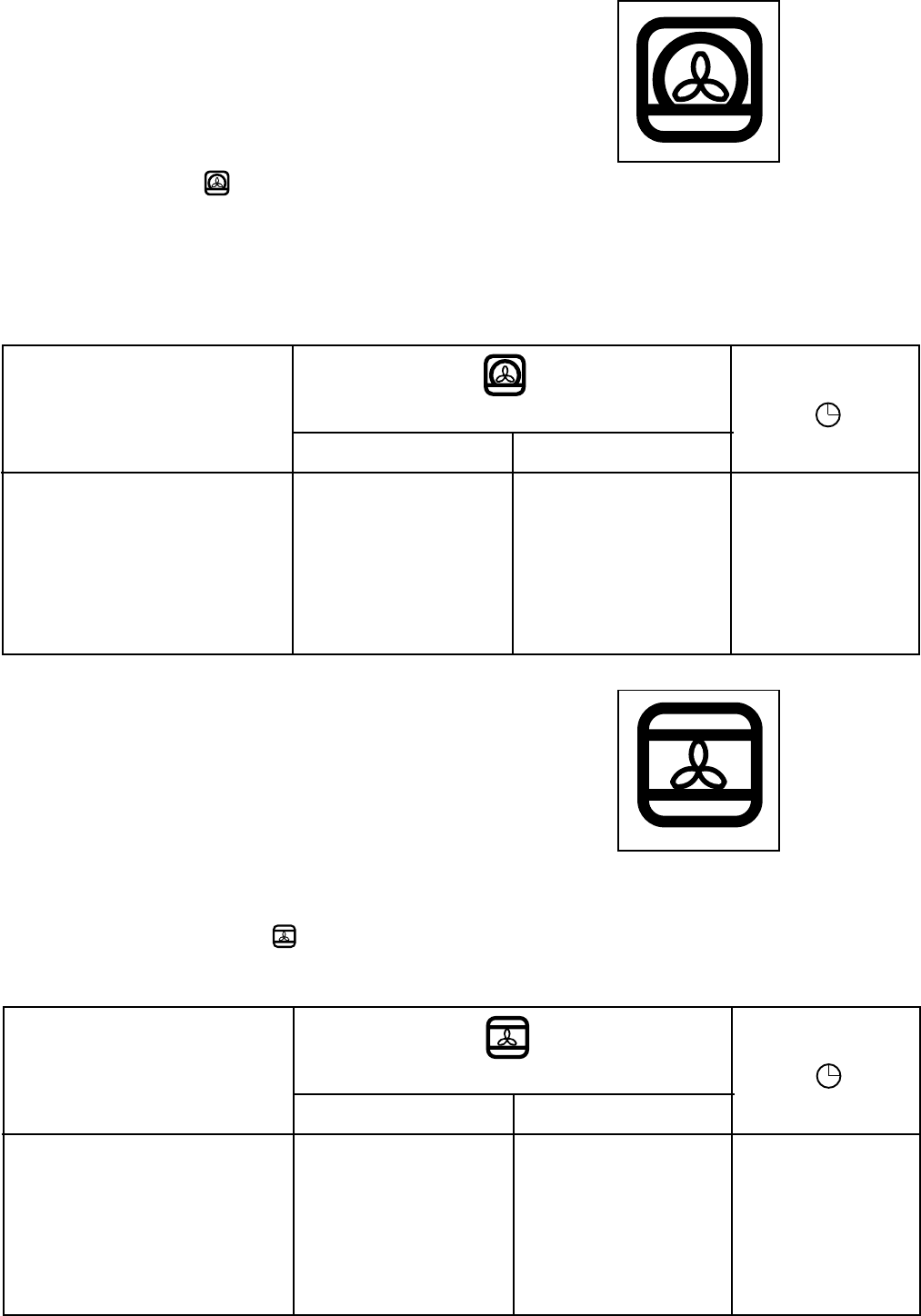
19
The bottom element provides direct heat to the base of
pizzas, quiches or pies, while the fan ensures air is
circulated to cook the pizza toppings or pie fillings.
To obtain the best results use the lower shelf levels.
1. Switch the oven ON.
2. Press the Cooking Function Control Button until the
pilot light to the left of comes on.
3. If necessary, press the "Increase" or the "Decrease"
buttons to adjust the temperature setting.
PIZZA OVEN FUNCTION SYMBOL
PRE-SET TEMPERATURE: 175°C
TEMPERATURE SELECTION: 50°C - 250°C
BAKING FUNCTION SYMBOL
PRE-SET TEMPERATURE: 175°C
TEMPERATURE SELECTION: 50°C - 250°C
Pizza Oven
Baking Function
Pizza, large 1 210-230 15-20
Pizza, small 1 200-220 10-20
Quiche 1 160-180 30-40
Sweet Tart (treacle) 1 170-180 20-30
Fruit Tart 1 170-180 25-30
Blind Baked Flan Cases 1 170-180 15-20
Egg Custard Tart 1 160-170 40-50
PIZZA OVEN
Cooking time
minutes
Shelf Temp °C
TYPE OF FOOD
BAKING FUNCTION
Cookies 160-170 10-15
Boiled Fruit Cake 140-150 25-30
Queen Cake 150-160 20-25
Viennese Tarts 150-160 15-20
Wholemeal Bread 180-200 25-35
Bread Rolls 190-210 15-20
Teacakes 180-190 15-20
Cooking time
minutes
Shelf Temp °C
TYPE OF FOOD
Shelf positions are not
critical but ensure that
oven shelves are evenly
spaced when more than
one is used.
When using this function, the top and bottom elements
will heat the oven cavity and the fan will circulate hot air
around your dishes. This offers an alternative cooking
method particularly suitable for baking.
1. Switch the oven ON.
2. Press the Cooking Function Control Button until the
pilot lamp to the left of symbol comes on.


















