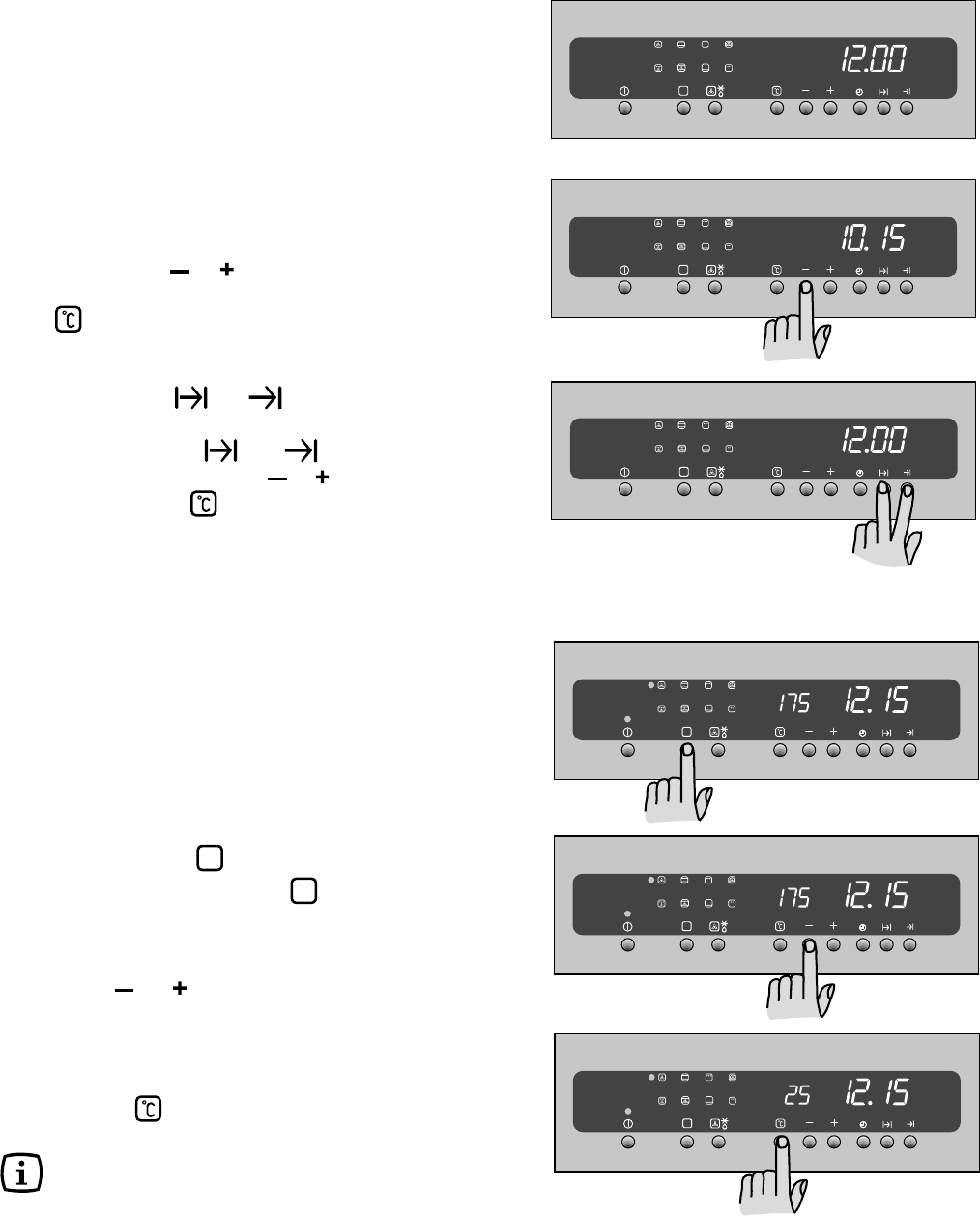
6
If the internal temperature is higher than the
selected temperature (e.g. when a cooking
function has been completed and the oven is still
hot) the internal temperature will not be displayed.
How to select a Cooking
Function and Temperature
The oven has 8 different cooking functions. For each of
them, a pre-set temperature will be automatically
selected.
1) Switch on the oven by pressing the "ON"
button.
2) Press button to select the required oven
function. Each time button is depressed, a
pilot light will come to the left of the currently
selected cooking function symbol.
3) If the pre-set temperature is not suitable, press
button or to adjust the temperature in 5
degree steps.When the required temperature is
reached an acoustic alarm will sound for a short
time.
You can also get the current internal temperature by
pressing button once.
F
F
How to set the Time of Day
The oven has a 24 hour clock.
When the oven is first connected to the electrical supply,
the display will automatically show 12:00.
If no button is pressed within 10 seconds, the numbers
will stop flashing and the clock will start running from
12.00.
To set the correct time of day :
If numbers are flashing:
press button or . When the correct time is
displayed, confirm the setting by pressing button
. The clock will start running.
If numbers are static:
press buttons and at the same time and
keep them pressed until the numbers start flashing.
Release buttons and , then adjust the
time by pressing buttons or and confirm by
pressing button .
F


















