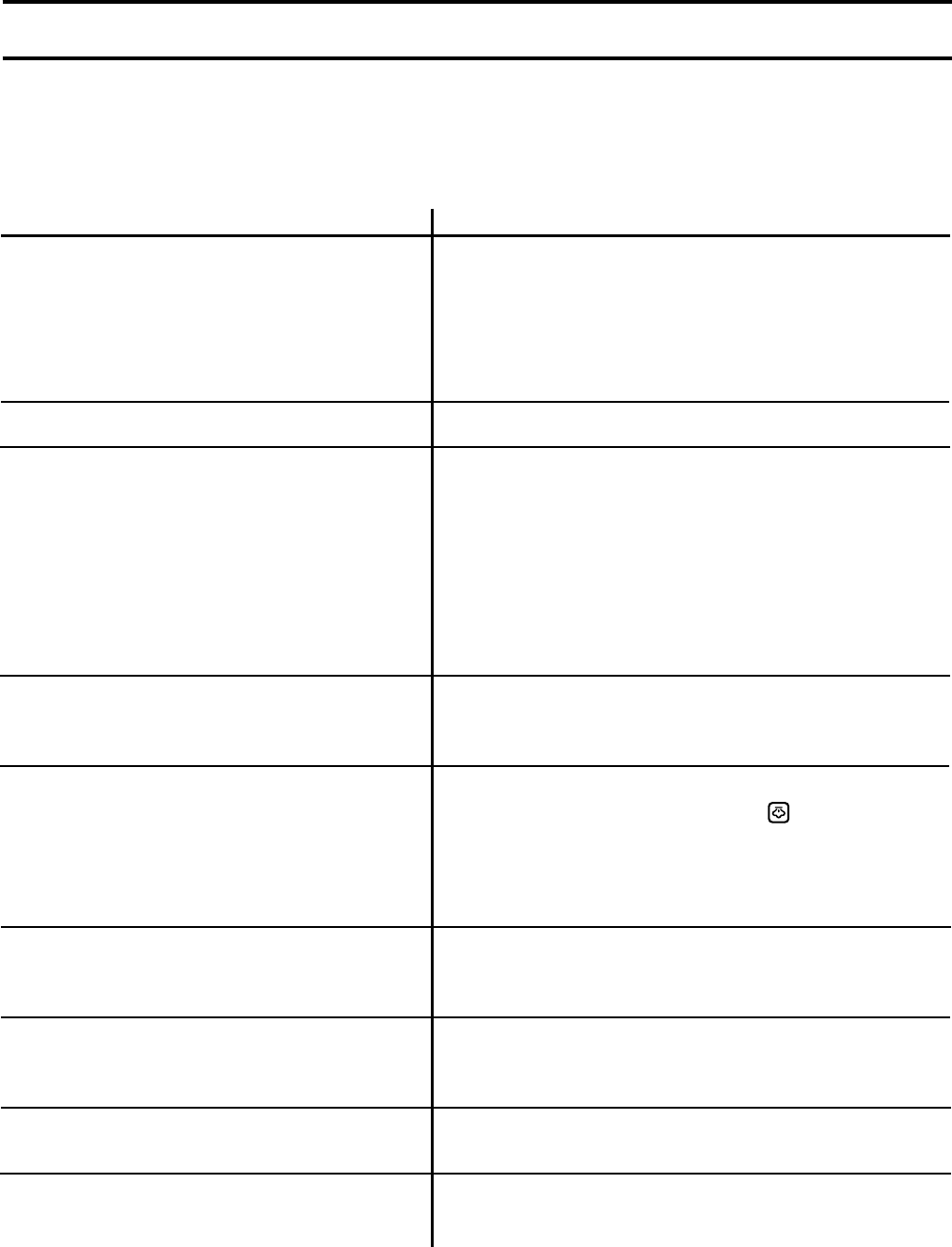
76
SOLUTION
◆ Check the control knobs are correctly set for a cooking
function and follow the instructions given in this book
or
◆ Check the appliance is wired in properly, and the socket
switch or the switch from the mains supply to the oven are
ON.
◆ Fill the water tank
◆ Carry out a complete cleaning cycle as described in the
relevant chapter
or
◆ If you already carried out a cleaning cycle but the pilot light
does not go off, repeat the procedure and allow the citric
acid and water solution to stay in the tank several hours.
or
◆ The steam injector can be obstructed. Remove the
limestone residues from the steam injector.
◆ Fill. the water tank. If the green light does not come on after
having poured more than 1 liter of water, call the nearest
Service Centre.
◆ Check the oven function control knob is set on the "Steam
Cooking" function, that is on symbol .
or
◆ Carefully close the oven door
or
◆ Fill the water tank
◆ Buy a new oven light bulb, asking for it to your local Zanussi
Service Centre and replace it by following the instruction
provided in this booklet.
◆ Too much water has been poured into the oven tank. Turn
the control knobs on the "OFF" position, then wipe the oven
cavity dry with a sponge or a soft cloth.
◆ Refer to the contents of this booklet, especially to the
chapter "Using the Oven".
◆ Leave dishes inside the oven no longer than 15-20 minutes
after the cooking is completed.
SYMPTOM
■ THE OVEN DOES NOT WORK
■ THE "TANK OUT OF WATER" LIGHT COMES ON
■ THE "CLEANING CYCLE" LIGHT COMES ON
■ THE "FULL TANK" GREEN LIGHT GOES OFF
■ THE "STEAM COOKING FUNCTION" DOES NOT
WORK
■ THE OVEN LAMP DOES NOT COME ON
■ THERE IS WATER IN THE OVEN CAVITY
■ IT TAKES TOO MUCH TIME TO FINISH THE
DISHES, OR THEY ARE COOKED TOO FAST.
■ CONDENSATION SETTLES ON THE FOOD AND
THE OVEN CAVITY.
If the appliance is not working correctly, please carry out the following checks, before contacting your local
Zanussi Service Centre.
What happens if something goes wrong


















