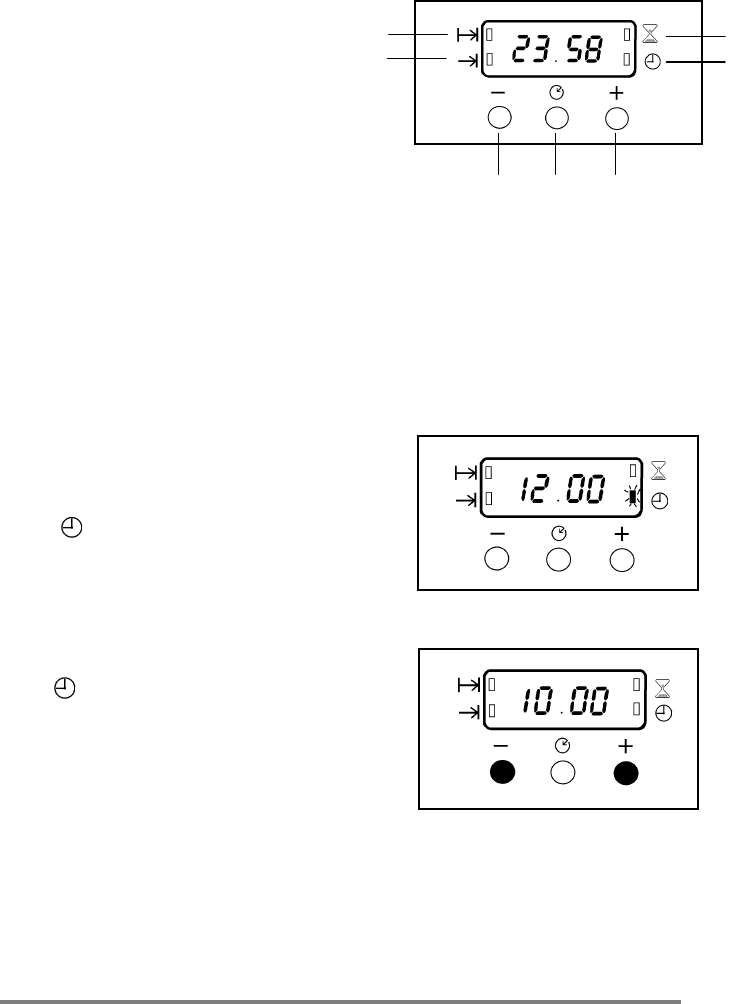
9
Electronic timer
KEY
A Cook time
B End time
C Countdown
D Time
E Decrease control
F Selector control
G Increase control
NOTE:
The time of day must be set before the
main oven will operate manually.
1. Set the time of day
The oven has a 24 hour clock.
When the electricity supply is first switched
ON, the display will show 12.00 and the
'Time' ( ) indicator neon will flash as Fig.
1.
To set the correct time press the increase
control button ( + ) and if necessary, the
decrease control button ( - ) until the correct
time on the 24 hour clock is reached, e.g.
10.00am as Fig. 2. The 'Time' indicator
neon ( ) will flash for 5 seconds and then
go out.
Note: The increase and decrease control
buttons operate slowly at first, and then
more rapidly. They should be pressed
separately.
G
F
E
D
C
B
A
Fig.1.
Fig.2.


















