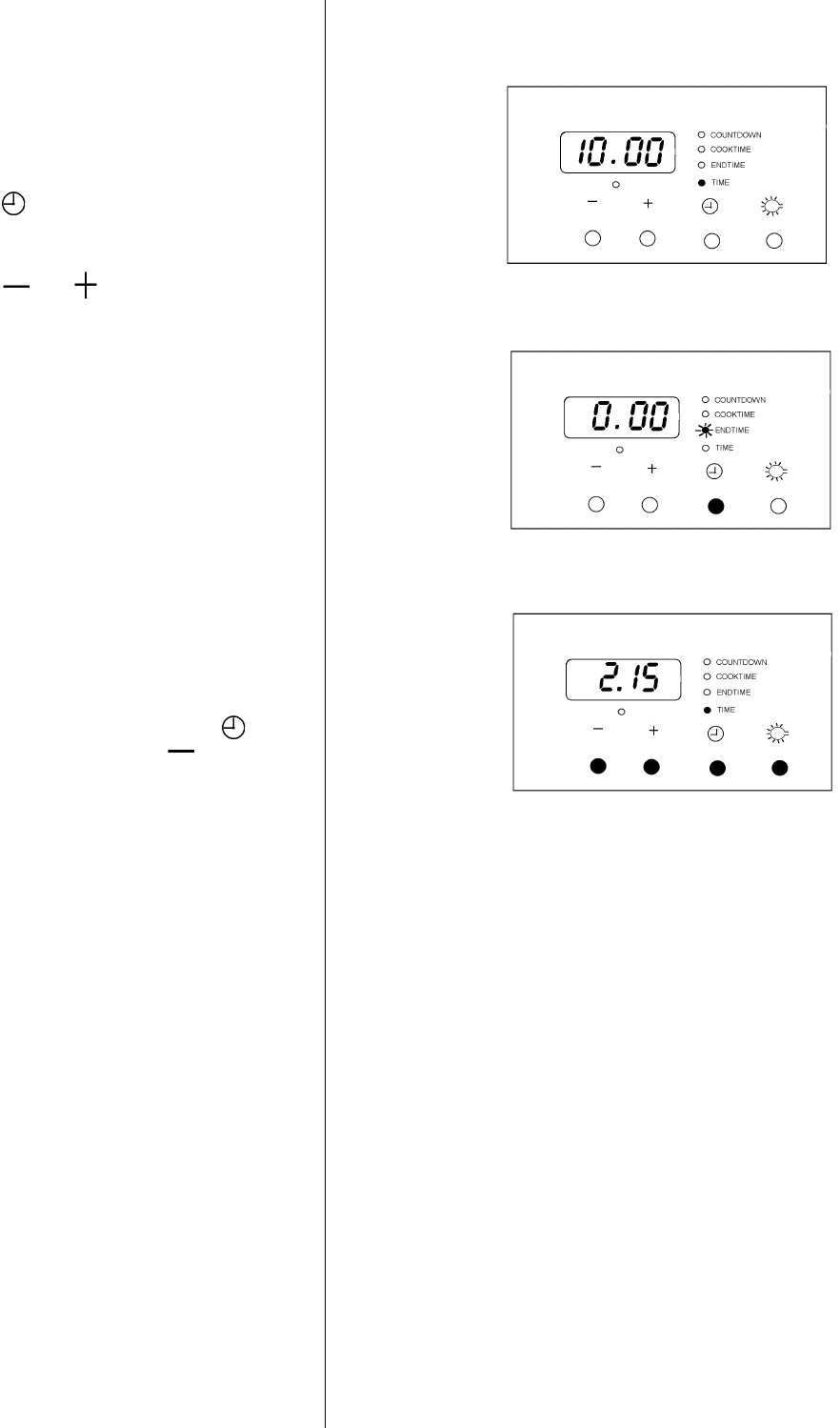
18
B) TO SET THE TIMER TO SWITCH
OFF ONLY
1. Ensure the electricity supply is switched ON and
that the correct time of day is displayed, e.g.
10.00am as Fig. 10.
2. Place food in the oven.
3. Press button repeatedly until the 'Endtime'
function is selected. The neon will flash and the
control panel will display 0.00 as Fig 11.
4. Press buttons or to select the required
time (up to 19 hours 59 mins). The programmer
will wait 5 seconds and then start running. The
'Endtime' neon will remain constant and the
display will revert to the temperature set.
5. The oven will switch off automatically. The End
of cooking will be marked by an acoustic alarm,
the neon will flash and the control panel will
display 0.00.
To switch off the acoustic alarm, press any button.
The control panel will display the time of day and the
'Endtime' neon will go out as Fig 12.
TO CANCEL AN AUTOMATIC
PROGRAMME
To cancel an automatic programme simply cancel the
'Cooktime'. Scroll through the timer selector until the
'Cooktime' neon is illuminated. Press button and
while keeping it pressed, press button too.
If this operation is carried out while a programme is
running on, the oven will NOT switch off.
AUTOMATIC COOKING
It is advisable to leave food in the oven for as short a
time as possible before automatic cooking. Always
ensure commercially prepared food is well within its
use by date and that home prepared food is fresh
and of good quality.
When cooking is complete, do not leave food to
stand in the oven, but remove and cool it quickly if
the food is not to be consumed immediately.
Always ensure food in the oven has been covered
before cooking if it is not possible to remove food
immediately after cooking.
Fig 10.
Fig 12.
Fig 11.


















