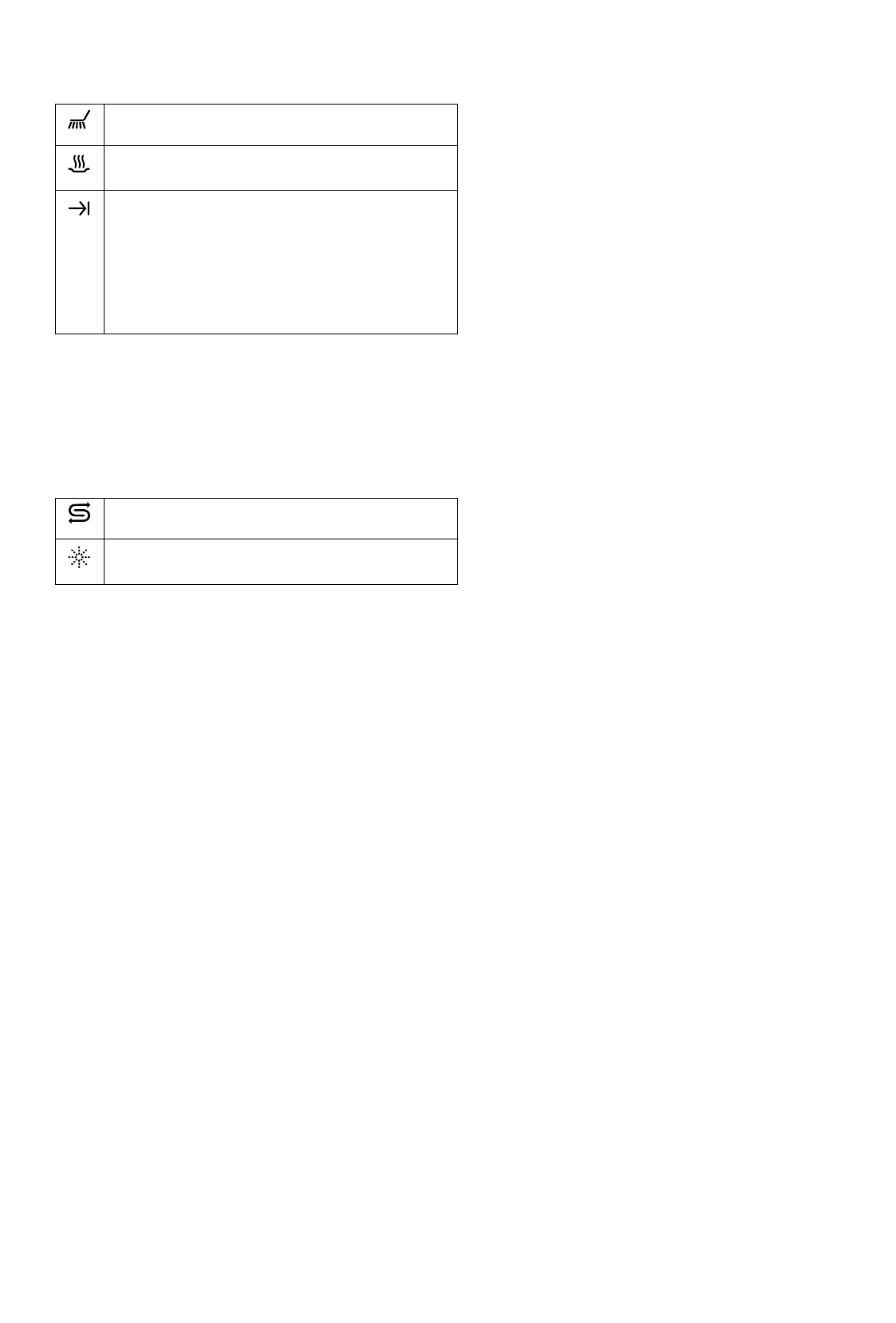
Indicator lights
Phase indicator lights: have the following meanings:
As soon as you select a washing programme, the phase
indicator lights for that programme will start flashing.
As the programme starts, the phase indicator lights turn off
except for the indicator light of the phase in progress which will
remain lit with a static light.
Control indicator lights: have the following meanings:
The salt and rinse aid indicator lights are never illuminated
while a washing programme is running even if filling with salt
and rinse aid is necessary.
"3 in 1" button: this appliance is equipped with the 3 in 1
function, that allows the use of the "3 in 1" combi detergent
tablets.
This function can be selected with all washing programmes.
With the selection of this function the inflow of rinse aid and
salt from each respective supply container is automatically
deactivated and also the indicator lights for salt and rinse aid
are deactivated.
Select the 3 in 1 function before the setting of a washing
programme.
Once selected this option (button indicator light illuminated ) it
will remain active also for the following washing programmes,
to deactivate the function, press the button (button indicator
light off).
With the use of 3 in 1 combi detergent tablets, the cycle
durations given in the "Washing programmes" chart may
change.
NOTE: Once the programme is running, the 3 in 1 function can
NO longer be changed. If you want to exclude the 3 in 1
function you have to cancel the programme setting and then
deactivate the 3 in 1 function by pressing the 3 in 1 button.
In this case you have to set a washing programme again (and
eventual options). To cancel the running programme see
"Starting a washing programme" ("To cancel a washing
programme in progress").
NOTE: in case that drying results are not satisfactory it is
possible to activate only the rinse aid dispenser.
The activation/deactivation of the rinse aid dispenser can be
carried out only with the 3 in 1 function active.
Activation/deactivation of the rinse aid
dispenser
(The dishwasher must be switched off)
With the activation of the rinse aid dispenser also the
rinse aid indicator light on the control panel is
automatically activated.
1. Press the On/Off button. The On/Off indicator light
illuminates (setting mode).
If a programme button indicator light is on, this means that
a washing programme has been set. The programme must
be cancelled: press simultaneously the function buttons 2
and 3 for about 2 seconds.
All the indicator lights will turn off (except for the On/Off
indicator light) indicating that the set programme has been
cancelled and the machine is now in setting mode.
2. Press simultaneously function buttons 2 and 3, until the
indicator lights of the function buttons 1, 2 and 3 start
flashing.
3. Press the function button 2, the indicator lights of function
buttons 1 and 3 turn off while the indicator light of the
function button 2 goes on flashing.
4. To activate the rinse aid dispenser, press the function button
2 again, the indicator light end of programme illuminates,
indicating that the rinse aid dispenser has been activated.
5. To memorise the operation, switch off the dishwasher by
pressing the On/Off button or wait about 60 seconds after
which the dishwasher will automatically return to setting
mode.
To deactivate the rinse aid dispenser follow the above
instructions until the indicator light end of programme turns
off.
7
Salt refilling indicator light: illuminates when the salt
has run out.
Rinse aid refilling indicator light: illuminates when
the rinse aid has run out.
Wash: illuminates when the washing and rinsing
phases are running.
Drying: illuminates when the drying phase is
running.
End of programme: illuminates when the washing
programme has ended.
It also has added functions of visual signalling as:
- the setting of the water softener,
- activation/deactivation of the rinse aid dispenser,
- intervention of an alarm due to the malfunction of
the machine.


















