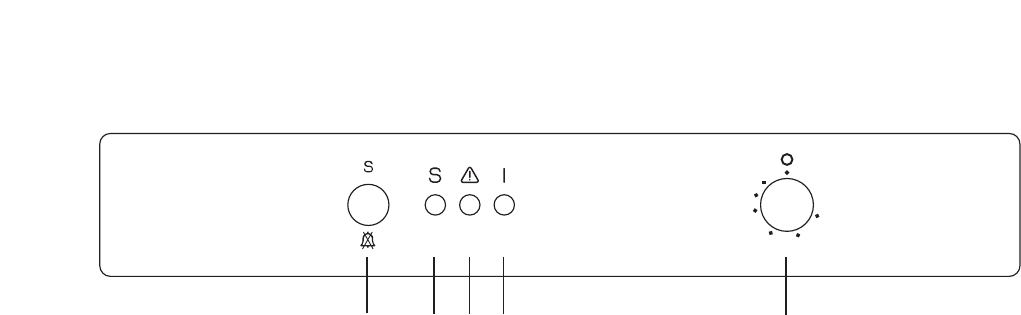
5
OPERATION
A
BCD
E
1
2
3
4
5
6
A - Normal/Super push button and Sound signal
ON/OFF (fast freeze) switch
B - Super control light
C - Warning light
D - Pilot light
Before using
Remove all securing tapes. Wash inside the
appliance with lukewarm water and bicarbonate of
soda (5 ml to 0.5 litre of water).
Do not use soap or detergent as the smell may
linger. Dry thoroughly.
Start your appliance
Insert the plug into the wall socket.
Turn the thermostat control knob (E) beyond the ÒOÓ
position. For easier turning of this control, use a
small coin.
The pilot light (D) will illuminate to show that the
appliance is on.
The warning light (C) will illuminate, indicating that
that the temperature inside the appliance is too high.
There is also an audible signal indicating that the
temperature is too high. The audible signal can be
switched off by pressing button A, this also
automatically switches on the Super (fast freeze)
function.
When you first start the freezer, we suggest that the
thermostat control knob is turned to a medium
setting, beween 2 and 4.
When the warning light (C) goes out it is then safe to
store frozen food in the freezer. Press button A to
switch off the fast freeze function and return the
cabinet to normal storage conditions.
Temperature Control
The temperature within the freezer is controlled by
the thermostat control knob (E)
The internal temperature of the freezer is
automatically adjusted by the thermostat to ensure
safe food storage.
However, if the appliance is working in unfavourable
room conditions such as poor ventilation, high
temperature and frequent door openings, it may be
necessary to select a more suitable setting. To
obtain a colder temperature, turn the thermostat
control to a higher number; to obtain a warmer
temperature turn the control to a lower number.
Temperature Warning
An audible warning signal will activate if the
temperature in the cabinet rises.
An increase in the temperature in the freezer may be
caused by:-
- frequent or extended opening of the door
- storing large quantities of food
- a high ambient temperature
- a malfunction in the cooling system
To cancel the audible alarm push button ÔAÕ.
Warning light (C)
The temperature alarm light turns on automatically
whenever the temperature within the freezer rises
above a temperature where the safe storage of food
is no longer guaranteed.
It is perfectly normal for the temperature alarm light
to remain lit up for a short time after the freezer is
initially turned on. It will remain lit up until the
optimum temperature for the safe storage of frozen
food is reached.
Freezing fresh food
In any 24 hour period you can freeze up to 16 kg of
fresh food.
When you first start the freezer or after a period of
non-use, press the fast-freeze switch (A) 2-3 hours
before you want to freeze your food (the yellow light
(B) illuminates).
If the freezer is already in operation, the fast-freeze
switch should be activated about 24 hours before
freezing fresh food. This time can be shortened,
depending on the quantity of food to be frozen. After
the time has elapsed place the food to be frozen in
E - Thermostat control knob
20
PR33
C
A
Fix cover (C) on guide (A) until it clips into place.
Open the appliance door and the furniture door at
90¡. Insert the small square (B) into guide (A). Put
together the appliance door and the furniture door
and mark the holes as indicated in the figure.
Remove the squares and drill holes with ¿ 2 mm at
8 mm from the outer edge of the door. Place the
small square on the guide again and fix it with the
screws supplied.
8mm
PR167
A
B
PR168
PR167/1
D
B
Should adjustment of the furniture door be
necessary, use the clearance of slots as required.
At the end of operations, it is necessary to check if
the door of the furniture closes properly.
Fix cover (D) on guide (B) until it clips into place.


















