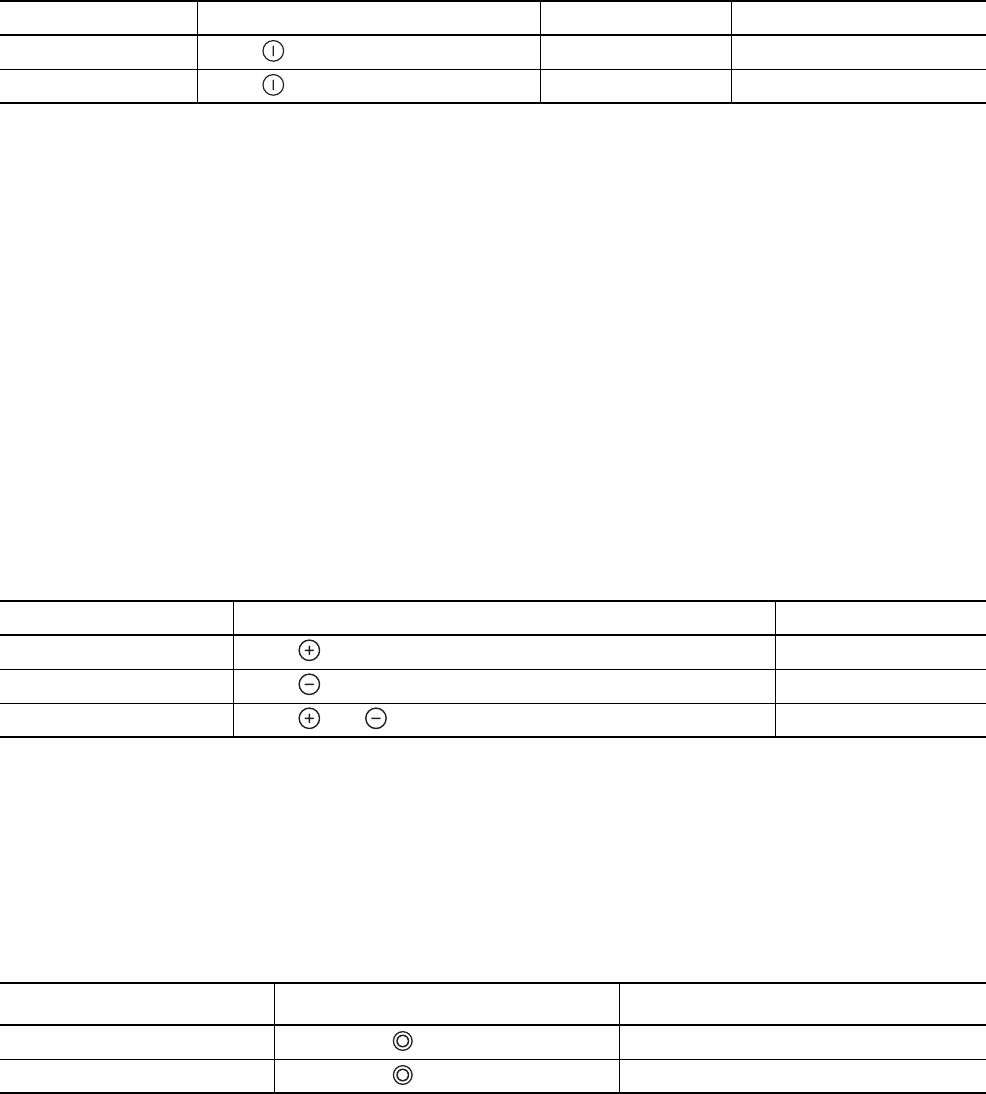
7
Operating the appliance
Switching the appliance on and off
3 After switching on, within approx. 10 seconds
a heat setting or a function must be set, other-
wise the appliance automatically switches it-
self off.
Halogen cooking zone
With halogen cooking zones full heat is reached
immediately.
First place the cookware on the cooking zone and
then switch on the cooking zone.
1Important: Never look directly into the halogen
light, this can damage the eyes.
Setting the heat setting
Switching the double ring
cooking zone on and off
With the double ring cooking zone the heating sur-
face can be matched to the size of the cookware.
Control panel Display Pilot light
Switch on Touch for 2 seconds
¾ / h lights up
Switch off Touch for 1 second
h / none goes out
Control panel Indicator
To increase Touch
u to Ç
To decrease Touch Ç to ¾
To switch off Touch and at the same time ¾
Double ring cooking zone Sensor field Pilot light
To switch on outside ring Touch for 1-2 seconds is lit
To switch off outside ring Touch for 1-2 seconds goes out


















