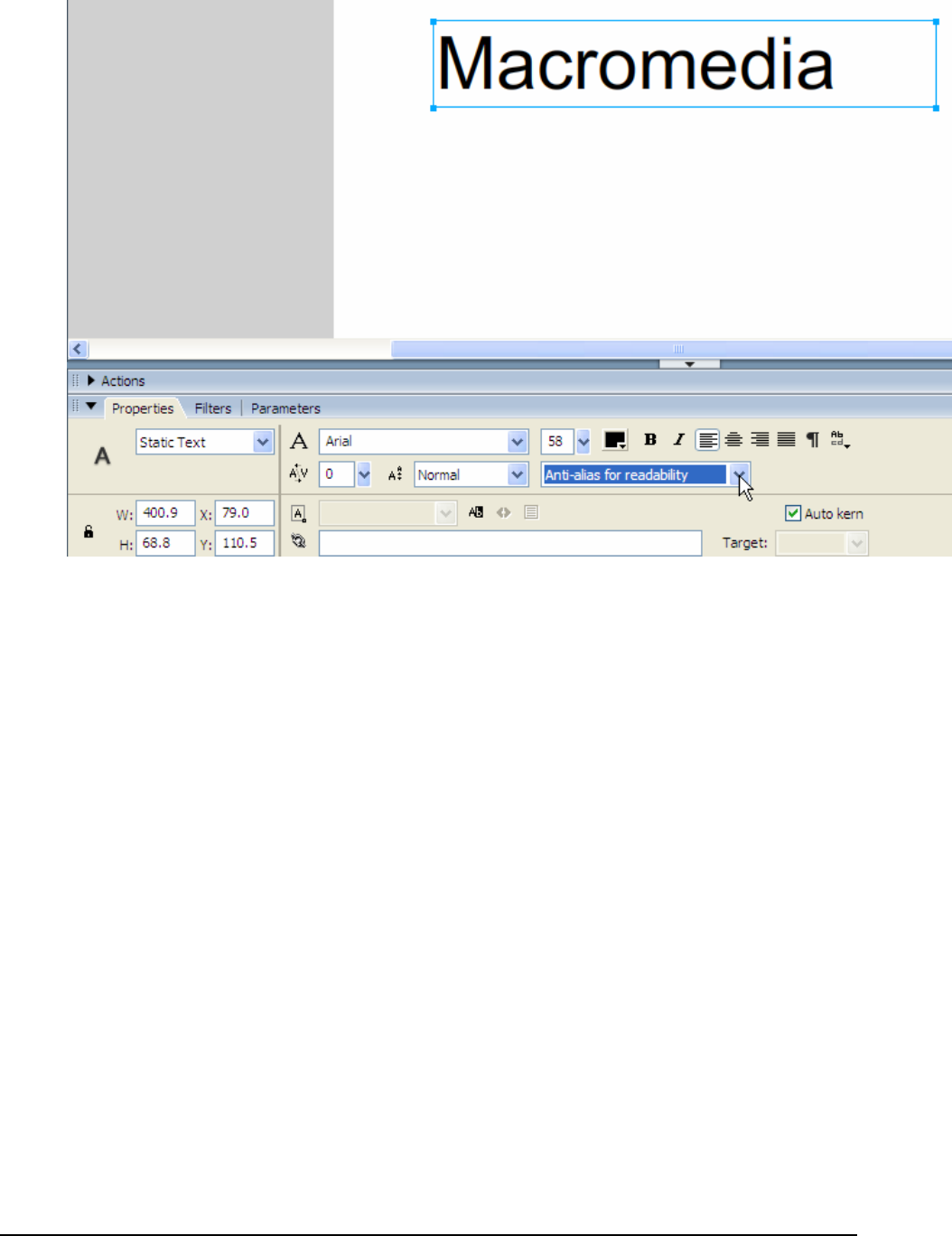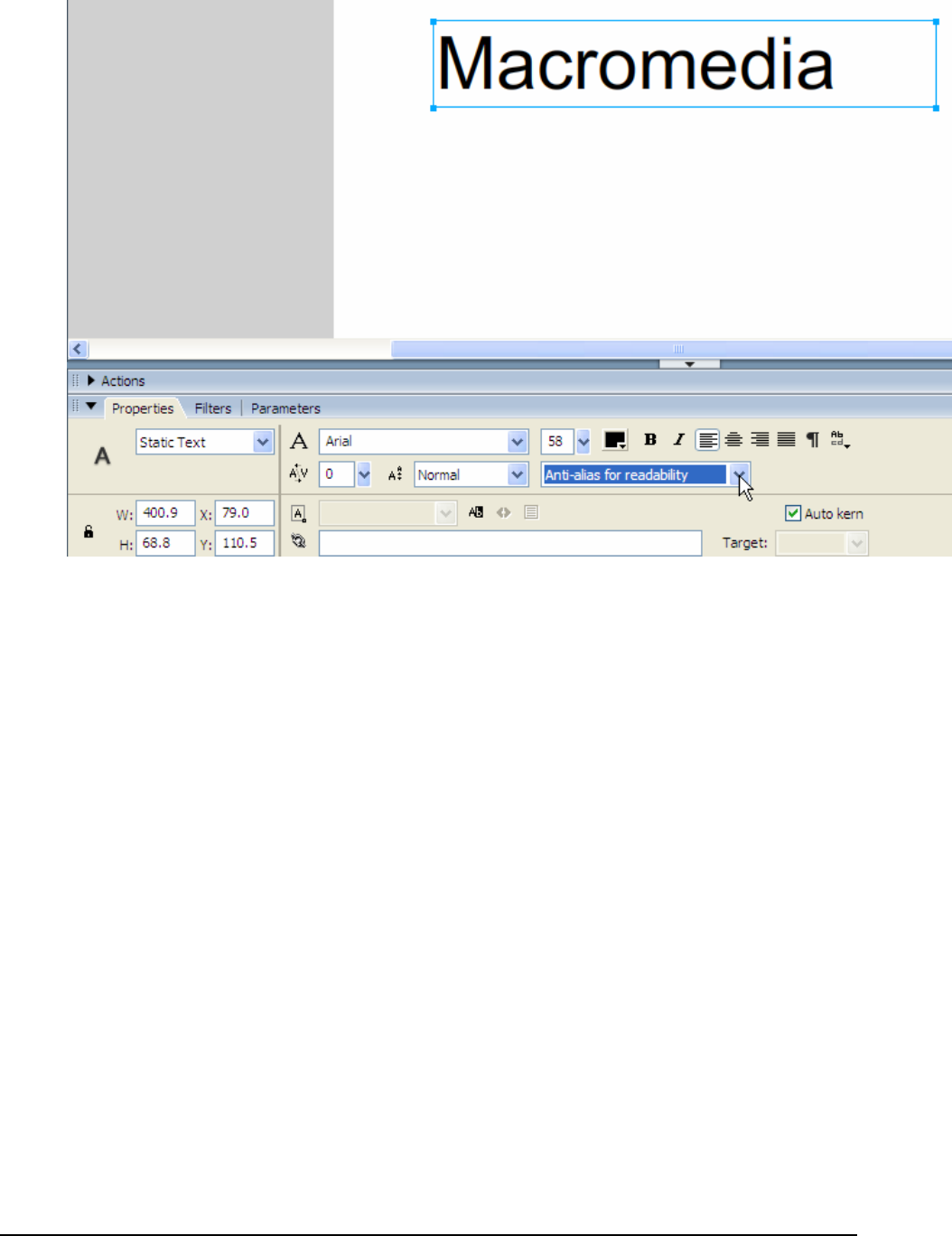
Macromedia MAX 2005 - Anaheim, CA What’s New In Flash 8
103
Anti-Alias for Animation creates a smoother animation. This is possible in part because
Flash ignores alignment and kerning information. Specifying Anti-Alias for Animation creates
a larger SWF file, because font outlines are embedded.
NOTE: Fonts rendered using Anti-Alias for Animation are less legible at smaller font
sizes. for this reason, it is recommended that you use 10 point or larger type when
specifying Anti-Alias for Animation.
Anti-Alias for Readability uses a new anti-aliasing engine that improves the readability of
fonts, particularly at small sizes. Specifying Anti-Alias for Readability creates a larger SWF
file, because font outlines are embedded. In order to use the Anti-Alias for Readability setting
you must publish to Flash Player 8.
NOTE: Anti-Alias for Readability creates a highly legible typeface even at small sizes.
However, it animates poorly, and may cause performance problems. If you intend to
animate text, use Anti-Alias for Animation.
Custom Anti-Alias (Flash Professional only) lets you modify the font's properties as you
see fit. The custom anti-aliasing properties are as follows:
Sharpness determines the smoothness of the transition between the text edges and
the background.
Thickness determines how thick the font anti-aliasing transition appears. Larger values
cause the characters to look thicker.
Specifying Custom Anti-Alias creates a larger SWF file, because font outlines are embedded.
In order to use the Custom Anti-Alias setting, you must publish to Flash Player 8 and author
your Flash content using Flash Professional 8.