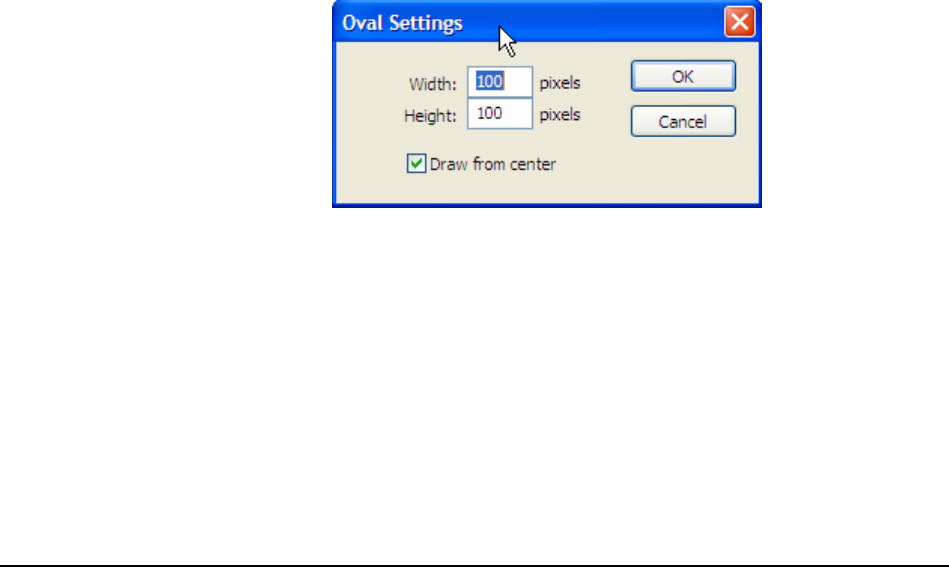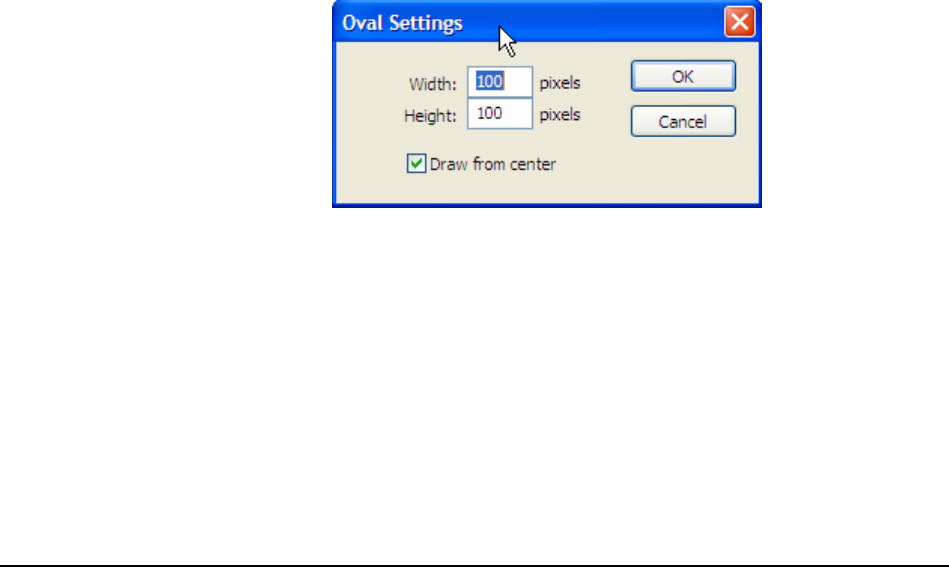
Macromedia MAX 2005 - Anaheim, CA What’s New In Flash 8
69
Drawing straight lines, ovals, and rectangles
You can use the Line, Oval, and Rectangle tools to easily create these basic geometric shapes. The
Oval and Rectangle tools create stroked and filled shapes. The Rectangle tool lets you create
rectangles with square or rounded corners.
To draw a straight line, oval, or rectangle:
1. Select the Line, Oval, or Rectangle tool.
2. Select Window > Properties and select stroke and fill attributes in the Property inspector.
3. For the Rectangle tool, specify rounded corners by clicking the Round Rectangle modifier
and entering a corner radius value. A value of zero creates square corners.
4. Drag on the Stage. If you are using the Rectangle tool, press the Up Arrow and Down Arrow
keys while dragging to adjust the radius of rounded corners.
For the Oval and Rectangle tools, Shift-drag to constrain the shapes to circles and squares.
New in Flash 8
To specify a specific size of Oval or Rectangle in pixels, press the Alt key (Windows) or
Option key (Macintosh) with the Oval or Rectangle tool selected, and click the Stage to
display the Oval and Rectangle Settings dialog box.
o For ovals, you can specify the width and height in pixels, and whether to draw the
oval from the center.
o For rectangles, you can specify the width and height in pixels, the radius of the
rectangle corners for rounded corners, and whether to draw the rectangle from the
center.
For the Line tool, Shift-drag to constrain the angle of lines to multiples of 45°.