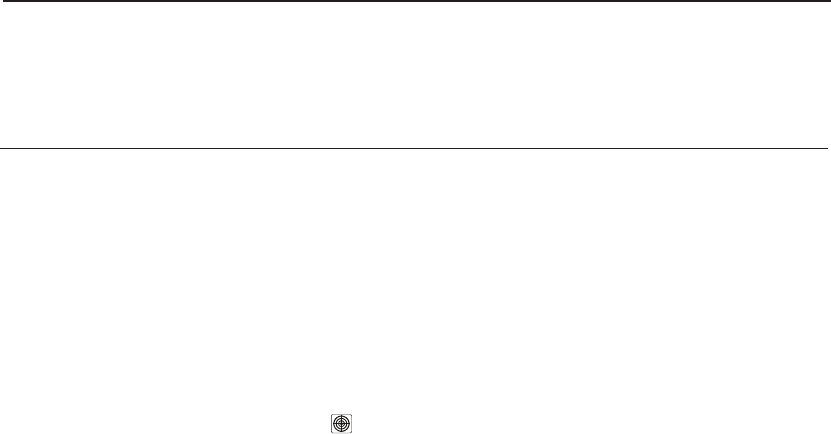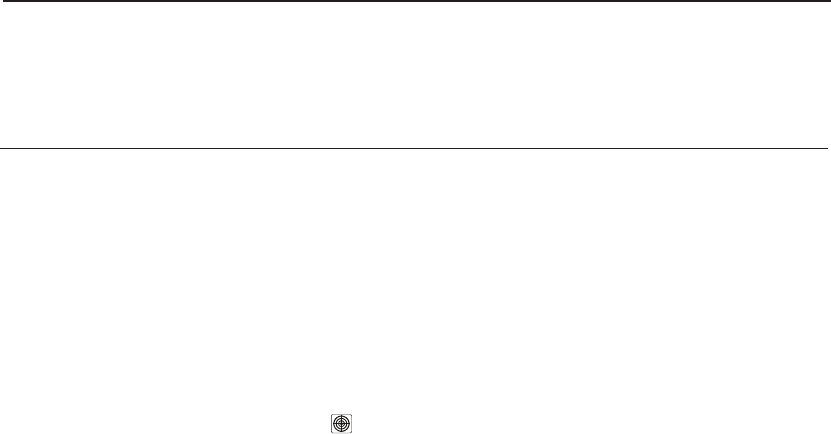
25
Keyboard Installation and Operation
Chapter 4: Programming with the ADCC1100 Keyboard
This chapter provides step-by-step instructions for programming the ADCC1100
keyboard. Programming operations require sufficient privileges which are controlled by
the smart card (Administrator or Supervisor).
Setting Presets
Dome, and pan/tilt cameras can be programmed with one or more preset shots.
To program a preset:
1. Call the desired camera to a monitor.
2. Maneuver the camera as required using the keyboard's joystick.
3. Select the PROGRAM MODE tab key.
4. Enter a number for the preset using the alphanumeric keys.
5. Press the PRESET (
) soft key.
Programming Dome Patterns
Up to three patterns may be programmed for each programmable dome camera. A
pattern is a predefined sequence of dome movements. The four patterns for a dome
can collectively consist of up to 98 camera commands. A single pattern cannot have a
duration longer than 400 seconds.
To program a pattern:
1. Call the desired dome to a monitor.
2. Maneuver the camera to the position where the pattern will start using the
keyboard's joystick.
3. Press the PROGRAM MODE tab key.
4. Press the PROGRAM PATTERN soft key. The keyboard display will change to the
pattern program menu.
5. Enter a number (1 - 3) for the pattern using the alphanumeric keys.
6. Press the PATTERN soft key.
7. Maneuver the camera using the joystick to define the pattern.
8. When the pattern movements have been completed, press the END soft key.
9. Press the PROGRAM MODE tab key to exit the pattern program menu.