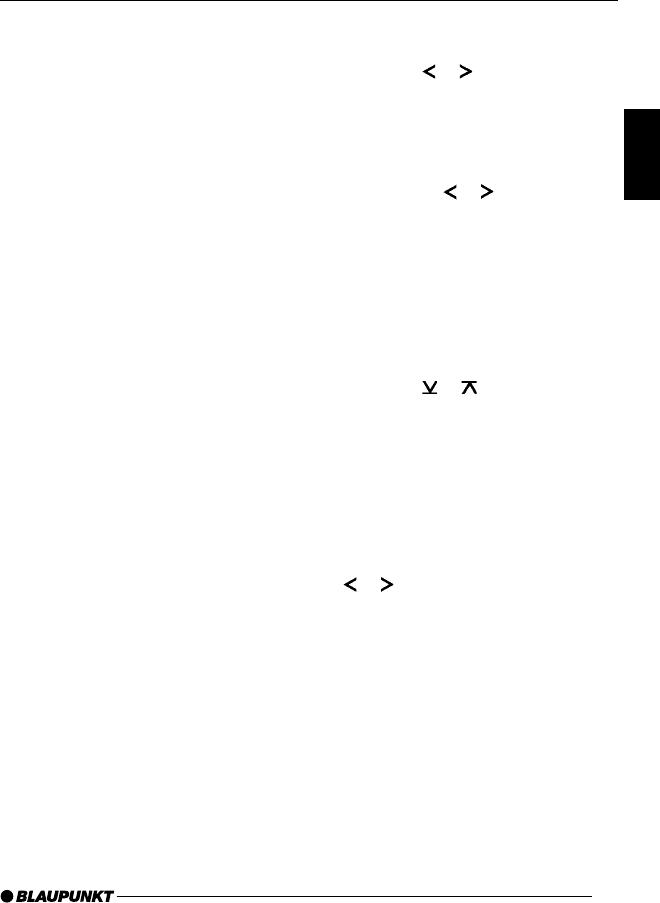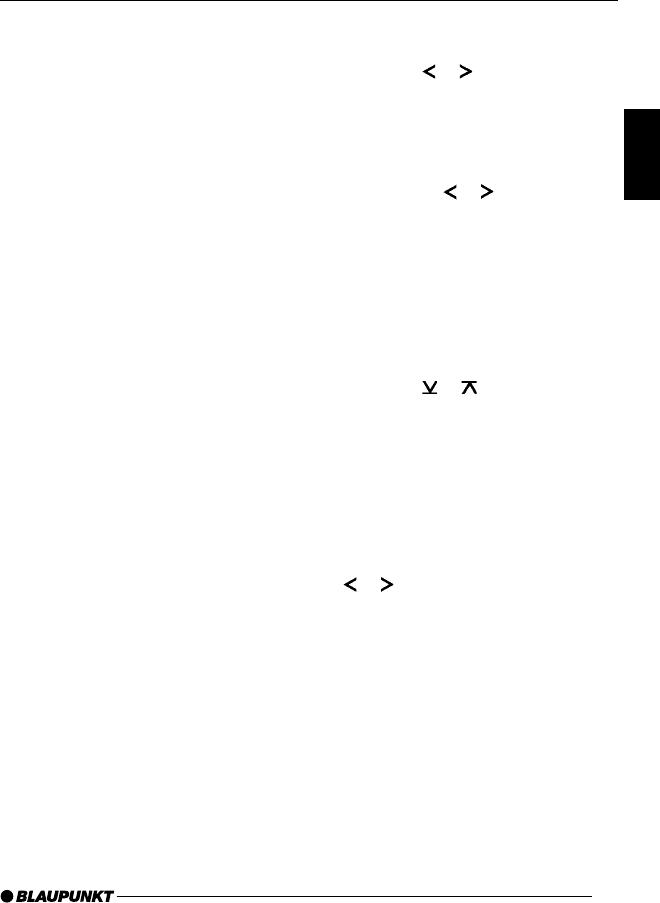
35
ENGLISH
DEUTSCH
FRANÇAIS
ITALIANO
NEDERLANDS
SVENSKA
ESPAÑOL
PORTUGUÊS
CULTURE TRAVEL JAZZ
SPORT NEWS POP
ROCK CLASSICS
Using the PTY function, you can direct-
ly select stations of a particular pro-
gramme type.
PTY-EON
If you specify the programme type and
start seek tuning, the radio will switch
from the current station to a station of
the selected programme type.
Note:
● If no station is found that corre-
sponds to the selected programme
type, you will hear a beep and “NO
PTY” appears briefly in the display.
The station that was listened to last
will then be tuned into again.
● If the tuned radio station or another
station on the broadcasting net-
work broadcasts the required pro-
gramme type at a later point in
time, the radio automatically
switches from the currently tuned
station or from cassette / CD
changer mode to the station whose
programme type matches the one
you selected.
Switching PTY on/off
➮ Keep the TRAF (PTY) button ?
pressed until “PTY” appears in or
disappears from the display.
The programme type appears briefly in
the display when you switch PTY on.
Selecting a programme type and
starting seek tuning
➮ Press the or button <.
The current programme type appears
in the display.
➮ If you want to select another pro-
gramme type, you can do so by
pressing the
or button <
whilst this display is visible.
Or
➮ Press one of the buttons 1 - 5 >
to select a programme type that is
stored on one of these buttons.
The selected programme type is dis-
played briefly.
➮ Press the or button < to start
seek tuning.
The next station corresponding to your
selected programme type will then be
tuned into.
Storing a programme type on a
station button
➮ Select a programme type using the
or button <.
➮ Keep the required station button 1 -
5 > pressed for longer than two
seconds.
The programme type is now stored on
the station button 1 - 5 > that you se-
lected.
RADIO MODE