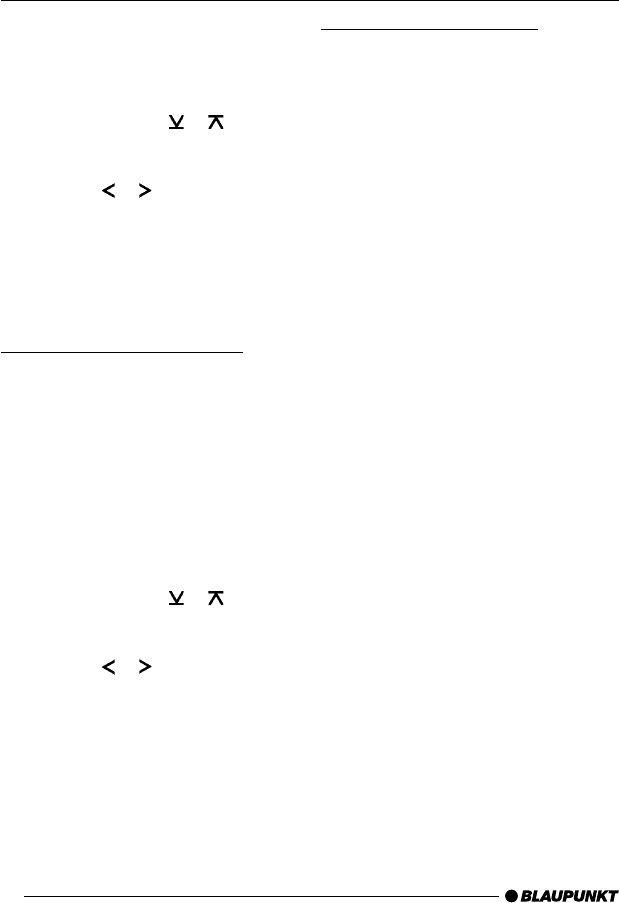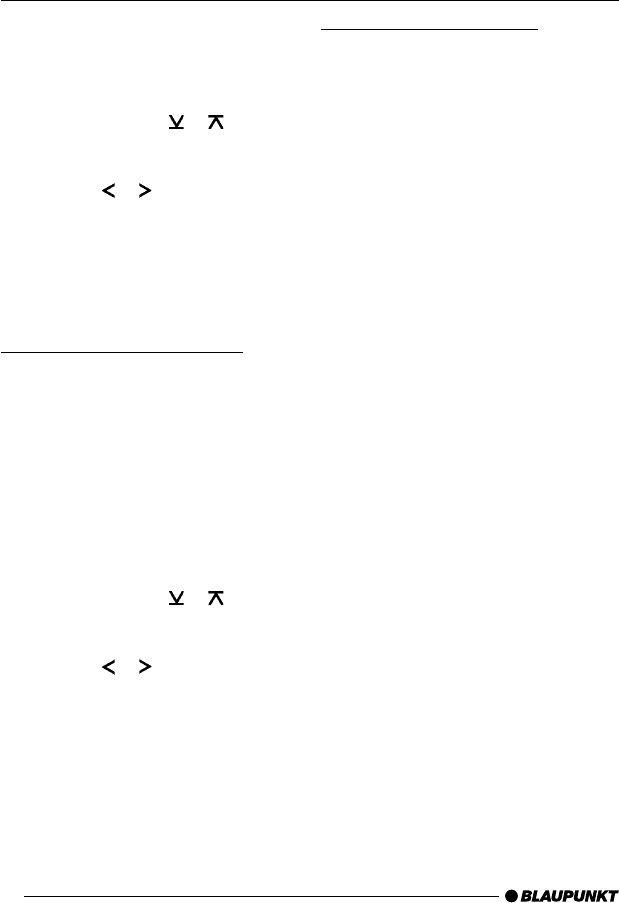
36
Selecting the PTY language
You can set the language in which the
programme type is displayed.
➮ Press the MENU button =.
➮ Keep pressing the or button
< until “PTY LANG” appears in
the display.
➮ Press the or button < to
switch between German, English
and French.
When the required language appears
in the display,
➮ press the MENU button = twice.
Optimising radio reception
Treble reduction feature during
interference (HICUT)
The HICUT function improves reception
during poor radio reception (only FM).
If interference occurs, the treble is au-
tomatically reduced thus reducing the
interference level.
Switching HICUT on/off
➮ Press the MENU button =.
➮ Keep pressing the or button
< until “HICUT” appears in the
display.
➮ Press the or button < to set
HICUT.
“HICUT 0” means no reduction will be
made, “HICUT 1” means a maximum
automatic reduction of the treble level
and interference level.
When you have finished making your
changes,
➮ press the MENU button =.
Displaying scrolling text
Some radio stations use the RDS sig-
nal to transmit advertising or other in-
formation instead of their station name.
These scrolling texts appear in the dis-
play. You can deactivate the feature for
displaying scrolling texts.
➮ Keep the RDS button 3 pressed
until “NAME FIX” appears in the
display.
To allow scrolling text to be displayed
again,
➮ keep the RDS button 3 pressed
until “NAME VAR” appears in the
display.
RADIO MODE