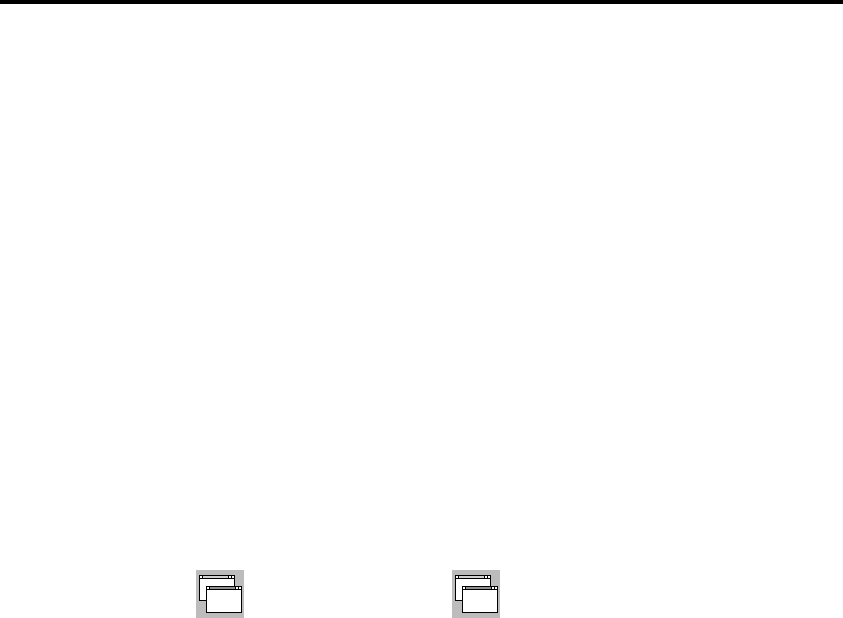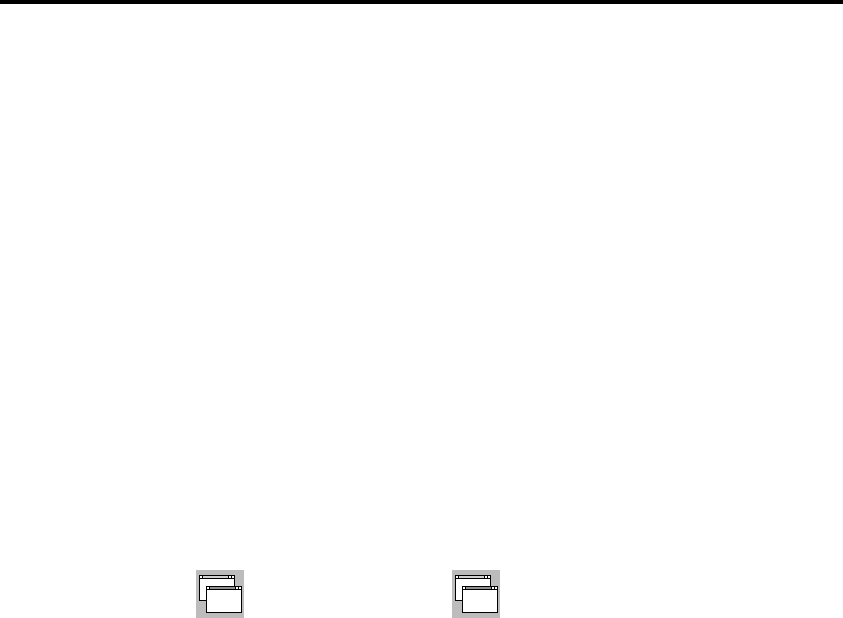
Chapter 13: Graphics objects presents the classes that encapsulate
Windows GDI.
Chapter 14: Validator objects describes the use of input validators in edit
controls.
Chapter 15: Visual Basic control objects discusses using Visual Basic
controls and the TVbxControl class in your ObjectWindows application.
Chapter 16: ObjectWindows dynamic-link libraries explains the use of
ObjectWindows-encapsulated dynamic-link libraries (DLLs).
Appendix A: Converting ObjectWindows 1.0 code to ObjectWindows 2.0
describes how to convert your ObjectWindows 1.0 applications so they
work properly in ObjectWindows 2.0.
T pefaces and icons used in this booky
Boldface
Boldface type indicates language keywords (such as char, switch, and
begin) and command-line options (such as –rn).
Italics
Italic type indicates program variables and constants that appear in text.
This typeface is also used to emphasize certain words, such as new terms.
Monospace
Monospace type represents text as it appears onscreen or in a program. It is
also used for anything you must type literally (such as
TD32
to start up the
32-bit T rbo Debugger).u
Key1
This typeface indicates a key on your keyboard. For example, “P ess
Esc
tor
exit a menu.”
Key1+Key2
Key combinations produced by holding down one or more keys
simultaneously are represented as
Key1+Key2
. For example, you can execute
the P ogram Reset command by holding down the
Ctrl
key and pressing
F2
r
(which is represented as
Ctrl+F2
).
Menu|Command
This command sequence represents a choice from the menu bar followed
by a menu choice. For example, the command “File|Open” represents the
Open command on the File menu.
This icon indicates material you should take special notice of.
➥
This manual also uses the following icons to indicate sections that pertain
to specific operating environments:
1
6
16-bit Windows
32
32-bit Windows
Introduction
15