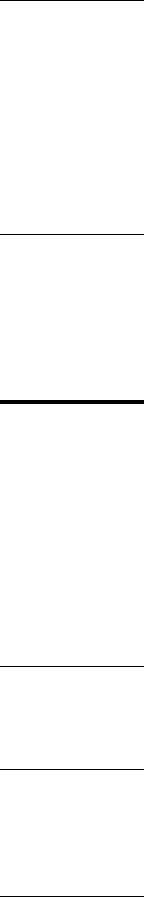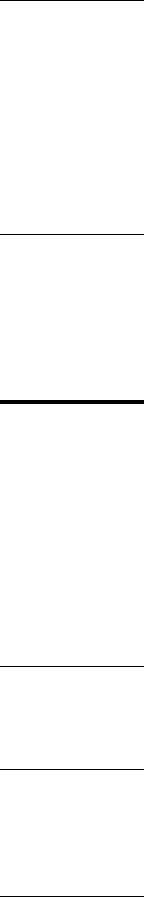
In addition to specialized dialog boxes your own application might use,
Common dialog
ObjectWindows supports Windows’ common dialog boxes for:
boxes
■ Choosing files (TFileOpenDialog, and TFileSaveDialog)
■ Choosing fonts (TChooseFontDialog)
■ Choosing colors (TChooseColorDialog)
■ Choosing printing options (TP intDialog)r
■ Searching and replacing text (TFindDialog, and TReplaceDialog)
ObjectWindows also provides additional dialog boxes that aren’t based on
Other dialog boxes
the Windows common dialog boxes:
■ Inputting text (TInputDialog)
■ Aborting print jobs (TP interAbortDlg, used in conjunction with ther
TP inter and TP intout classes)r r
TControl is a class derived from TWindow to support behavior common to
Control classes
all controls. ObjectWindows offers four types of controls:
■ Standard Windows controls
■ Widgets
■ Gadgets
■ Decorations
All these controls are discussed in depth in Chapter 10, except for gadgets,
which are discussed in Chapter 11.
Standard Windows controls include list boxes, scroll bars, buttons, check
Standard Windows
boxes, radio buttons, group boxes, edit controls, static controls, and combo
controls
boxes. Member functions let you manipulate these controls.
Unlike standard Windows controls, ObjectWindows widgets are
Widgets
specialized controls written entirely in C++. The widgets ObjectWindows
offers include horizontal and vertical sliders (THSlider and TVSlider) and
gauges (TGauge).
Gadgets are similar to standard Windows controls, in that they are used to
Gadgets
gather input from or convey information to the user But gadgets are.
implemented differently from controls. Unlike most other interface
Chapter 1, ObjectWindows overview
23