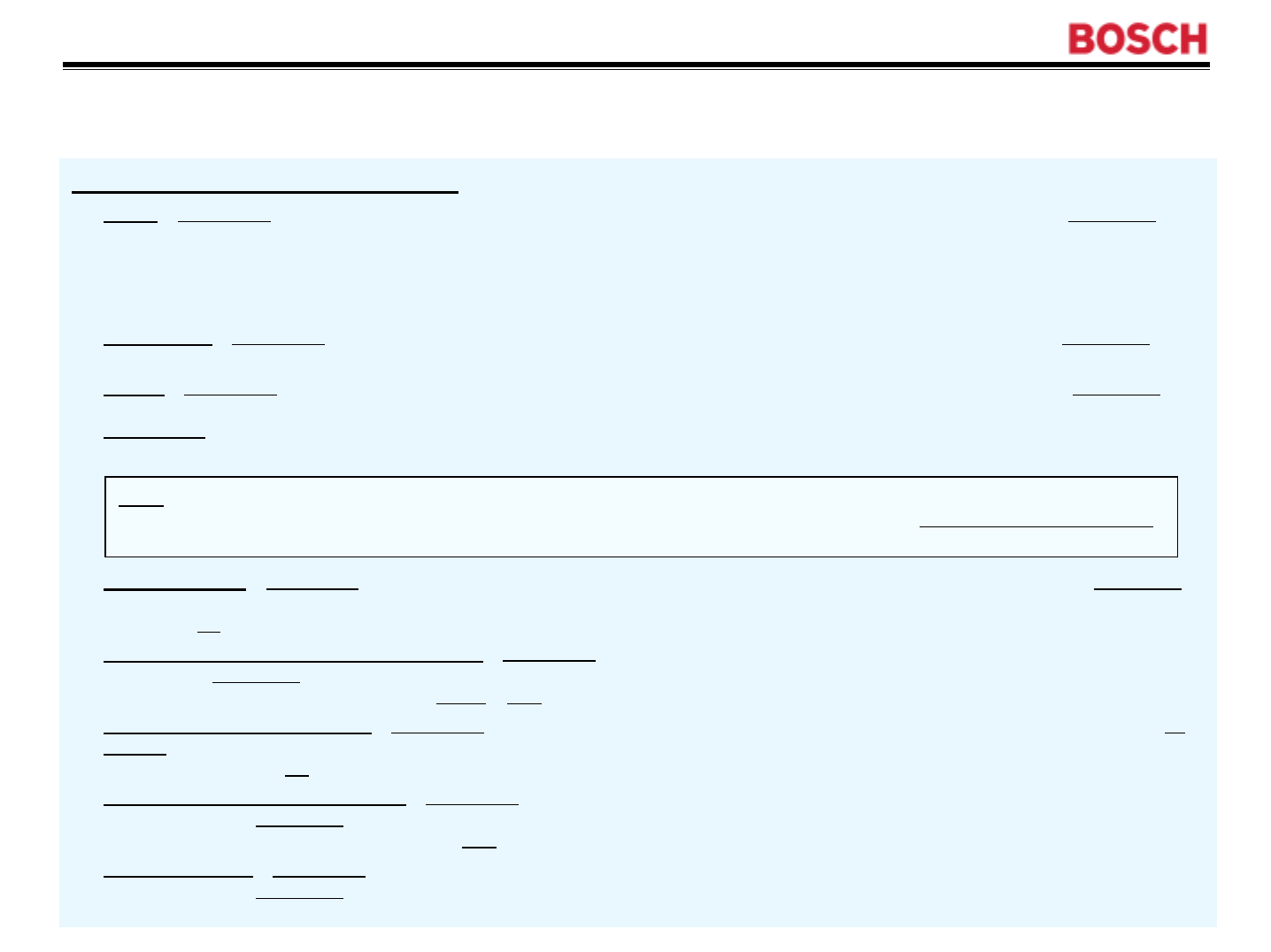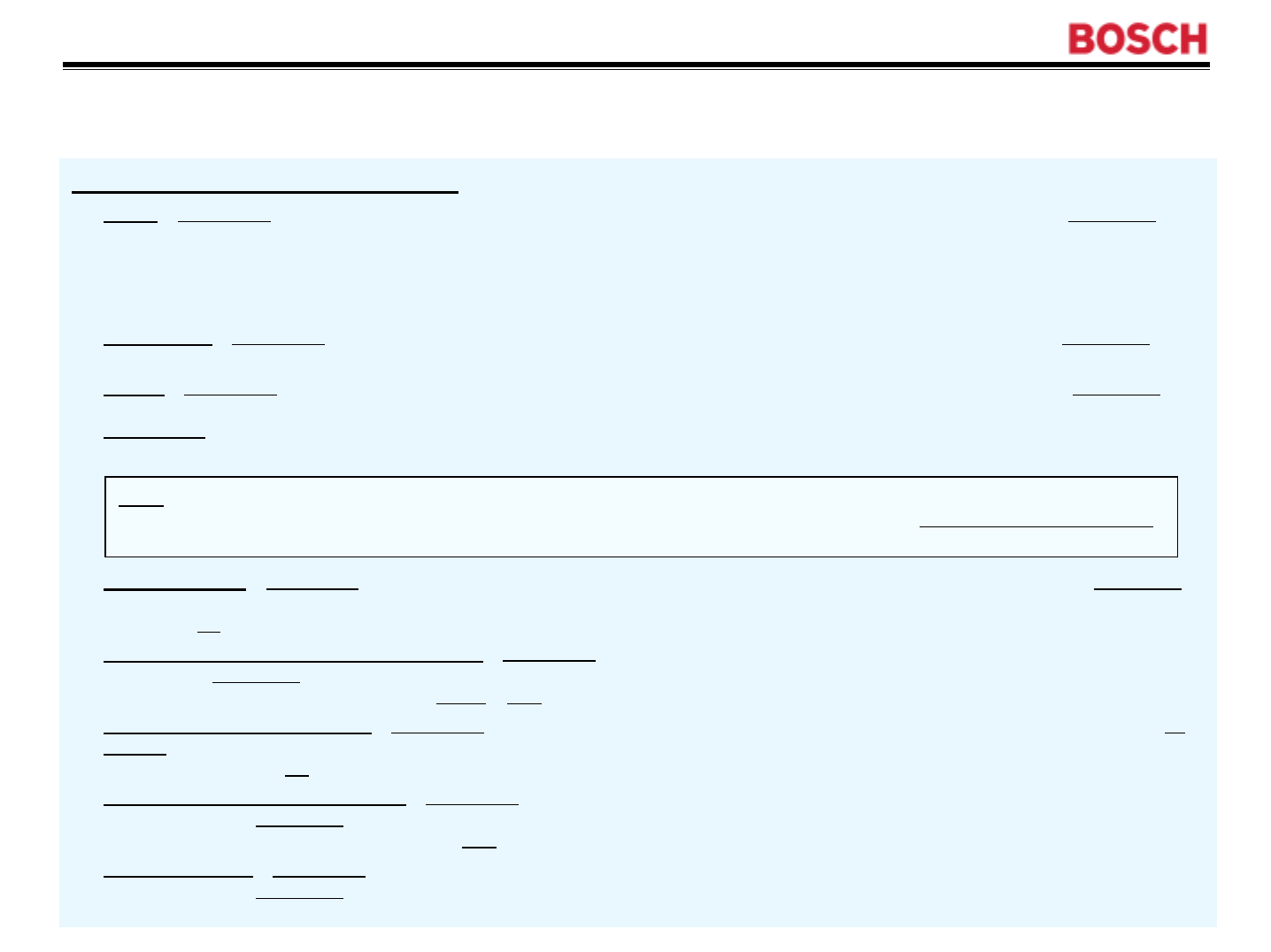
WFL 2060 Service Tips
WFL 2060 Service Tips
--
--
Test Program (2)
Test Program (2)
53
Test parts individually as follows:
♦ Motor – To start test, rotate cycle selector knob to Regular/Cotton Hot (not through Off position), then push Start button. To end test,
rotate cycle selector knob out of Regular/Cotton Hot position or rotate spin speed knob.
During test, motor turns drum counterclockwise for 6 seconds (@ 50 RPM), pauses for 2 seconds & turns drum clockwise for 4 seconds.
Drain pump comes on while drum is checked for imbalance and motor turns drum clockwise gradually to top speed, slows it down and stops
it (Rinse/Spin light turns off when max. speed reached). Test ends automatically after ~ 3 minutes.
♦ Drain pump – To start test, rotate cycle selector knob to Temp Boost (not through Off position), then push Start button. To end test, push
Start button again (since test doesn’t end). Drain pump runs -- listen for drain pump running or look for water draining from washer.
♦ Heater – To start test, rotate cycle selector knob to Power Temp Boost (not through Off position), then push Start button. To end test,
push Start button again (since test doesn’t end quickly). Water fills to water level 1 (heating level) and is heated to maximum temperature.
To save time
, measure current draw into washer (over black wire to surge protector) after water has completely filled -- if ~ 7A, then heater
has come on and is heating normally.
♦ Hot water valve – To start test, rotate cycle selector knob to Spin (not through Off position), then push Start button. Water. To end test,
push Start button again (since water doesn’t stop filling). Do visual check by pulling dispenser door slightly (to avoid splashing) to view water
flowing into left
side of dispenser.
♦ Dual cold water valve (Pre-wash & Wash) – To start test, rotate cycle selector knob to Soak (not through Off position), then push
Start button. To end test
, push Start button again (since water doesn’t stop filling). Do visual check by pulling dispenser door slightly (to
avoid splashing) to view water flowing into center
& right side of dispenser.
♦ Dual cold water valve (Wash) – To start test, rotate cycle selector knob to Drain (not through Off position), then push Start button. To
end test, push Start button again (since water doesn’t stop filling). Do visual check by pulling dispenser door slightly (to avoid splashing) to
view water flowing into left
side of dispenser.
♦ Dual cold water valve (Pre-wash) – To start test, rotate cycle selector knob to Hand Washables Warm (not through Off position), then
push Start button. To end test
, push Start button again (since water doesn’t stop filling). Do visual check by pulling dispenser door slightly
(to avoid splashing) to view water flowing into right
side of dispenser.
♦ Indicating lights – To start test, rotate cycle selector knob to Hand Washables Cold or Delicates Warm (not through Off position), then
push Start button. To end test
, push Start button again (since test doesn’t end). Wash light comes on for 3 seconds, then Rinse/Spin light
comes on for 3 seconds and then Door locked light comes on. Door locked light won’t go out if door still locked.
1st Edition/Revision 5 (1/20/04)
Door locked
Rinse/Spin
Wash
HINT: Water doesn’t automatically drain for water filling tests such as heater, hot water valve and all dual cold water valve tests.
Use drain pump test to drain water before running next test….To save time running water valve tests (since water doesn’t stop filling
),
do visual check of water filling into dispenser, then push Start button to end test.