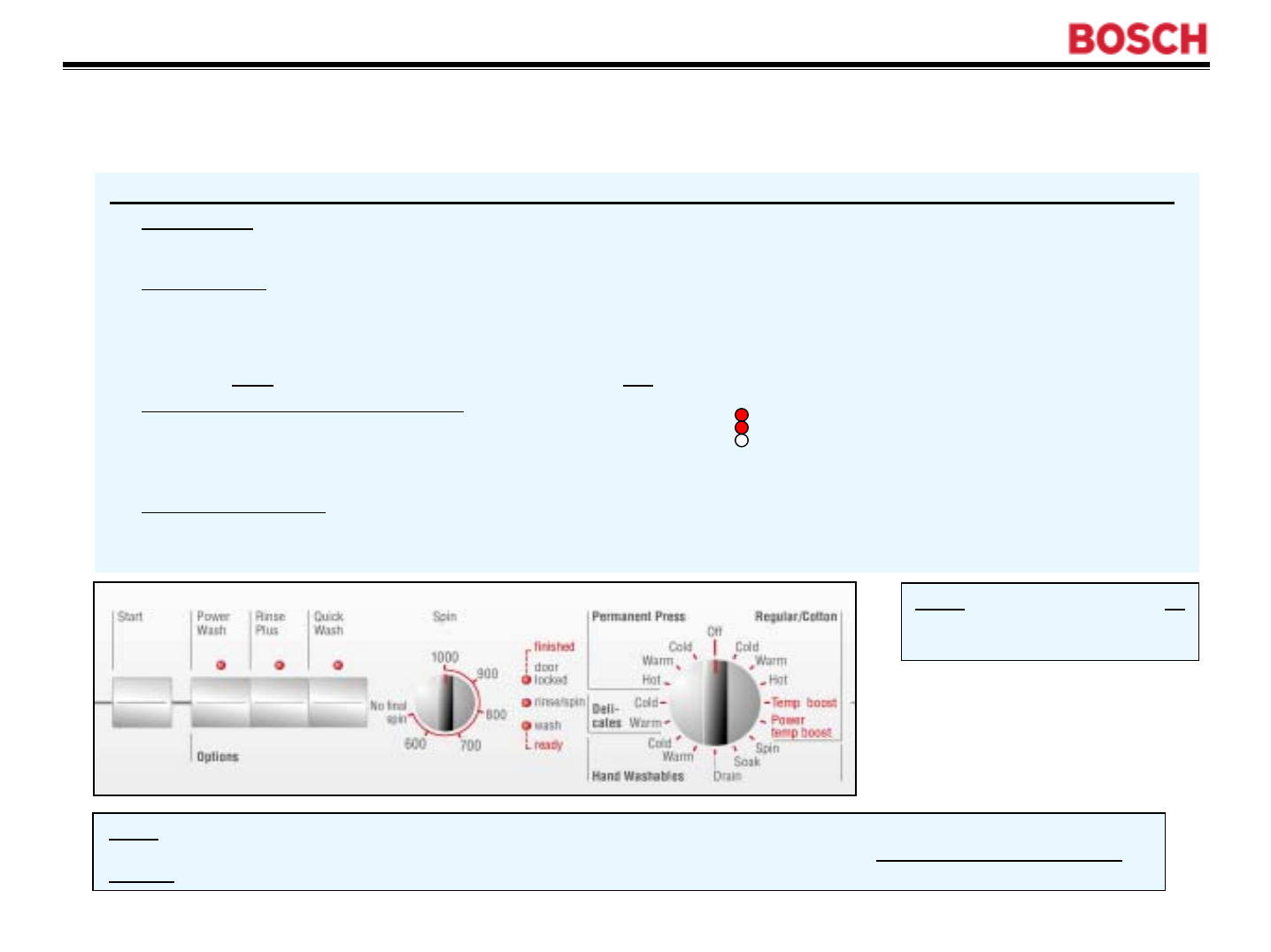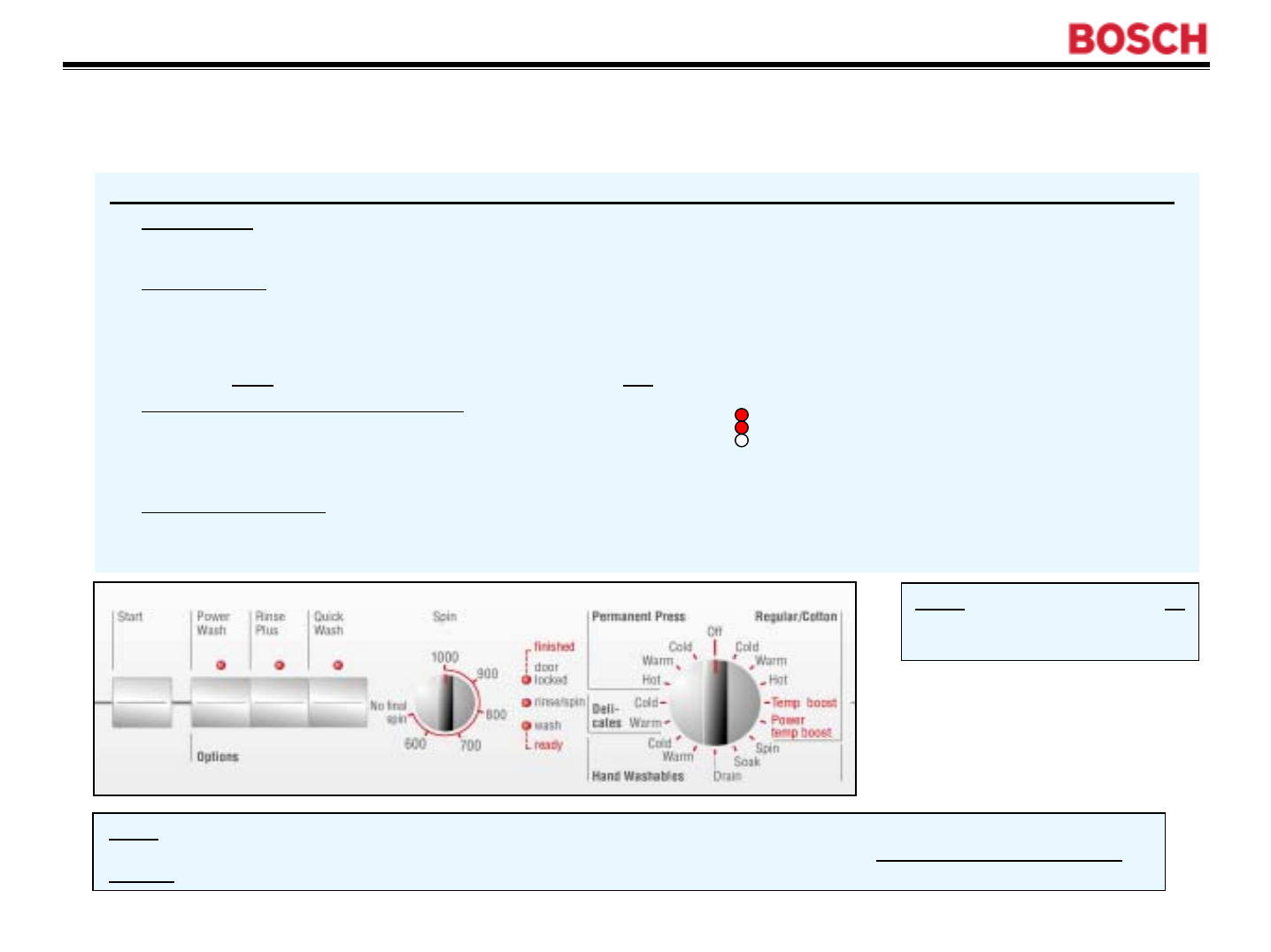
WFL 2060 Service Tips
WFL 2060 Service Tips
--
--
Test Program (3)
Test Program (3)
54
To enter comprehensive test program for WFL 2060 washers (to test entire washer or check last
wash fault):
♦ Rotate cycle selector knob to Off position and rotate spin speed knob to 1000 RPM.
♦ Push and hold
Start button (or Rinse Plus and Quick Wash buttons at the same time), then rotate cycle selector knob
cw to Power Temp Boost position. After rotating cycle selector knob, keep holding Start button (or Rinse Plus and
Quick Wash buttons) at least 3 seconds until Door locked & Rinse/Spin lights come on. Washer is now in the
comprehensive test program.
♦ Lights will flash
for wash faults -- fault shown will be the last fault code on the washer (see fault chart on following page).
♦ When test program has been entered
:
♦ Door locked & Rinse/Spin lights will come on (and stay on).
♦ See chart on 5th test program page for test sequence.
♦ Test ends automatically (after ~ 2 minutes, 20 seconds when Door locked & Rinse/Spin lights come on) and
automatically restarts
. To end test (at any time), rotate cycle selector knob out of Power Temp Boost position (to any
position). If a fault has occurred during test, check fault chart to determine failed part.
Door locked
Rinse/Spin
Wash
NOTE: Fault displayed will be 1
st
fault that occurred since last time
washer was turned on.
NOTE: Do not push Start button (or Rinse Plus & Quick Wash buttons) within 5 seconds of rotating cycle selector knob to Power
Temp Boost position while selecting comprehensive test program or while test is restarting. If so, individual part (component) test
program will begin -- use Start button to manually advance through each step.
1st Edition/Revision 5 (1/20/04)