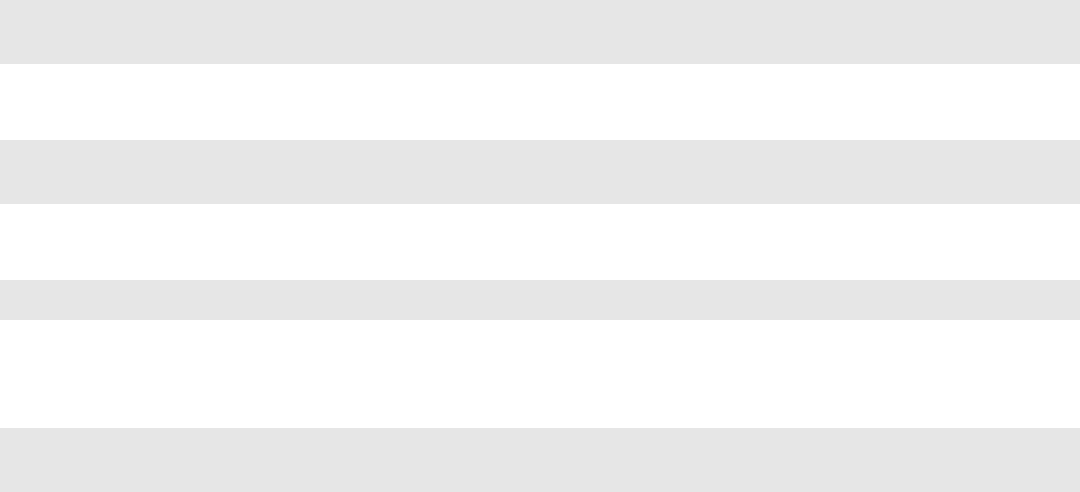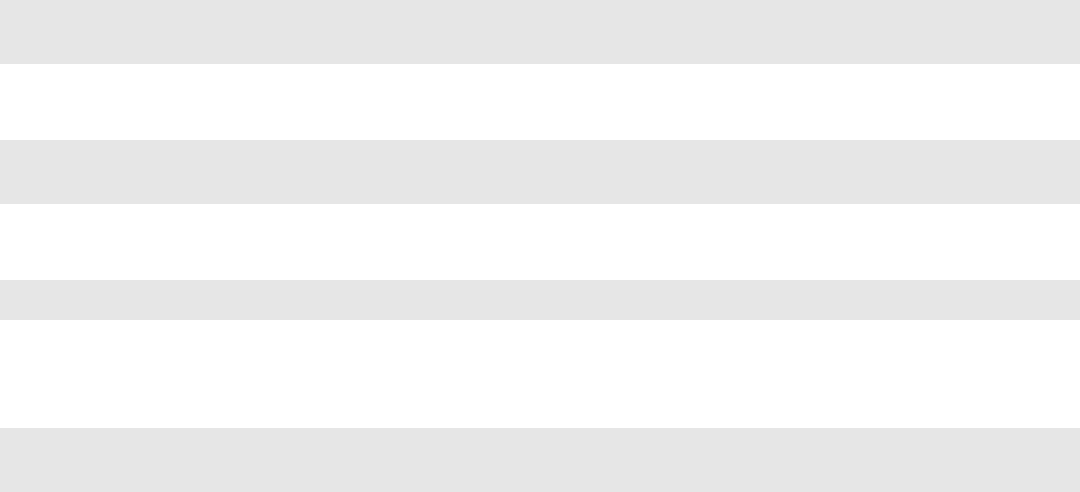
15
3. Browse the CD-ROM. The GUI can be found in the following locations on the CD-ROM:
a. Linux/install_linux.bin
b. Solaris/install_solaris.bin
c. Windows/install.exe
4. Run the appropriate installation wizard:
a. On Windows, double-click install.exe.
b. On Solaris and Linux systems, enter sh ./install_yourOS.bin.
5. Follow the on-screen instructions.
6. Launch Element Manager.
a. On Linux platforms, change to the installation directory and run the Element Manager with
./TopspinEM.
b. On Windows platforms, click
Programs > Topspin Element Manager > TopspinEM.
7. Enter the DNS host name or IP address of the Topspin 360 and the community string for the
unrestricted user. Your Server Switch uses the string secret by default.
8. Click the Open button. Element Manager opens and displays your Server Switch.
Configure the System Clock
You can configure the time of your system clock, or you can configure your Topspin 360 to obtain time
and date information from an NTP server.
Configure Time and Date
To configure the system clock, perform the following steps:
1. Enter the enable command.
Example
2. Enter the configure command.
Example
3. Enter the
clock set
command with the time and date that you want to apply.
Example
For more information, refer to the Topspin Command Line Interface Reference Guide.
4. Save the configuration to preserve it between reboots.
Example
Topspin-360> enable
Topspin-360#
Topspin-360# configure
Topspin-360(config)#
Topspin-360(config)# clock set 19:22:10 25 05 15
Topspin-360(config)# exit
Topspin-360# copy running-config startup-config