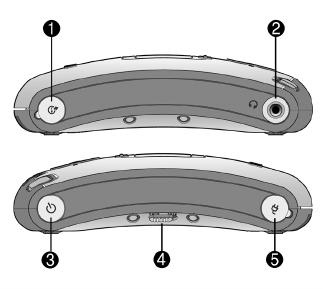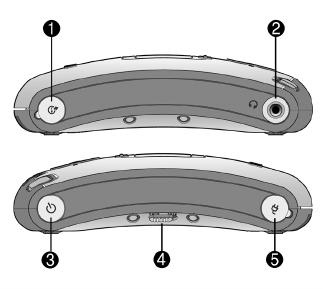
4 COMPAQ IPAQ PCD-1
Side Features of Your Player
The left and right sides of your PCD-1 have several important features.
Note that the side features have icons associated with them to help identify their functions.
The Audio Out 1 and Power Supply 5 connections are covered by rubber plugs that must be pulled
back to make the connections.
1
Audio Out - Allows you to plug your PCD-1 into your home stereo system (cable not
supplied).
2
Earphone Connection - Plug in your headphones here to listen to CDs (headphones
supplied).
WARNING: Permanent hearing loss may occur if headphones are used
at high volume.
3
Power button - Press to turn the PCD-1 on. Hold for two seconds to turn the PCD-1 off.
4
Norm/Hold Switch - The Norm/Hold switch should be in the Norm position for typical
usage. When the switch is in the Hold position, the front panel buttons are disabled.
In the Hold position, you can carry your PCD-1 in a pouch or purse and not worry about
accidentally pushing the buttons.
Tip: You must set the Norm/Hold switch to the Normal position to turn on
the PCD-1. A “Hold is on!” message is displayed on the screen if the
switch is in the Hold position when you press the Power button. After
displaying the message, the PCD-1 shuts off.
5
Power Supply Connection - Plug in your AC power adapter here to run the PCD-1 from a
standard electrical outlet.
Note: Power off your PCD-1 before connecting it to AC power.
Left side
(facing front)
Right side
(facing front)