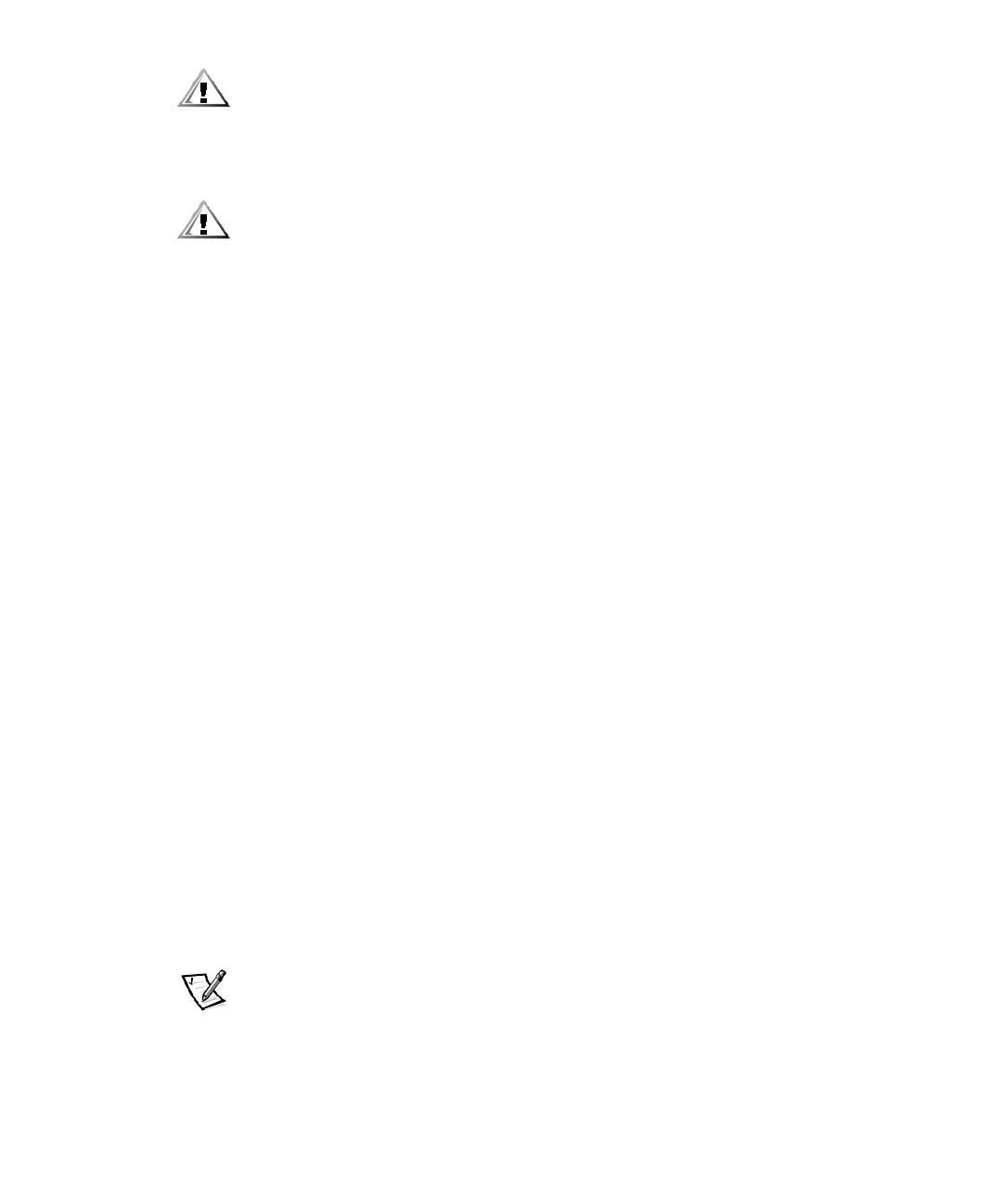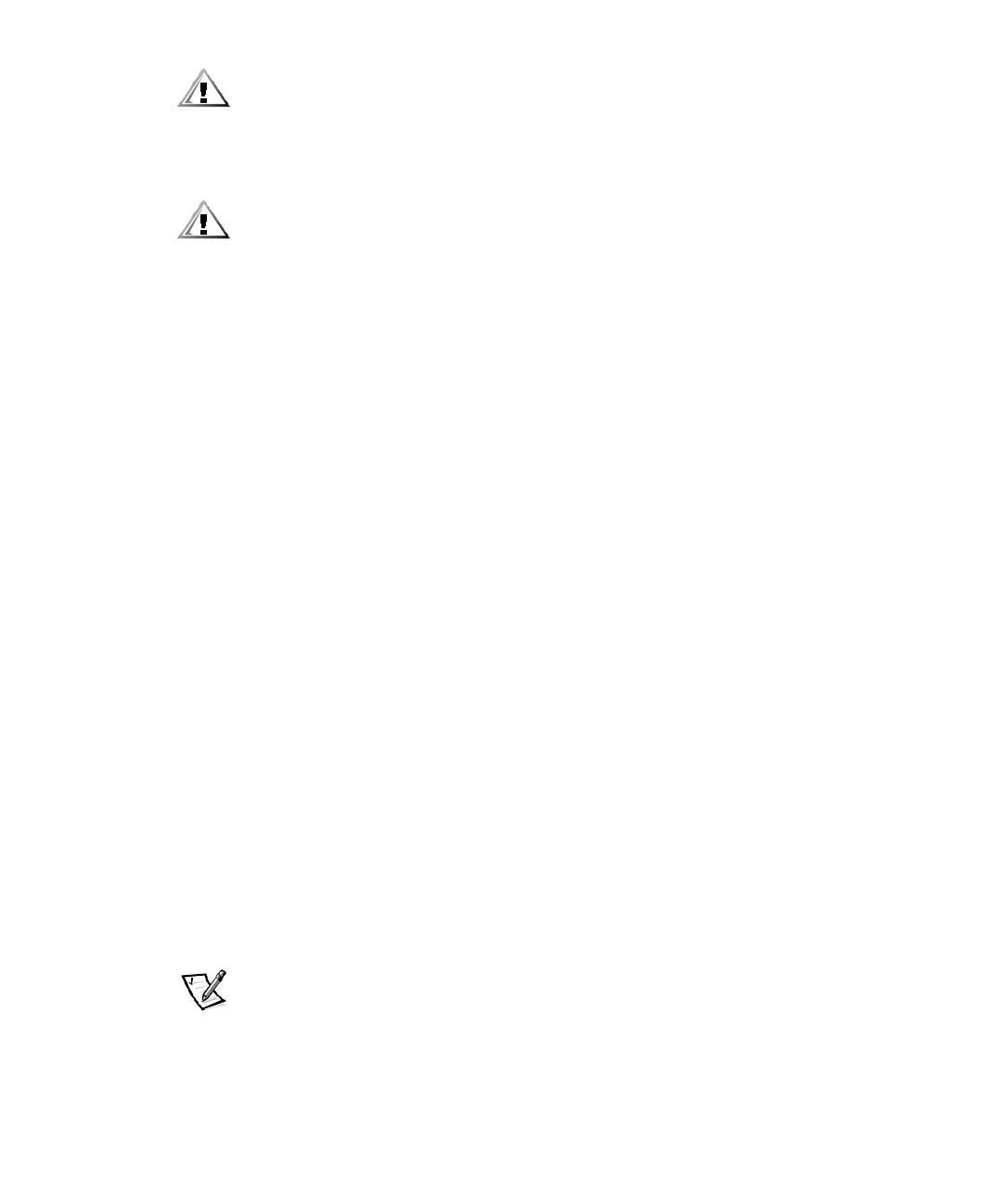
7-16 Dell OptiPlex GX1 and GX1p Mini Tower Managed PC Systems Reference and Installation Guide
&$87,21,I\RXIRUPDW\RXUKDUGGLVNGULYHXQGHUWKH26+LJK3HUIRU
PDQFH)LOH6\VWHP+3)6\RX FDQQRWUHIR UPDWWKHGULYHIRU06'26
ZLWKR XWORVLQJDOO+3)6GDWD6HH\RXU26GRFXPHQWDWLRQIRUGHWDLOV
For OS/2
, see the discussion on partitioning and logically formatting hard-disk drives in
the documentation that came with the operating system.
&$87,21,I\RXIRUPDW\RXUKDUGGLVNGULYHXQGHUWKH: LQGRZV17)LOH
6\VWHP17)6\RXFDQQRWUHIRUPDWWKHGULYHIRU06'26ZLWKRXWORVLQJDOO
17)6 GDWD6HH\RXU:LQGRZV17GRFXPHQWDWLRQI RUGHWDLOV
For Windows NT
, see the discussion on partitioning and logically formatting hard-disk
drives in the documentation that came with the operating system.
For the UNIX
®
operating system
,
refer to your UNIX documentation.
,QVWDOOLQJ6&6,'HYLFHV
To use SCSI devices in your Dell computer, you must have a SCSI host adapter card,
which comes with its own SCSI cable. This cable can be used to attach a variety of
SCSI devices (hard-disk drives, tape drives, and so on). The SCSI host adapter config-
ures the devices attached to it as one subsystem—not as independent devices.
Although SCSI devices are installed essentially the same way as other devices, their
configuration requirements are different.
6&6,&RQILJXUDWLRQ*XLGHOLQHV
For details on configuring your SCSI subsystem, refer to the documentation that
came with your SCSI devices and/or your host adapter card. The following sub-
sections offer some general guidelines.
6& 6,,' 1X PEHUV
Each device attached to a SCSI host adapter card, as well as the card itself, must have
a unique SCSI identification (ID) number from 0 to 7. When SCSI devices are shipped
from Dell, the default SCSI ID numbers are assigned as follows:
A SCSI host adapter card is configured as SCSI ID 7.
A SCSI tape drive or digital audio tape (DAT) drive is configured as SCSI ID 6.
A SCSI CD-ROM drive is configured as SCSI ID 5.
SCSI hard-disk drives are usually configured as SCSI ID 0. (The drive used to boot
your system should always be configured as SCSI ID 0.)
NOTE: There is
no
requirement that SCSI ID numbers be assigned sequentially or that
devices be attached to the cable in order by ID number.