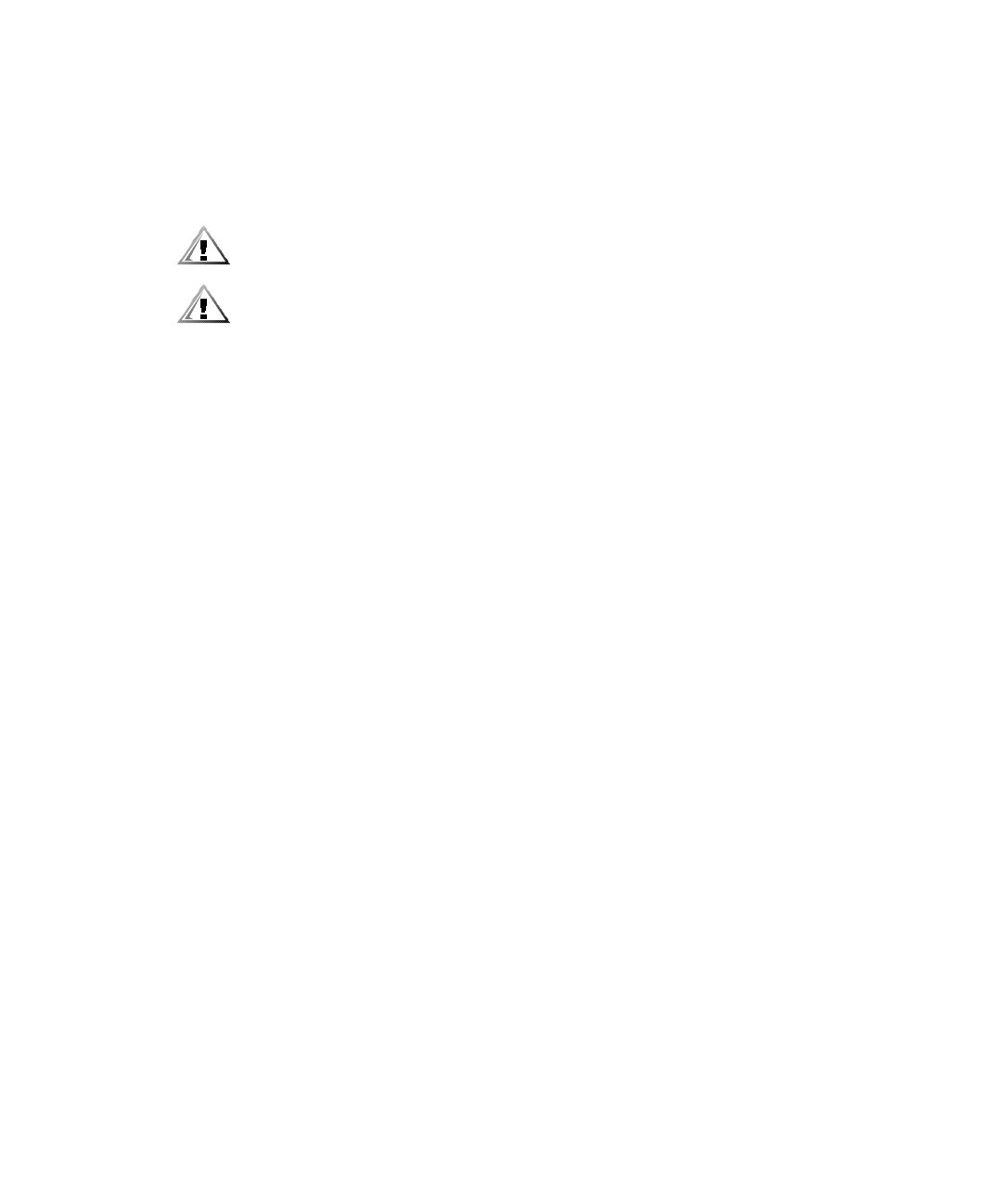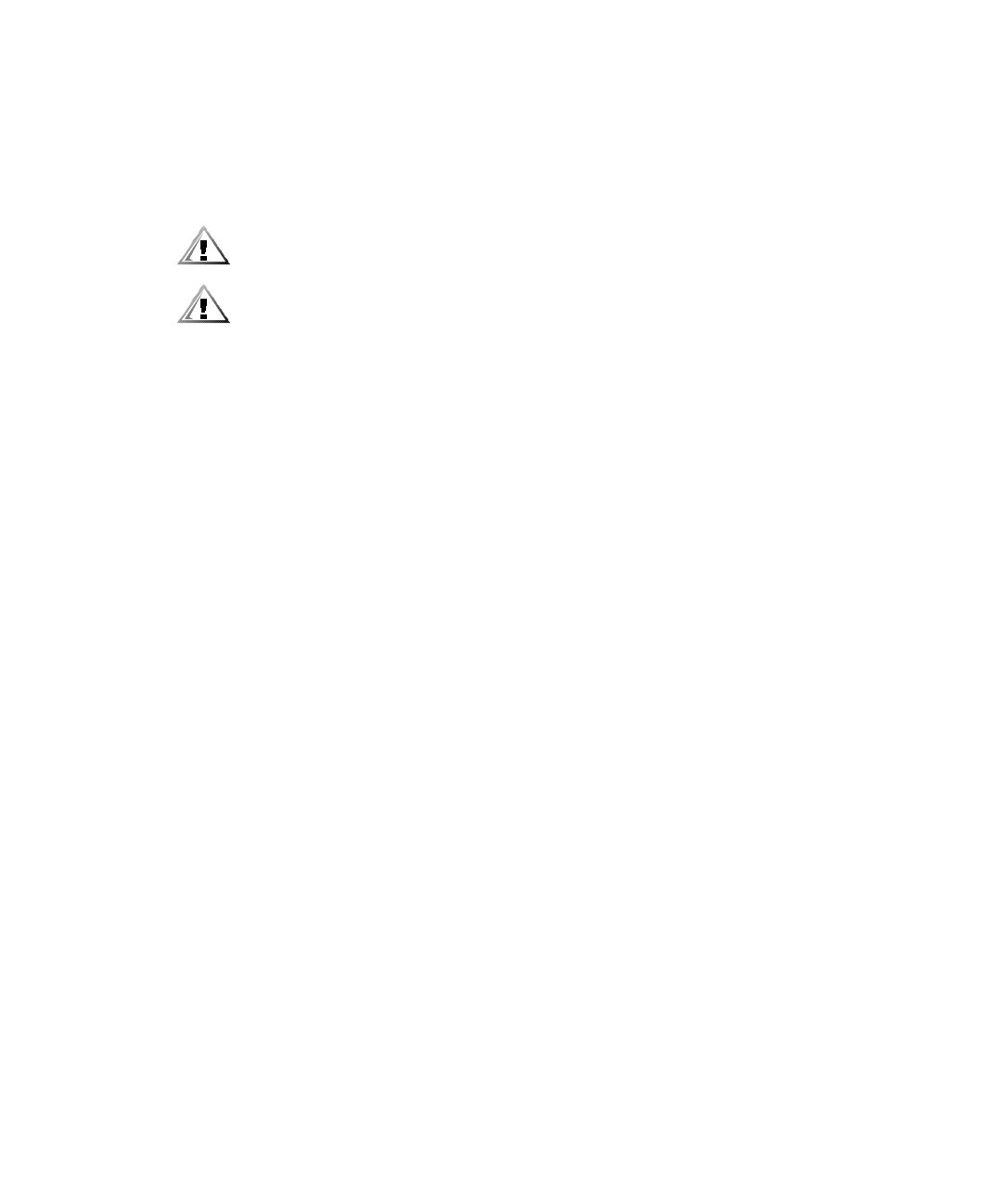
7-18 Dell OptiPlex GX1 and GX1p Mini Tower Managed PC Systems Reference and Installation Guide
*HQHUDO3UR FHGXUHIRU,QVWDOOLQJ6&6 ,'H YLFHV
Configure and install one or more SCSI devices in your computer as follows:
'HWHUP LQHZKLFKFRQQHFWRURQWKHLQWHUQDO6&6,FDEOH\RXZLOODW WDFKWR
HDFK6&6,GHYLFH
See the previous subsection, “SCSI Configuration Guidelines.”
&$87,21*URXQG\RXUVHOIE\WR XFKLQJDQXQSDLQWHGPHWDOVXUIDFHRQWKH
EDFNRI WKHF RPSXWHU
&$87,21:KHQ\RXXQSDFNWKHGULYHGRQRWVHWLWRQDKDUGVXUIDFH
ZKLFKPD\GDPDJHWKHGULYH,QVWHDGVHWWKHGULYHRQDVXUIDFHVXFKDVD
IRDPSDGWKDWZLOOVXIILFLHQWO\FXVKLRQL W
8QSDFNHDFK6&6,GHYLFHDQGSUHSDUHLWIRULQVWDOODWLRQ
Configure the device for a SCSI ID number and, if necessary, enable or disable
termination. For instructions, see the documentation that came with the SCSI
device as well as the previous subsection, “SCSI Configuration Guidelines.”
, I\RXDUHLQV WDOOLQ JD6&6,KRVWDGDSWHUFDUGF RQILJX UHWKHDGDSW HU
FDUG
For instructions on configuring the card, see the documentation that came with
the adapter card as well as the previous subsection, “SCSI Configuration
Guidelines.”
, Q VWDOOWKH6&6,GHYLFHVD V DSSURSULDWH
To install a SCSI hard-disk drive
, complete steps 3 through 7 of “Installing an
EIDE Hard-Disk Drive in the Hard-Disk Drive Bracket” found earlier in this
chapter. Then continue with step 5 of this procedure.
To install a SCSI tape drive, CD-ROM drive, or DAT drive,
complete steps 2
through 6 of “Installing a Drive in a 5.25-Inch Drive Bay” found earlier in this
chapter. Then continue with step 5 of this procedure.
To install an external SCSI tape drive
, continue with step 5 of this procedure.
, I\RXDUHLQVWDOOLQJD6&6,KRVWDGDSWHUFDUGLQVW DOOLWLQDQH[SDQVLRQ
VORWQRZ
See “Installing an Expansion Card” in Chapter 6.
If a SCSI host adapter card is already installed
, remove, reconfigure, and reinstall
the card at this time. See the documentation that came with the SCSI host
adapter card as well as “Removing an Expansion Card” and “Installing an Expan-
sion Card” in Chapter 6.
Connect the hard-disk drive access cable to the SCSI host adapter card and to the
HDLED connector on the riser board (see Figure 6-3). This cable carries a signal
from the SCSI host adapter card to the hard-disk drive access indicator on the
computer’s front panel whenever one of the SCSI hard-disk drives is accessed.