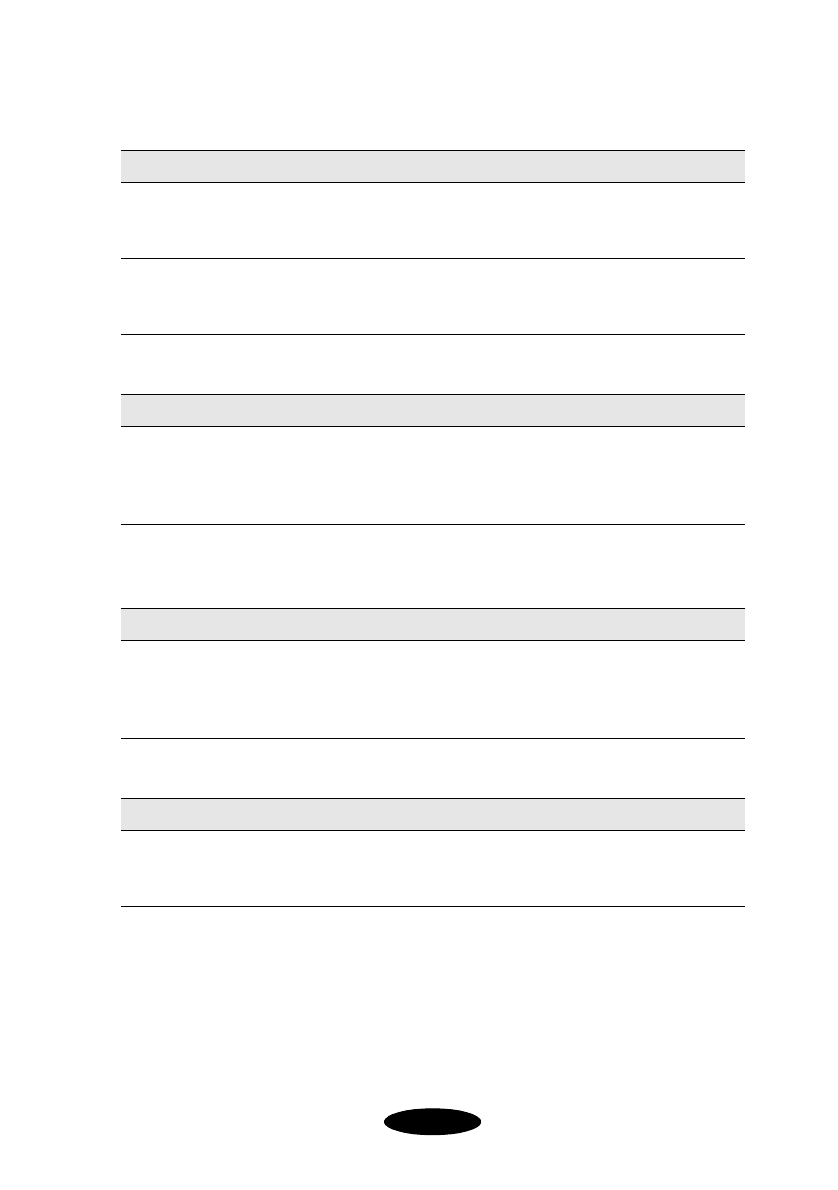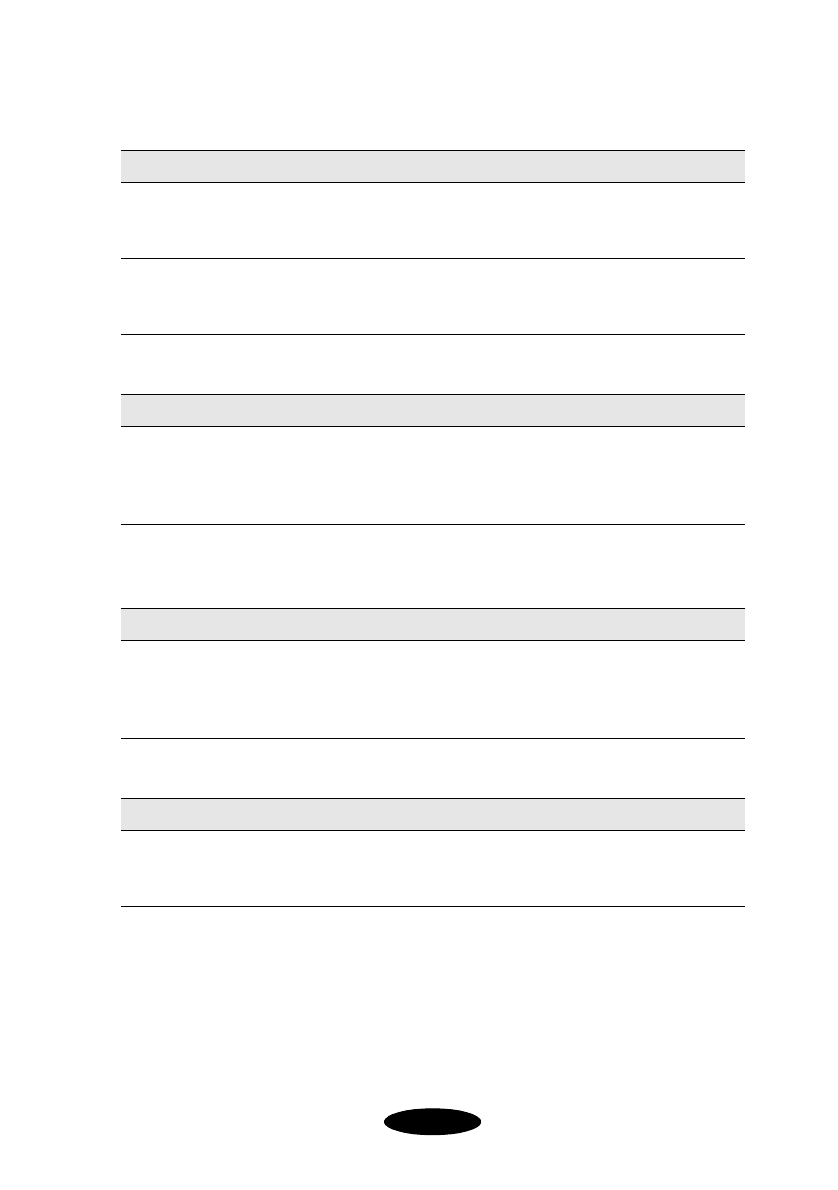
5-7
Troubleshooting
Your printed output has white lines
Bitmap images or clip art looks jagged
You’re having trouble printing from PageMaker 6.0
or 6.5 (Windows)
EPS and TIFF files do not print
Possible cause Solution
Your screen saver is
interrupting the
printing process.
Turn off your screen saver.
The print head
nozzles are clogged.
Run a self test on the printer and clean the print
heads if necessary. See your printer documentation
for instructions.
Possible cause Solution
You are enlarging the
images.
Try printing the images in a smaller size. These
types of images are processed for a set resolution
and size. EPS art files produce higher-quality
images than bitmap art, especially when enlarged.
Possible cause Solution
Your PostScript
printer PPD file is not
in the correct folder
or directory.
Copy your printer’s PPD from the
Windows\System folder to the following folder or
directory: C:\PM6\RSRC\USENGLISH\PPD4.
Possible cause Solution
These files cannot be
processed directly by
Stylus RIP.
Place EPS or TIFF files on a page created in another
application and then print.
Nflight.bk Page 7 Friday, September 1, 2000 8:32 AM