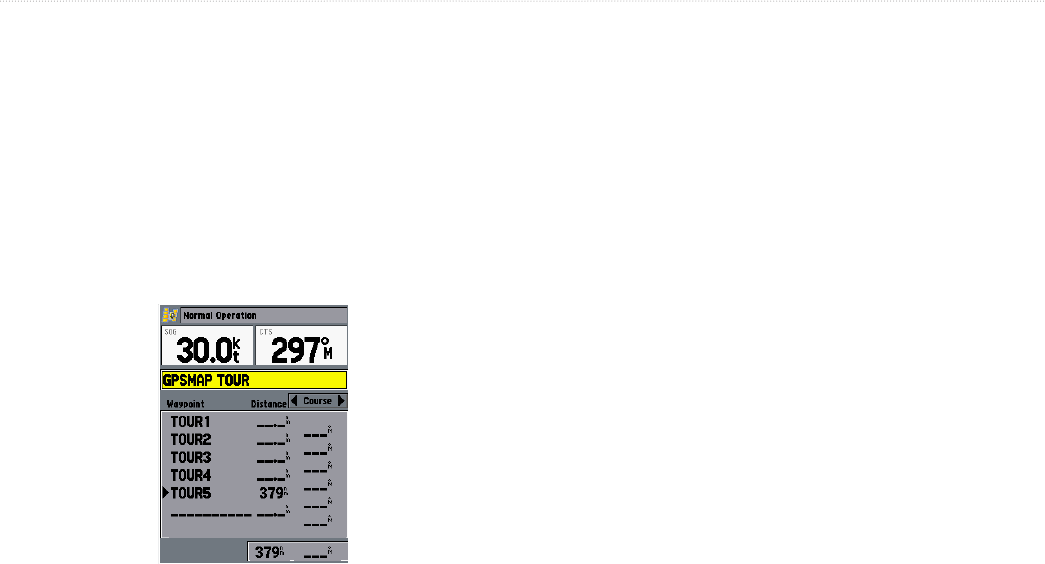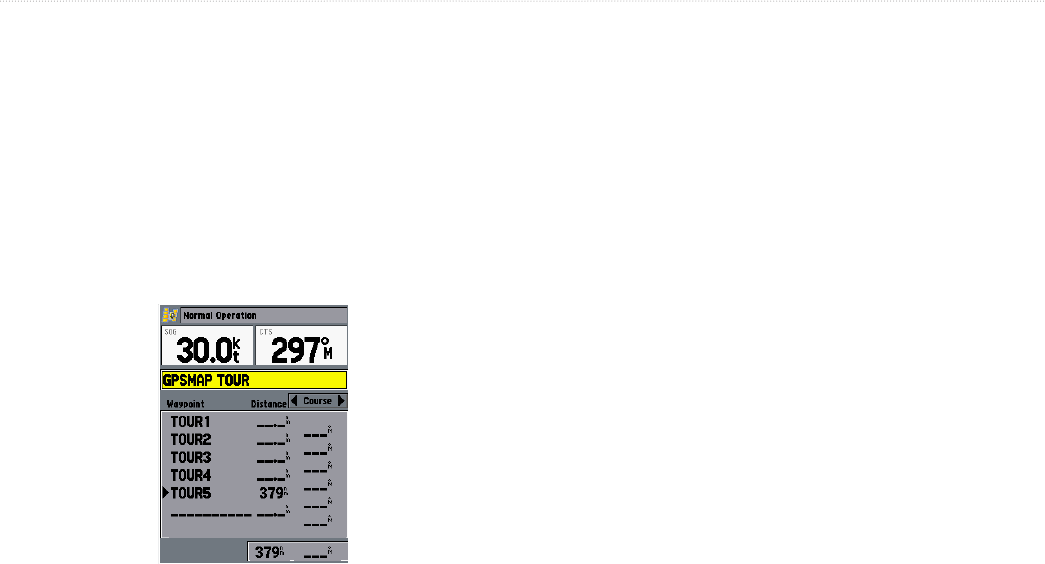
36 GPSMAP 292/298 Owner’s Manual
MAIN PAGES > ACTIVE ROUTE PAGE
Active Route Page
The Active Route Page shows each point of the active route, with
the point name, distance and choice of Course, ETA, Fuel, Leg
Distance, Leg Fuel, Leg Time, Sunrise, Sunset, or Time To for each
point from your present location. The current destination point is
marked with an arrow icon. As you navigate a route, the waypoint
list automatically updates to indicate the next active point first. The
Active Route and Route Review Pages share many of the same
features and options. For more information on the Active Route
Page, see page 17.
Active Route Page
Active Route Page Options
The Active Route Page Options function the same as the Map Page
Options. Refer to pages 17-19 for information on the Use Map,
Add Before, and Remove options.