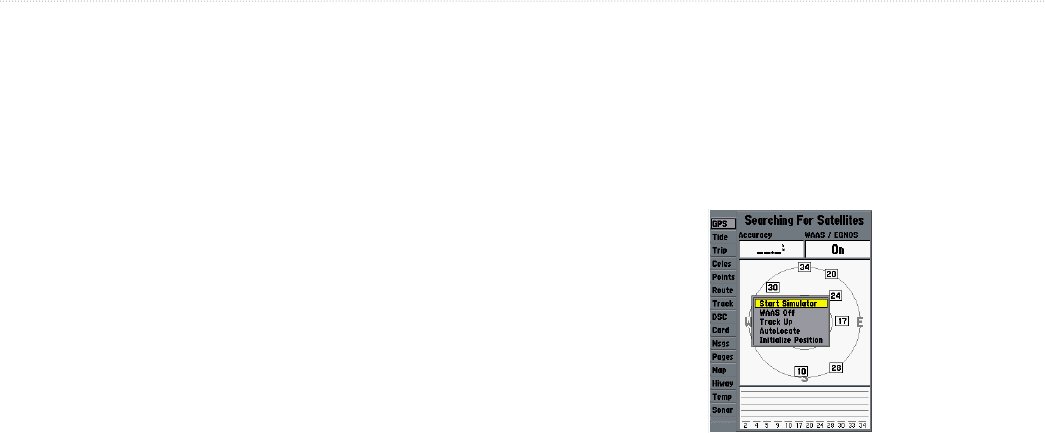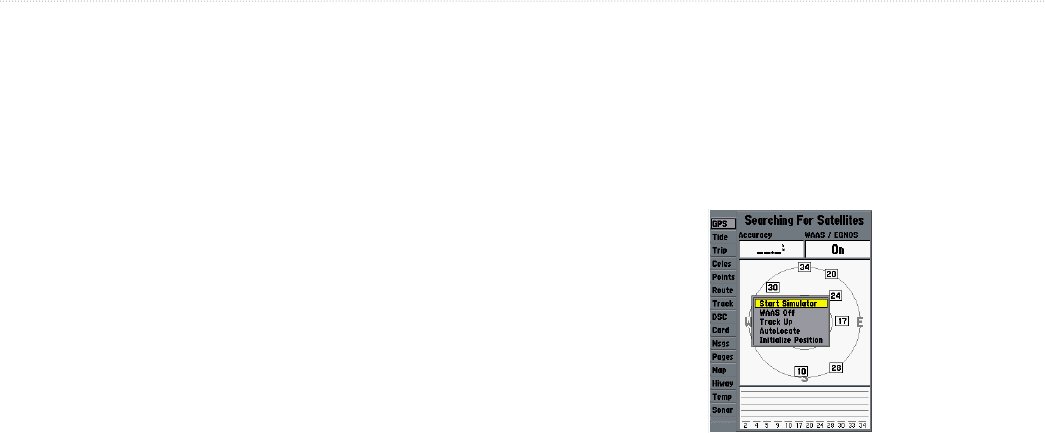
GPSMAP 292/298 Owner’s Manual 39
MAIN MENU > GPS TAB
• Searching for Satellites—the receiver is looking for and
collecting data from satellites visible at its last known or
initialized position, but has not collected enough data to
calculate a fix.
• Ready for Navigation—at least three satellites have been
acquired and your location is now being calculated in
latitude, longitude, and elevation.
• Ready for Nav with WAAS—at least three satellites and
a WAAS/EGNOS satellite have been acquired and your
location is now being calculated in latitude, longitude, and
elevation.
• Simulating—the receiver is in Simulator Mode.
GPS Tab Options
The GPS tab features an options page that provides access to
functions and features relating to the GPS Info Page.
To show and select the GPS Tab options:
1. Press ADJ/MENU.
2. Using the ROCKER, highlight an option, and press ENTER.
GPS Tab Options