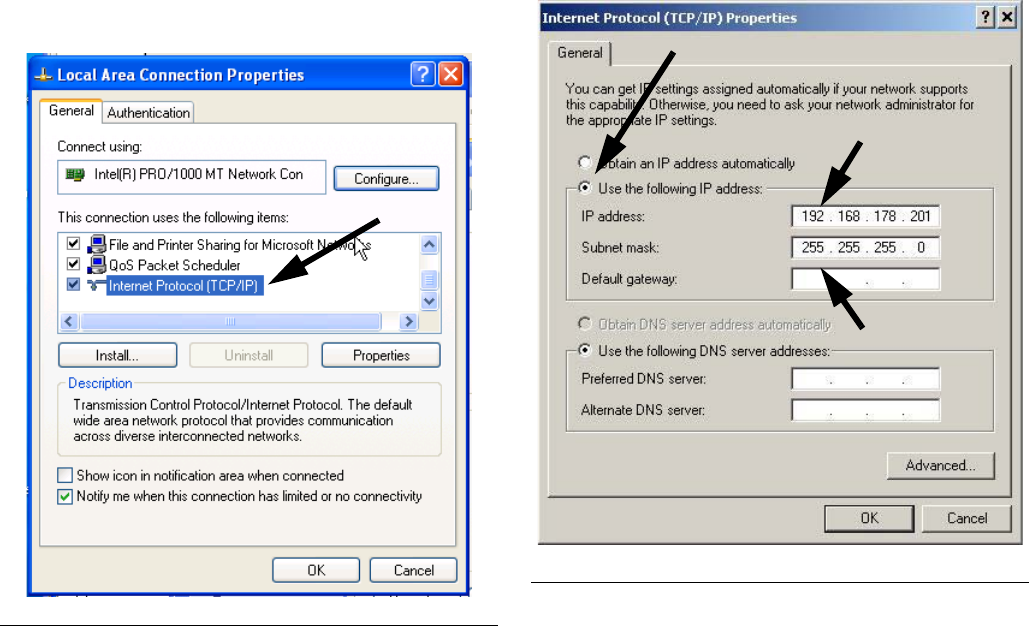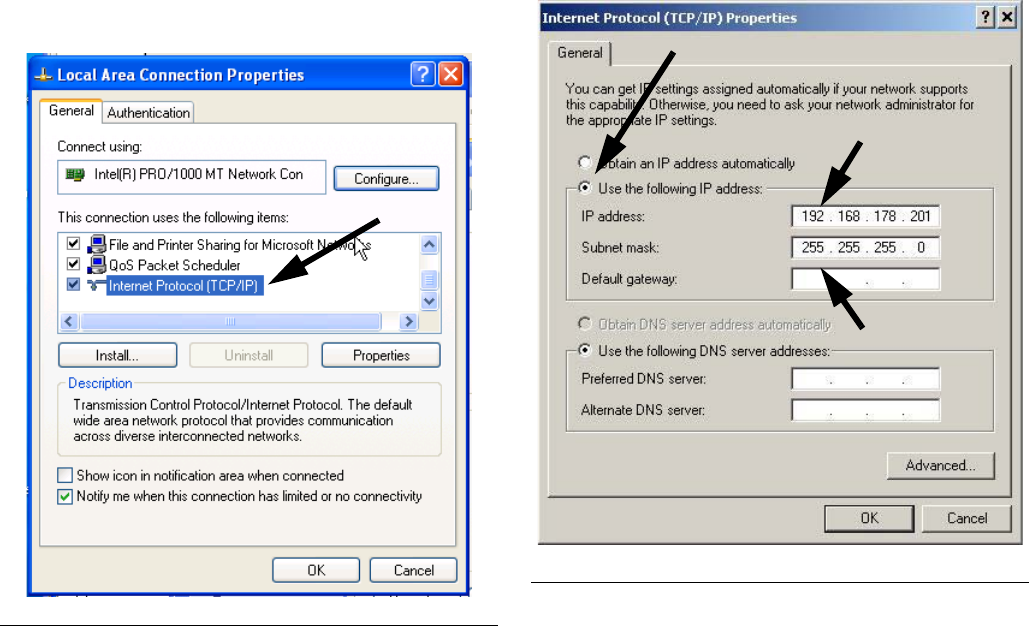
ProMix 2KS/3KS Basic Web Interface (BWI)
6 313386D
c. In the Local Area Connection Properties win-
dow, scroll to Internet Protocol (TCP/IP) and
double click, to open the Internet Protocol
(TCP/IP) Properties window. See F
IG. 4.
d. See F
IG. 4. Set to “Use the following IP
address:”
e. Type in the following IP address:
192.168.178.201
f. Type in the following Subnet mask:
255.255.255.0
NOTE: To reconnect to the user network, change the
setting back to “Obtain an IP Address Automatically.”
g. Click on OK to accept the changes and close
the Internet Protocol (TCP/IP) Properties win-
dow.
h. Click on OK to close the Local Area Connection
Properties window.
i. Close the Local Area Connection Status window
and Network Connections window.
F
IG. 3: Local Area Connection Properties Window
FIG. 4: Internet Protocol (TCP/IP) Window