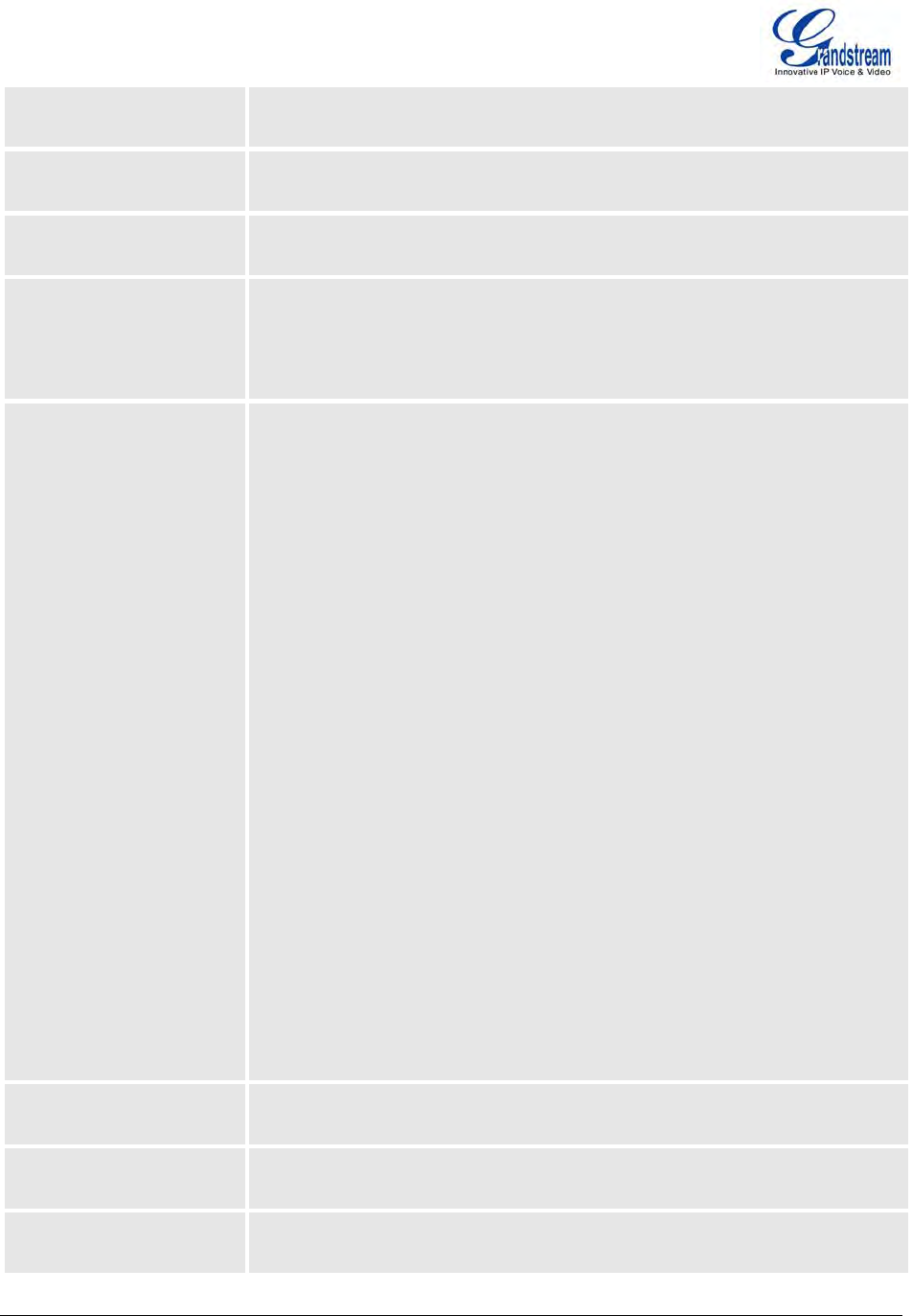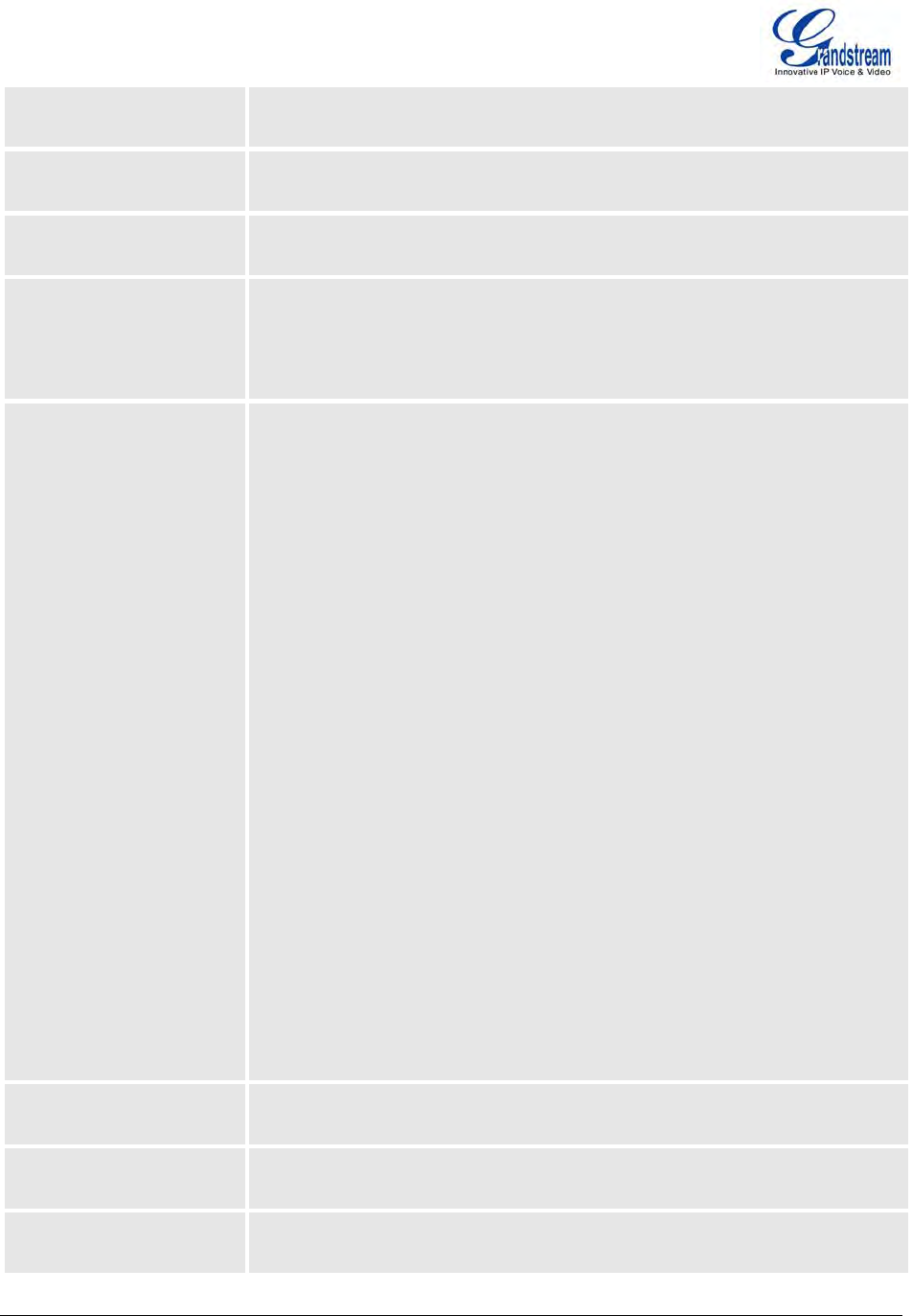
Grandstream Networks, Inc. GXV3175 USER MANUAL Page 52 of 119
FIRMWARE VERSION 1.0.0.32 Updated : 12/2010
H.263+ Payload type Selects the H.263+ codec payload type (ranges from 96-127). The default
setting is 103.
L16-256 Payload type Selects the L16-256 codec payload type (ranges from 96-127). The default
setting is 103.
H.263 Encoder Resolution Selects the resolution (CIF/QCIF) used for H.263 codec. The default
resolution is CIF.
Silence Suppression This controls the G723/G729 silence suppression/VAD. If set to YES, when
no audio is detected, the phone will send a small number of VAD packets
(instead of audio packets). If Set to NO, this feature is disabled. The default
setting is NO.
Voice Frame per TX This configures the number of voice frames transmitted per packet. (It is
recommended to set this based on the Ethernet IS packet limitation – 1500
Byte or 120kb/s).
When configuring this, it should be noted that the “ptime” value for the SDP
will change with different configurations here. This value is related to the
codec used and the actual frames transmitted during the in payload call.
For example: if the codec is configured to be G.723 and “Voice Frames per
TX” is set to 2. Then in the INVITE request, the “ptime” value for SDP will be
60 ms. This is because the G723 voice frame is 30 ms. Similarly, if the
setting is 2 and the codec is G729 or G711 or G726, the “ptime” value for
SDP in the INVITE request will be 20 ms.
If the voice frames per TX configuration exceeds the maximum value
allowed, the phone will choose the preferred codec and use the maximum
value allowed.
The maximum value is 64 frames.
Adjusting these values will also change the jitter buffer. The phone has an
algorithm for setting the jitter buffer and the jitter buffer rate is around
20-200ms.
For end-users, it is recommended to use the default setting, as incorrect
settings may influence the quality of audio.
G723 Rate This defines the encoding rate for G723 vocoder, and can be 6.3Kb/s or
5.3Kb/s. Please confirm with your service provider.
Jitter Buffer Type Users can select either Fixed or Adaptive based on network conditions. The
default is Adaptive.
Jitter Buffer Length User can select Low, Medium, or High based on network conditions. The
default is Medium.