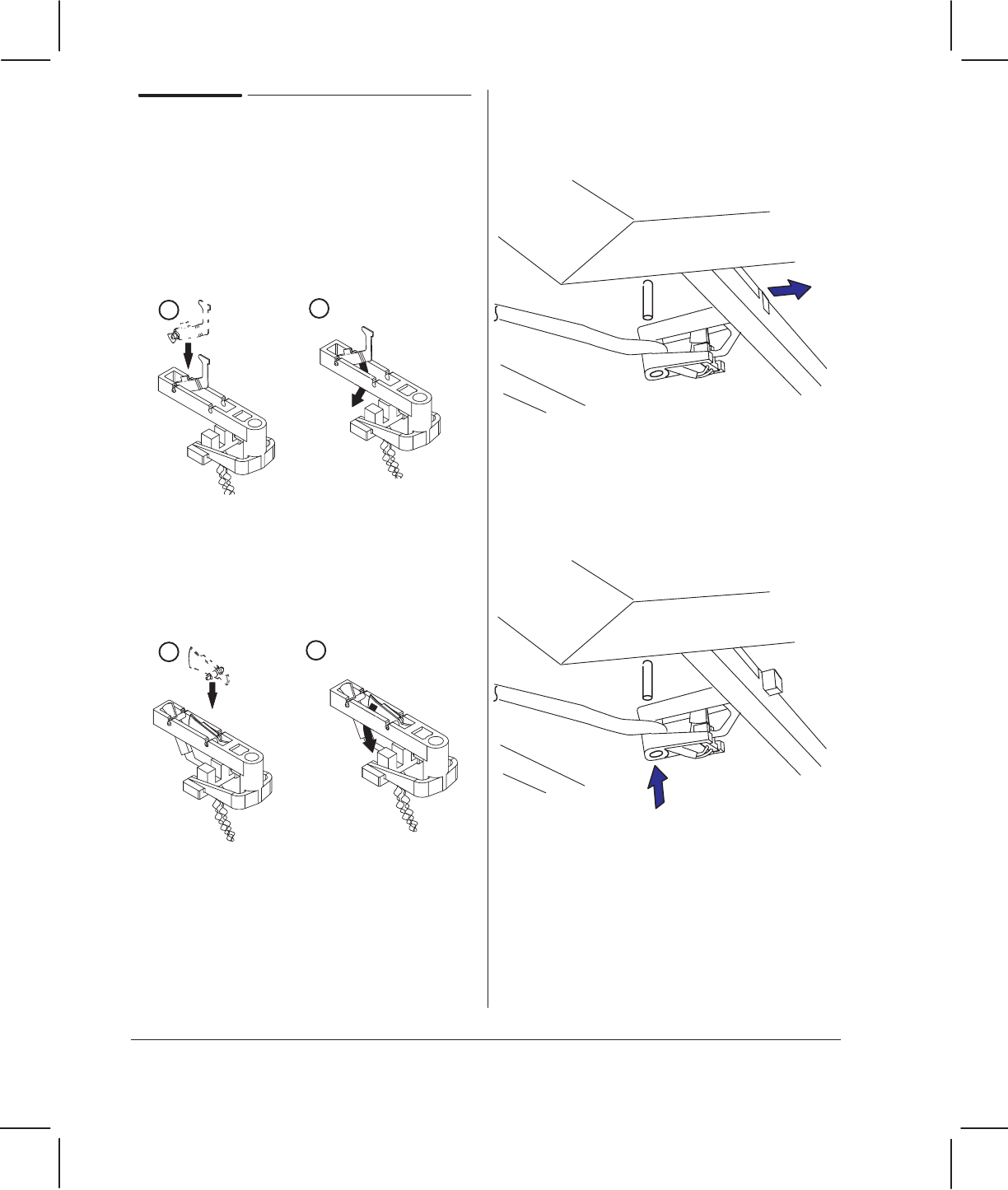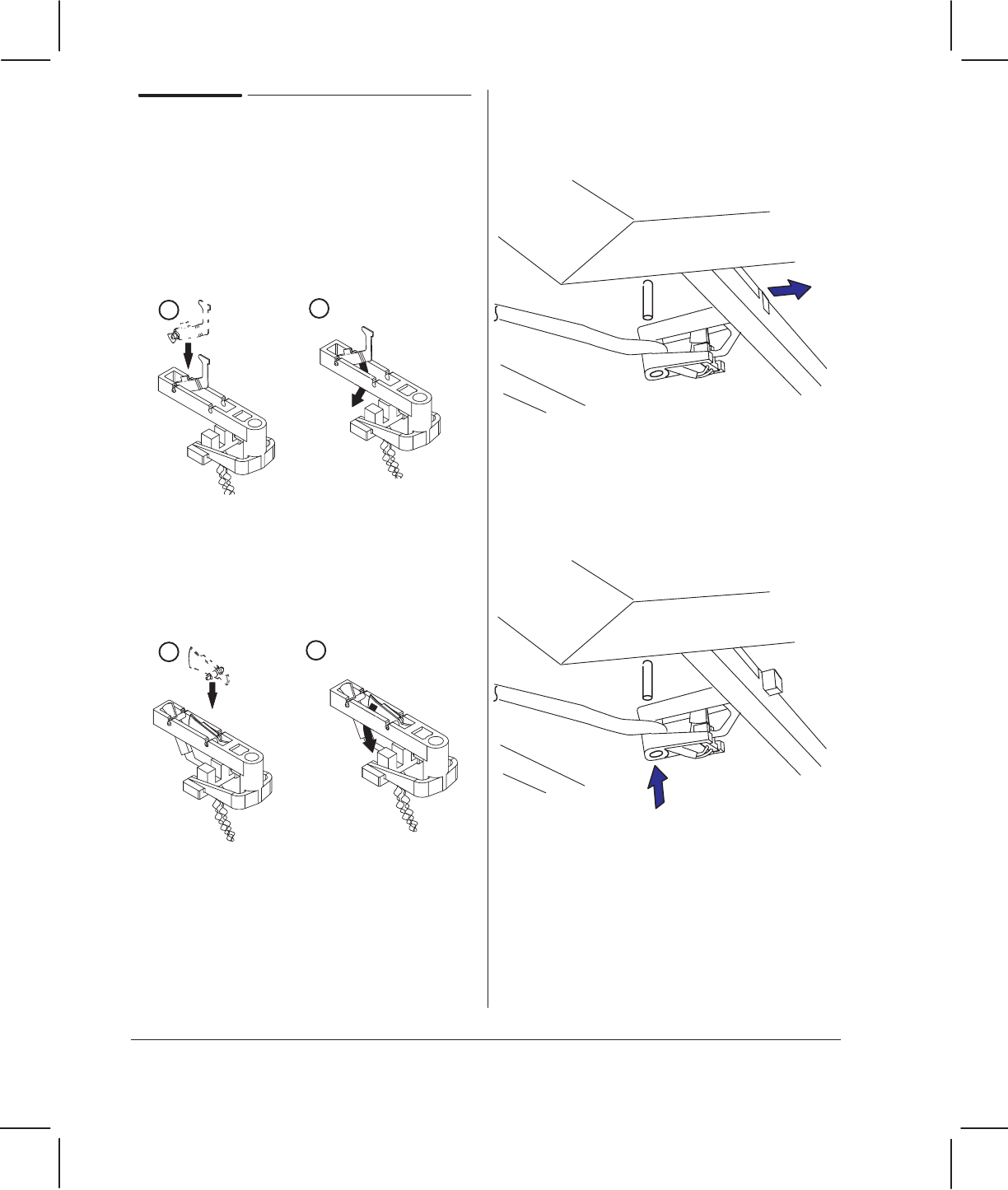
6Ć16 Removal and Replacement
C4699Ć90000
Replacing the MediaĆSensor
Assembly
1 Insert the tĆshaped flag in the indicated
position.
2 Let the tĆshaped flag rotate to its correct
position.
1
2
3 Insert the bellĆshaped flag in the
indicated position.
4 Let the bellĆshaped flag rotate to its
correct position.
3
4
5 Insert the long arm of the mediaĆsensor
assembly into the slot at the back of the
entry platen as shown.
6 Ensure that the two flags have not been
mispositioned.
7 Press the mediaĆsensor assembly up onto
the post on the underside of the entry
platen, until it clicks into place.
8 Refasten the mediaĆsensor cable in its
clip, making sure that it does not obstruct
motion of the mediaĆsensor flags.