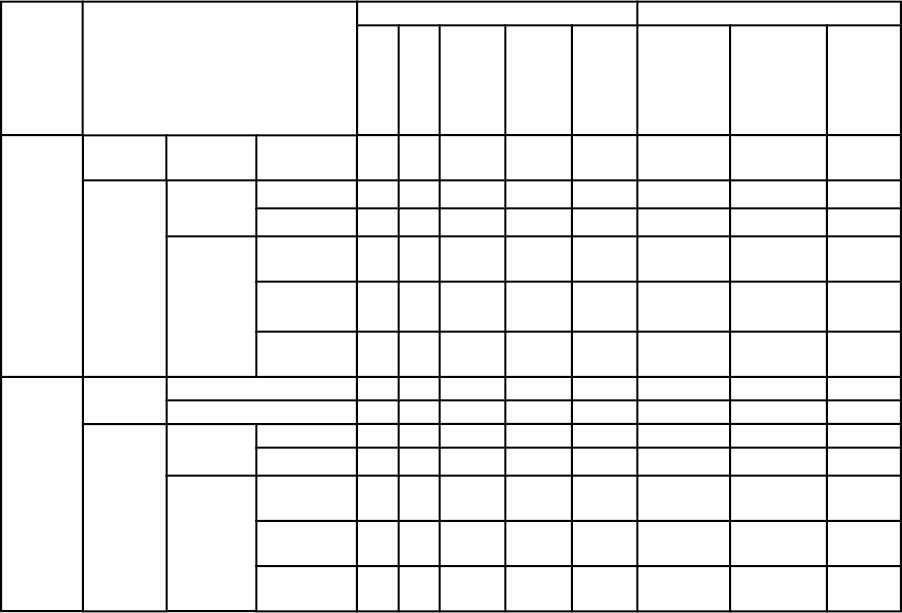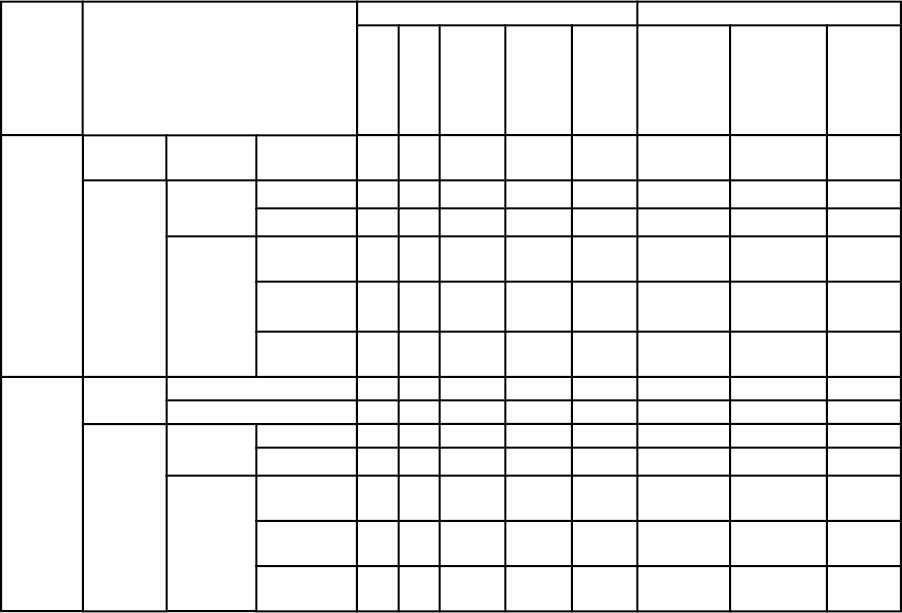
The following tables show the availability of Enterprise Autoconfiguration for various operating systems and network
environments that support bidirectional communication.
Table 4: Enterprise Autoconfiguration availability in Microsoft Windows and Microsoft Share
Method Connection type
Microsoft Windows
Microsoft Share
98 Me NT 4.0 2000
XP
3
2000/XP
host
with
2000/XP
client
NT 4.0
host with
NT 4.0
client
Other
1
Installer Direct
connect
USB
(DOT4)
x
Network Jetdirect TCP/IP x x x x x
x
2
x
2
IPX/SPX x x x x x
x
2
x
2
Standard TCP/IP
(HP)
x x x x x
x
2
x
2
TCP/IP
(MS)
x x x x x
x
2
x
2
IPX/SPX
(HP)
x x x x x
x
2
x
2
Add
Printer
Direct
connect
USB
Parallel
Network Jetdirect TCP/IP x x x x x
IPX/SPX x x x x x
x
2
x
2
Standard TCP/IP
(HP)
x x x x x
x
2
x
2
TCP/IP
(MS)
x x
x
2
x
2
IPX/SPX
(HP)
x x x x x
x
2
x
2
1- This column represents the following Microsoft Share configurations:
•
2000, XP, or 2003 host with NT 4.0, 98, or Me client
•
NT 4.0 host with 2000, XP, 2003, 98, or Me client
•
98 or Me host with any client
2- In this environment, client machines use Point and Print to download the configured driver from the host.
3- This information also applies to Windows Server 2003.
Software Technical Reference ENWW Technology background information 21